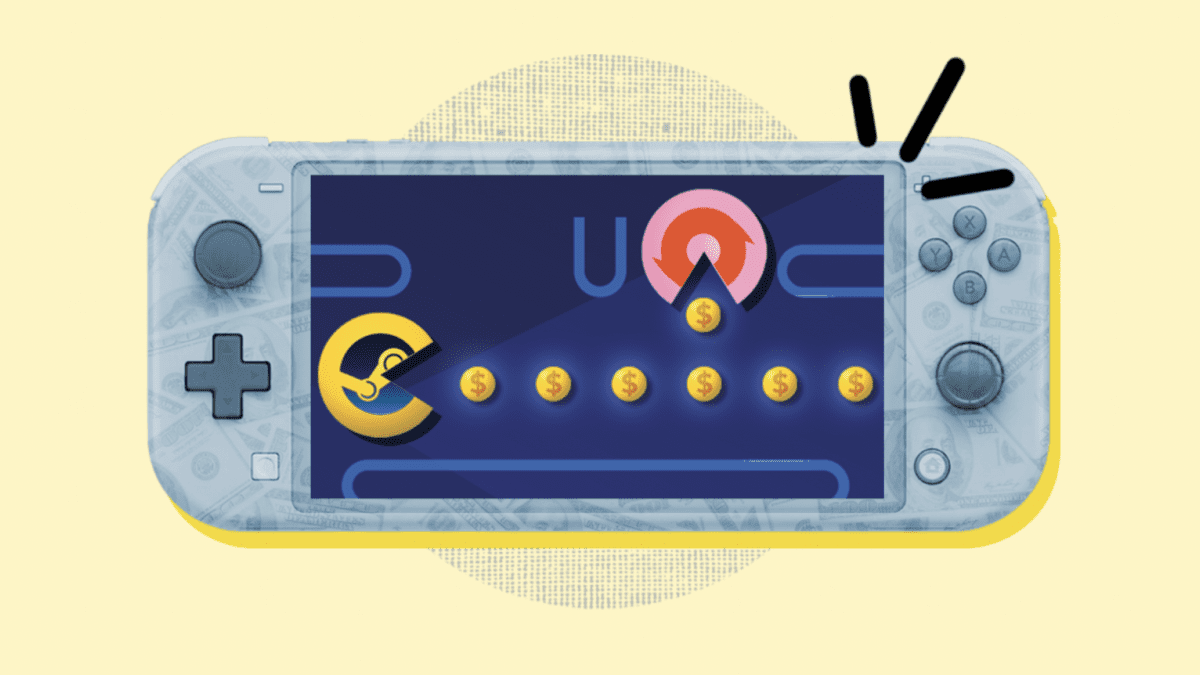It’s no secret that gaming can be a pricey hobby. Thankfully, there are several ways to save money on video games without drastically changing your gaming habits.
We’ll walk you through how and where to buy the cheapest games and point you towards several sites that you can use to scout out the best bargains.
Table Of Contents
1. Be on the Lookout for Sales and Other Bargains
Needless to say, if you’re trying to save money on games, you don’t want to buy them at full price.
It can be tempting to preorder games or buy them immediately once they come out. However, by waiting a few weeks or even longer, you can get them at a significant discount.
Additionally, many digital storefronts (including the Nintendo, Sony, and Microsoft stores) and third-party retailers have frequent sales. Make sure to keep an eye out in case you have the chance to snatch that game you want for a bargain.
Best Websites to Check for Deals
Check out some of the best sites to scour for great deals:
- IsThereAnyDeal: This website tracks current deals and historical prices for PC games from major online and physical retailers. The site is a great choice for console gamers on a budget.
- CDKeys.com: Despite what you might think based on the domain name, CDKeys.com is a perfectly legitimate website. It sells PC and console game codes, subscription time cards, DLC and more at a discounted price.
- Itch.io: Dedicated to indie games and creators, Itch.io is an online storefront that allows the developers of some of the most unique games on market to set their own prices. It’s also a great place to find independent tabletop, card, and board games available to download and print.
- GreenManGaming: GMG, otherwise known as GreenManGaming, is an online retailer and publisher that distributes digital game downloads.
- Steam: The juggernaut of PC gaming, Steam is a digital storefront and gaming client developed by Valve. Their software features built-in social features so you can game with your friends. Additionally, Steam runs frequent seasonal games sales where you can find some of the deepest discounts on the web.
- GOG: Short for Good Old Games, this is the online storefront of video game company CD Projekt Red. They specialize in DRM-free downloads for modern and old-school PC games, and they regularly hold major sales.
- GamersGate: This Swedish-based online retailer sells digital download codes and strategy guides.
- GG.deals: This site lets you compare video game prices across a number of different retailers so you can find the best deals.
Twitter Accounts to Follow
If you don’t have the time to monitor all of those sites, don’t worry. If you’re a Twitter user, you can get regular updates on deals and giveaways by following these accounts:
- Cheap Ass Gamer (@VideoGameDeals): The official Twitter profile of the deal tracking website CheapAssGamer.com.
- Wario64 (@Wario64): This anonymous Twitter account has been shrouded in mystery. No one knows the person who runs it, but their fast and reliable tweets highlighting video game deals (and COVID-19 vaccine appointment availability) earned them a write-up in the Washington Post.
- GameSpot Deals (@GameSpotDeals): The official Twitter profile of the video game news outlet GameSpot.com.
- Larry Hryb (@MajorNelson): The Director of Programming for Xbox Live often highlights the latest Xbox “Deals With Gold” and Spotlight Sales.
Reddit Boards to Scout for Deals
Don’t forget to keep an eye on Reddit. These boards often feature great deals on video games:
Used Game Stores and Thrift Shops
Don’t discount old-fashioned brick-and-mortar shopping. Especially if you live in a large city or a college town, there might be a used game store near you.
You can also always swing by flea markets and thrift stores to search for rare finds at heavy discounts.
2. Earn Points via Rewards Programs
Many platforms have their own rewards programs which you can use to earn points by buying and playing games.
While the rewards you earn probably won’t amount to much in terms of actual monetary value, you may still be able to get an indie title (or even an AAA title on sale) every few weeks or months.
Take a look at how the rewards on each platform work:
- Nintendo rewards: You can get a generous 5% cash back on digital purchases you make through the Nintendo eShop. To gain extra points, you can also complete “missions” (e.g., play one game per week).
- Sony rewards: This platform gives you 1% cash back on any of your purchases through the PlayStation Store. Like Nintendo’s rewards, you can earn even more by carrying out certain tasks, such as inviting friends to join Sony Rewards (you’ll get up to 100 points per person you invite).
- Microsoft rewards: The points that Microsoft gives out are worth a bit less than the ones on other platforms, but the process of earning them is fun. You can earn points by taking quizzes online, using Bing (Microsoft’s search engine), and completing certain “quests” in games with an Xbox Game Pass.
- Steam: While Steam grants you 100 points for every $1.00 you spend, you won’t be able to use them to purchase games. However, you can use them to get Point Shop items (e.g., badges, chat items, and animated avatars) for your Steam profile. Additionally, Steam hosts its own Community Market where you can buy and sell (for real-world money) all sorts of in-game items and other rewards you’ve received by playing games on their platform.
In addition to the rewards these platforms offer, you can increase your earnings even more by using credit cards with cashback rewards for gaming-related purchases. When picking out the best gaming credit card, check the card’s rates and fees (e.g., its APR, rewards rate, and annual fee) to make sure that you’re coming out ahead.
3. Buy Video Games in Bundles
People buy all sorts of goods in bulk to save money, and you can do the same thing with video games.
Here are some sites that offer deals on game bundles:
Of course, checking all of those sites regularly can be time-consuming. To keep track of deals across multiple platforms, bookmark these sites:
Buying in bulk is a good way to save money, but remember that it’s not the only way. You may be able to find used copies of some of the games selling for less money, so make sure to shop around and do a price comparison beforehand.
4. Subscribe to a Monthly Game Service
These days, subscription services are common in the movie, music, and gaming industries.
The downside of subscription-based gaming services is that you can’t control the selection of the library. However, you’ll be able to try out games that you otherwise wouldn’t have bought, usually for a reasonable monthly price.
Check out our list of subscription gaming platforms (which include both download and cloud-based services):
- Xbox Game Pass: Using a Netflix-style model, Microsoft’s Xbox Game Pass has a rotating roster of games that you can play on both PC and Xbox for a low monthly subscription.
- Nintendo Switch Online: Nintendo’s subscriptions are among the cheapest of the three major consoles, and offer unique features (in addition to being required for online multiplayer on the Switch). The standard plan grants you access to a curated catalog of NES and SNES games. The Expansion Pass plan grants access to an additional catalog of N64 and Sega Genesis games, as well as DLC for some of their most popular titles, like Animal Crossing: New Horizons and Mario Kart 8 Deluxe.
- PlayStation Plus: The recently revamped PlayStation Plus now features three tiered services—Essential, Extra, and Deluxe. Each tier features exclusive content and monthly game downloads, while the Extra and Deluxe tiers offer access to a back-catalog of PlayStation hits from the past.
- Apple Arcade: Apple’s subscription service for iOS and macOS grants you access to a large library of mobile and traditional games that you can pick up and play on any Apple product. You can switch to another Apple device and continue playing seamlessly.
- GameClub: A monthly subscription service for both iOS and Android that features a host of popular and hidden gems for mobile—including some oldies that aren’t available for download anymore.
- Amazon Prime Gaming: Offered as an extension of Amazon Prime, this subscription service gives you access to Prime Video, as well as to exclusive deals, free game downloads, and in-game rewards.
- EA Play: Receive unlimited access to popular Electronic Arts titles like FIFA, Madden, Battlefield, and more.
- Ubisoft+: A monthly subscription service that lets you play all upcoming Ubisoft games the day they release, in addition to classic Ubisoft titles like Assassin’s Creed Valhalla and Far Cry 6.
- Utomik: The standout feature of this subscription service is unlimited cloud-based gaming for a flat monthly fee. Rather than waiting to download games, you just stream them, making it a decent option for budget PC gamers (as long as your internet can handle it).
5. Try Free-to-Play Games
Don’t forget that there are a lot of great games that you can play for free. PC gamers have by far the best selection here, with games that include the widely popular Fortnite, Counter-Strike: Global Offensive, Dota 2, League of Legends, Rocket League, and Spellbreak, just to name a few.
As always, Steam is a great place to start your search—it has a rich collection of games for you to play at no cost.
Additionally, you can always join the mobile gaming scene and take advantage of its hundreds of free-to-play games, as long as you have an iPhone, iPad, or Android device on hand.
To save you time scouting for free games, head over to FreeGameStuff on Reddit, which tracks the games available on these platforms for you.
Takeaway: You can save a lot of money by looking for games in the right places.
Being patient can save you money. Don’t preorder or get games as soon as they come out; wait a few weeks and buy them at a discounted price.
Takeaway: You Can Save a Lot of Money by Looking for Games in the Right Places
- Being patient can save you money. Don’t preorder or get games as soon as they come out; wait a few weeks and buy them at a discounted price.
- Take advantage of the rewards programs that various platforms offer.
- Consider buying games in bundles or subscribing to a monthly game service.
- Don’t forget that you can also find great deals in brick-and-mortar stores, particularly if you haunt thrift and used-game stores.
- If all else fails, there are also plenty of free-to-play games out there for you.