Fans are rejoicing as Xbox announced today that Discord Voice Chat will be coming to Xbox Series X|S and Xbox One consoles. You will now be able to connect with friends via mobile, Xbox, and PC.
Features You Will Get
According to Xbox Wire, this new feature will be coming to Xbox Insiders today. The exact words read, “Today’s update will start to roll out to select Xbox Insiders and will expand to more in the coming weeks.” This means that for those who aren’t Xbox Insiders, you should get to experience this within a month.
Possibly the most requested feature of all has been the Discord Voice Chat on Xbox consoles so that you’d be able to talk to your friends whilst playing games. Finally, fans have been heard and will get to hang out with their friends while playing their favorite Xbox games. You can see who is in the call and speaking, you can adjust the sound, and you can switch between Discord Voice and Xbox game chat.
How to Link Your Discord to Your Xbox
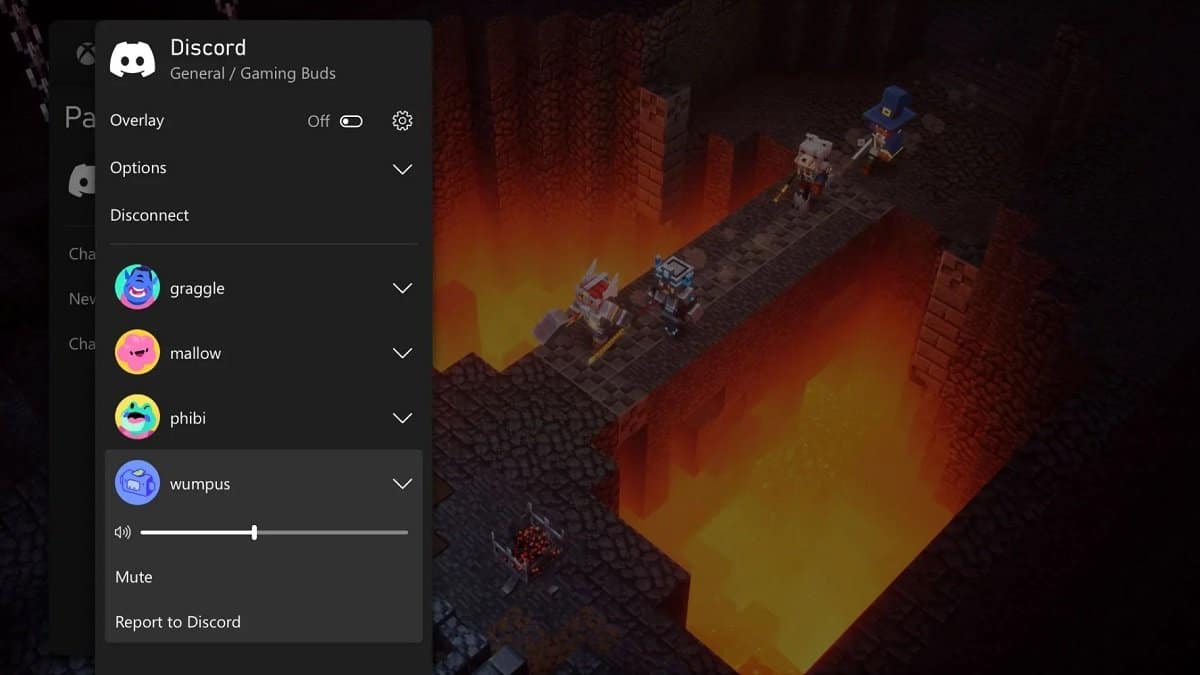
To link your Discord to your Xbox, you’ll need to follow these steps:
- Open the guide by pressing the Xbox button on your console
- Go to “Parties & Chats” and click “Try Discord Voice on Xbox”
- Scan the QR code that comes up
- This will take you to the Discord and Xbox apps to connect and set up a two-way link between your Discord account and Xbox
Note that if you’ve already linked your Xbox to your Discord account, you will need to re-link. They’ve also explained how to navigate the Discord mobile app as follows:
On the Discord mobile app, you’ll see a new option to Join on Xbox. At this point, you’ll need the Xbox app to transfer voice chat from your Discord account to your Xbox. If you have it installed, the Xbox app will launch and let you connect the Discord Voice chat to your Xbox Series X|S or Xbox One console.
Keep an eye on the Xbox Insiders release notes for more information coming soon.


