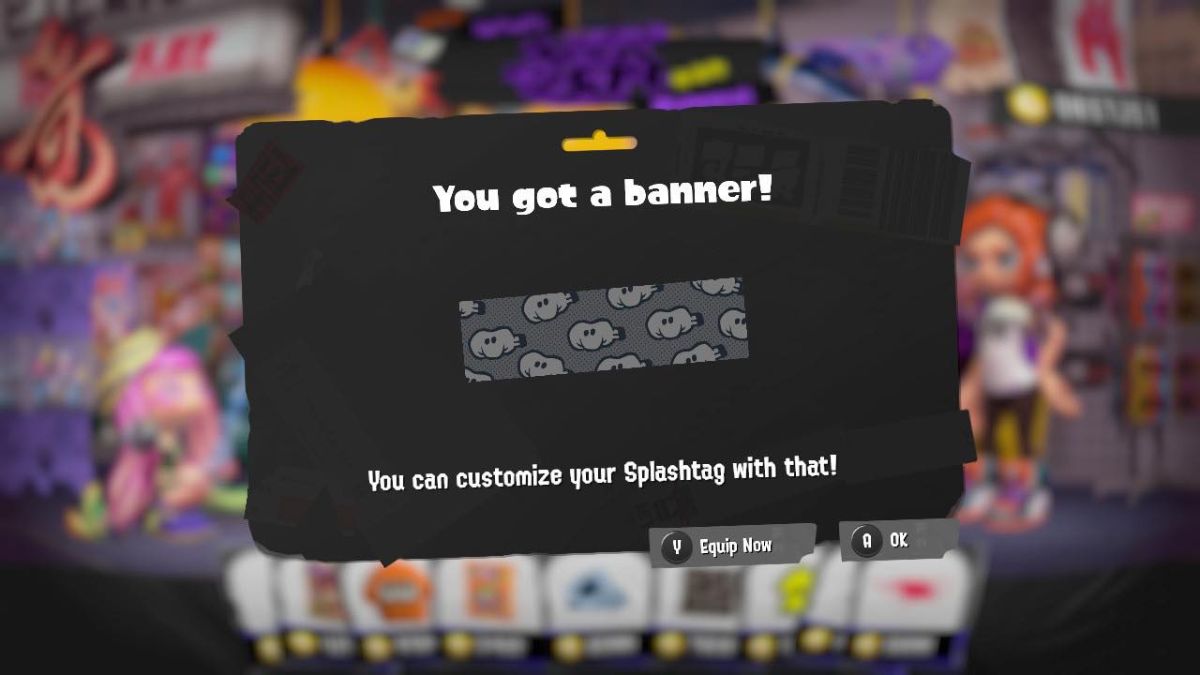![]() Key Takeaway
Key Takeaway
You can obtain various banners in Splatoon 3 to make your player profile more unique and eye-catching. Pick up new banners through the Catalog, at the Shell-Out Machine, or by taking part in the Salmon Run and Tableturf Battles.
Splatoon 3 offers players a range of customization options. The ink-splatting shooter battle game has plenty of creative ways for players to show off their style. Banners are one of the best ways to personalize your profile in Splatoon 3.
Table Of Contents
Customization in Splatoon 3
Splatoon 3‘s battle-based, ink-drenched gameplay is chaotic and colorful by design. So, it stands to reason that the game should offer players greater depth than ever before when it comes to customization. Luckily, there is a wide range of options for personalizing your character. You can regularly switch up your character’s clothing, accessories, weapon choices, and hairstyles.
Alongside these things, however, are further options for customizing your player profile. This is a particularly important aspect for those playing Splatoon 3 in online multiplayer. If you want to stand out from the crowd, especially when it comes to competitive matches, having a unique and eye-catching online profile is a good place to start!
What Are Banners?
Banners are one such way to do this. These bold and colorful backgrounds can be used to decorate and enhance your unique player Splashtag. This is essentially the name card that displays your in-game nickname and four-digit ID number in Splatoon 3. Your Splashtag can also display different titles and badges, but banners are what really make them stand out.
Banners feature a variety of different patterns, colors, and images and can be obtained in a few different ways. Some banners are harder to obtain than others. Certain banners can be linked to having a specific QR code, or for those who’ve purchased an expansion pass, for example. However, there are many banners that can be acquired via different in-game methods.
How to Get Banners
You can pick up banners in Splatoon 3 simply by playing the game and leveling up to at least level four. At this point, you’ll be able to pick up a Catalog from the Hotlantis store in Splatsville.

As you play the game further and gain more XP, you’ll earn Catalog points, which will increase your Catalog level. This will then allow you to unlock a range of special cosmetic and seasonal rewards from the Catalog, including banners.
Another way of grabbing yourself some banners is by playing the Shell-Out Machine. This can be found in the main Battle Lobby. However, this is a gacha-style vending machine game and you’ll need to have plenty of cash or Conch Shells handy.

Your first use of the Shell-Out Machine each day will cost 5,000 Cash, but after that, you’ll need 30,000 Cash per use.
Be sure to weigh up the pros and cons of spending your cash to get banners this way. The Shell-Out Machine has a 6% chance of dropping a banner per use, which should be contained in a red capsule. Additionally, there’s a 0.1% chance for a gold capsule to drop, which will contain a special seasonal banner.
Other Ways to Get Banners
Taking part in the game’s Salmon Run is another way to obtain banners. This co-op PvE mode requires teams of four players to take on challenging waves of Boss Salmonids. After three waves of enemies, the most challenging part of the Salmon Run will take place. Teams will need to put in their best performances to defeat King Salmonid to defeat.
It’s worth taking part in this game mode though, as players will earn fish scales as rewards for their efforts. These fish scales come in bronze, silver, and gold. They can then be used as currency in the Salmon Run Shop in exchange for banners and other items.
The final main way to obtain banners in Splatoon 3 is through its Tableturf Battles. These two-player card battler minigames add a different layer to Splatoon 3‘s core gameplay. Taking part in Tableturf Battles will award you with Tableturf Points at the end of each game. These can then be used to obtain rewards as you increase your Tableturf Battle rank. Banners are currently obtainable at Battle ranks 10, 25, and 46 in this mode.
How to Equip a New Banner
If you’ve managed to pick up some new banners, you can equip them to show off your style. To do so, bring up the game menu by pressing X on your Nintendo Switch. From there, tab across to the Status tab using R. Select the option on the left that says Gear and you’ll be able to see a screen displaying your options for banners, badges, and titles.

Select your banner of choice and press A to confirm. After this, press B to return to the menu and enjoy showing off your colorful new profile banner.