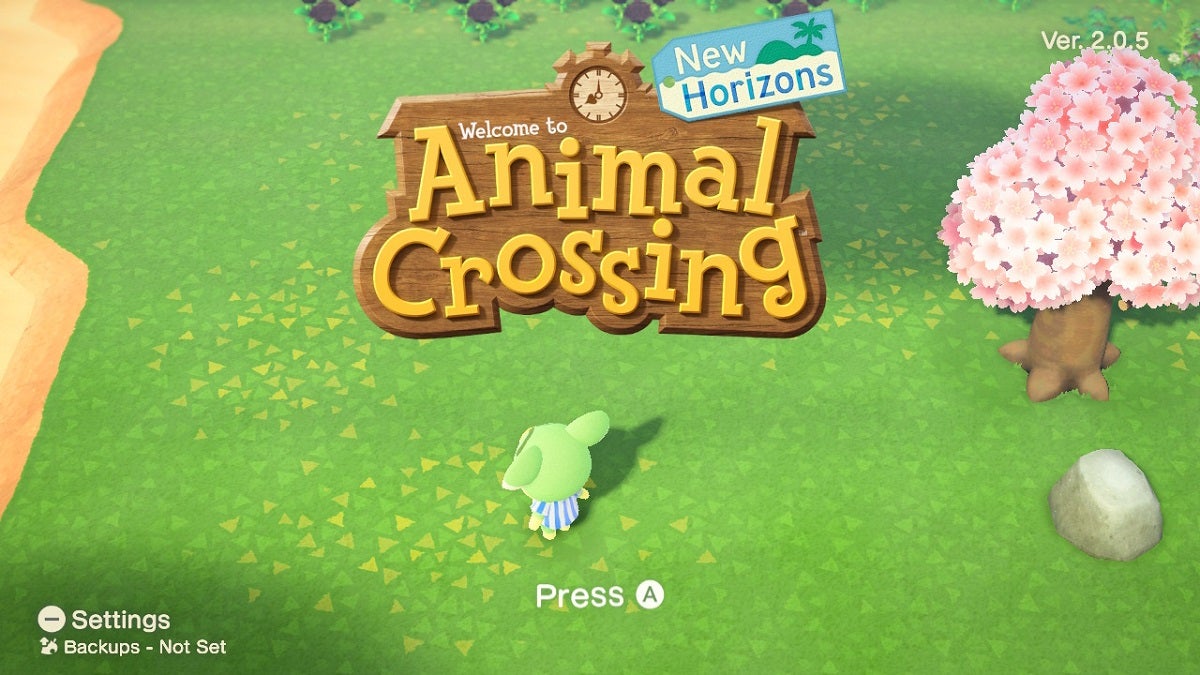Looking to restart your Animal Crossing: New Horizons island? You can restart the game to obtain a new canvas, fruit, or villagers. You’ll just need to know how to erase your Animal Crossing: New Horizons saved data.
Table Of Contents
Why Restart Your Island?
There are numerous reasons you may want to restart your island in Animal Crossing: New Horizons. Most commonly, you are tired of your old design, and you’re looking to start a brand new one from scratch. Additionally, you may want to restart right at the beginning of the game if you’re seeking to start off with different fruit or villagers.
How to Restart Your Island
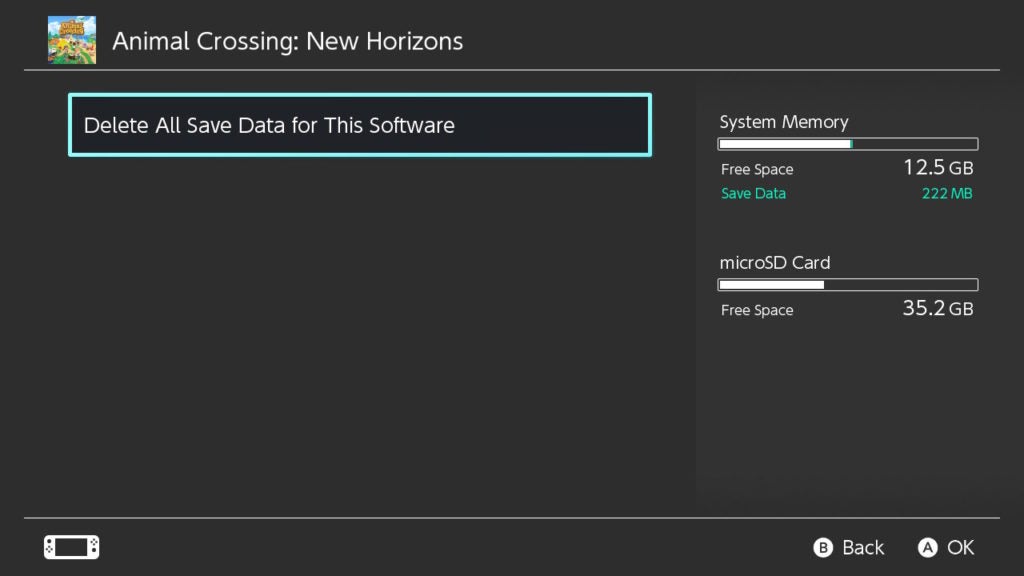
Luckily, restarting your island in Animal Crossing: New Horizons isn’t a hassle. The following steps will allow you to replay the game as if it’s your first time:
- Open “System Settings” on the Nintendo Switch
- Open “Data Management” in the System Settings
- Choose “Delete Save Data”
- Select “Animal Crossing: New Horizons”
- Select “Delete All Save Data for This Software”