![]() Key Takeaway
Key Takeaway
You can seen how many Apex packs you’ve opened by keeping track of everything using the Apex Pack Calculator, developed by Mike Zarandona.
An Apex pack calculator is a really useful tool for helping you see how many Apex packs you’ve opened in Apex Legends. Knowing this helps you see how much progress you’ve made toward obtaining Heirloom Shards.
Table Of Contents
What Are Heirloom Shards?
Heirloom Shards are an elusive type of currency in Apex Legends. You can use them to buy Heirloom Sets and Prestige Skins from the Mythic section of the game’s store. However, they’re only obtained through opening Apex Packs and the probability of them dropping is pretty low. In fact, the chances of getting a drop of 150 Heirloom Shards in a single Apex pack is less than 1%.
It’s far from impossible though, as players are guaranteed to receive them after opening 500 Apex packs.
For this reason, it helps to have a way of tracking how many packs you’ve opened so far. An Apex pack calculator can help you see how far off from that 500-pack target you currently are. Developer Mike Zarandona has built an Heirloom progress tracker to help you do just that.
To ensure you get the most accurate results, you’ll want to use the most recent version of the Apex packs calculator, as detailed here.
How to Use the Apex Pack Calculator
The new and revised version of the Apex pack tracker gives you a detailed overview of your progress toward those all-important Heirloom Shards. To get started, you’ll need to head to the most recent version of the calculator and find the Apex Packs Calc tab on the left-hand side of the screen.
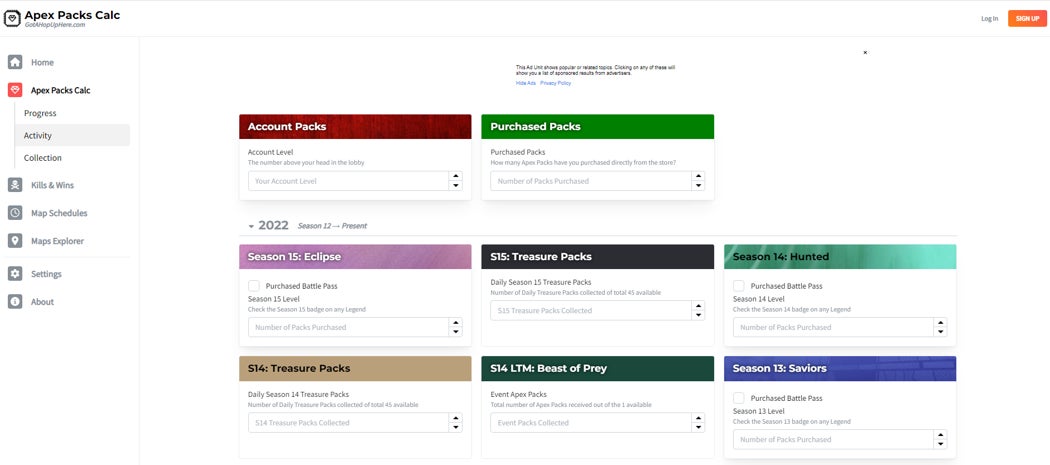
From here, select the Activity tab and proceed to input the required information into each section of the calculator. You’ll need to know your Apex Legends account level, which can be found above your legend’s head in the in-game lobby. Inputting this will allow the calculator to automatically work out how many packs you’ve already earned simply by reaching your current level.
In addition, you’ll need to know how many packs you’ve bought directly from the store already. You’ll also need to select whether or not your Twitch Prime Gaming account is linked to the game.
Working Out How Many Packs You’ve Opened
After including your basic information, you can input your battle pass levels for each of the remaining listed Apex Legends seasons. They’re shown in chronological order on the calculator, so be sure to scroll down to complete as many as you’d like to.
If you’re not sure what level you achieved in past seasons, you can find out in-game. Check out the Banner option on any legend and locate the badge for the corresponding season. Its number reflects your level for that season, which you can then input into the calculator.
You can also tick whether or not you bought the premium battle pass during any previous season, which will be included in the final calculation. Additional options are also available, such as including any Daily Treasure packs and Event packs you may have obtained during a particular season. If you don’t know these figures, you can either hazard a guess or simply leave them blank.
Checking Out Your Results
Once you’ve finished inputting your information into the calculator, return to the options on the left-hand side and check out the Progress tab. You’ll see a bar chart displaying your current Heirloom Shards progress, as well as the number of total packs you’ve opened.
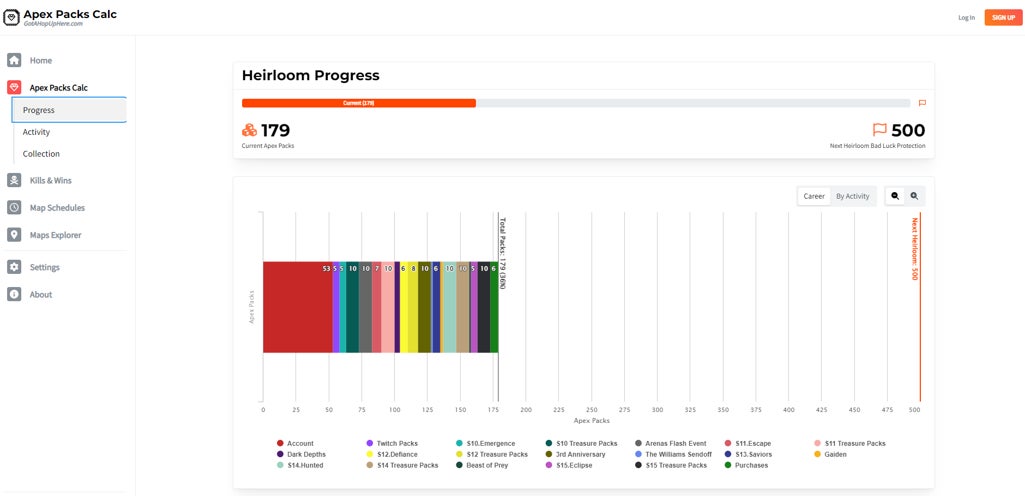
If you’re quite far away from the 500-pack target, don’t worry. There’s always a slim chance that you’ll find a drop of 150 Heirloom Shards in any Apex pack you open. Still, it definitely helps to know how far away from the 500-pack mark you are, which is where an Apex pack tracker like this one will really come in handy.


