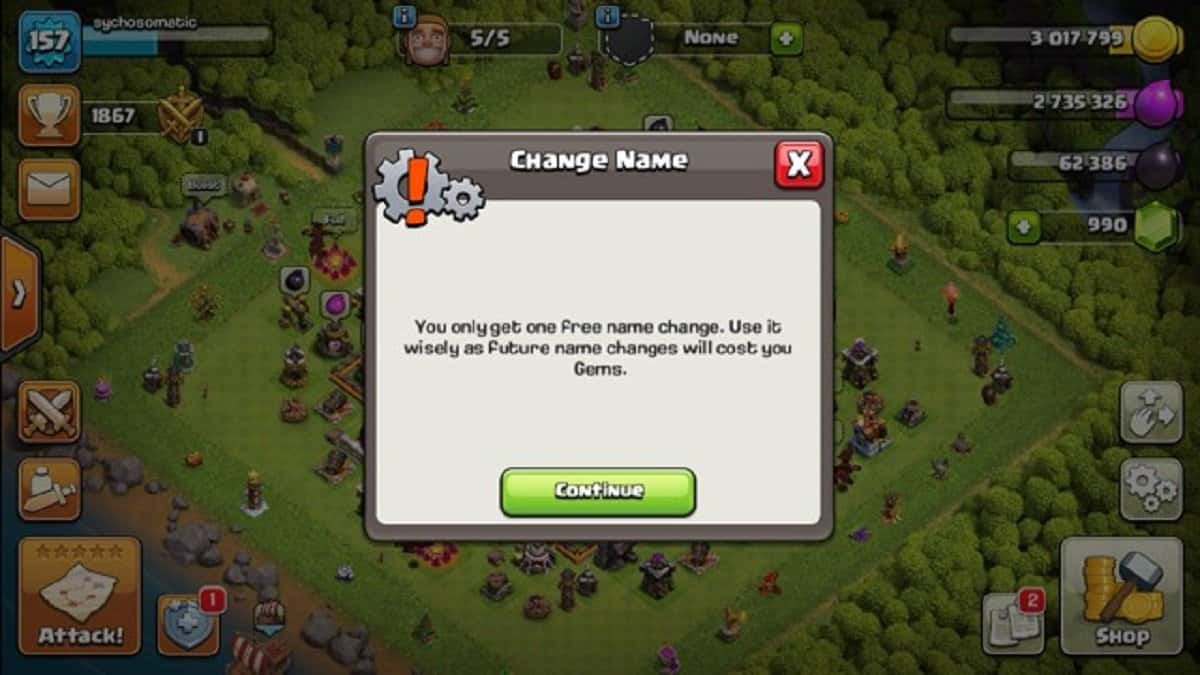![]() Key Takeaway
Key Takeaway
If you meet the requirements, you can change your name by opening the in-game settings menu, choosing “More Settings,” and then choosing “Change Name.”
Like in most games, you can change your name in Clash of Clans if you’re no longer happy with it. Changing your name is free the first time but will require Gems to change it thereafter.
Table Of Contents
Requirements to Change Your Name
Changing your name in Clash of Clans isn’t difficult, but you need to meet some requirements to do so. For example, your Town Hall must reach level five before you can change your name. To upgrade your Town Hall level, you will need to tap on Town Hall, tap upgrade, and check that you’ve constructed the required buildings and have the necessary amount of gold for each level progression.
Once your Town Hall is level five, you can change your name once for free. If you want to change your name again after this, it will cost you Gems. The number of Gems it costs to change your name will increase each time you change it.
How to Change Your Name

If you’ve met the requirements, changing your name in Clash of Clans is easy. Simply open the in-game settings menu, select “More Settings,” choose “Change Name,” and then follow the rest of the instructions on the screen. Note that your name cannot include special characters, emojis, or any inappropriate language.