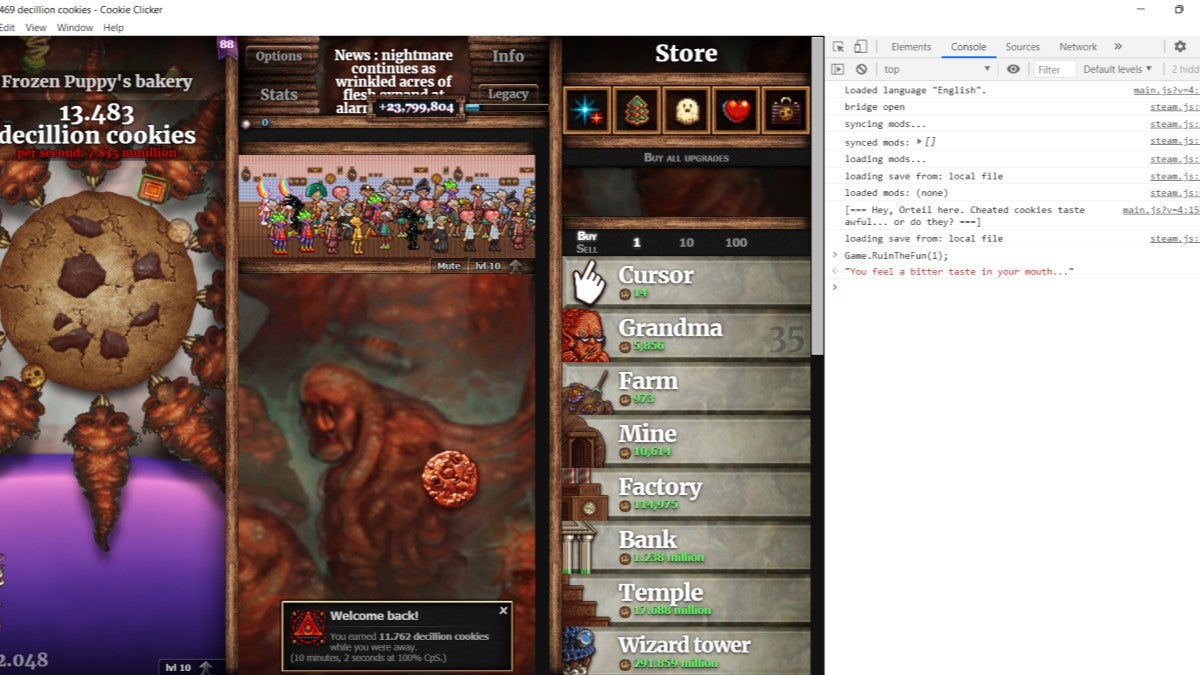You can hack Cookie Clicker, the addictive cookie-clicking game, greatly increasing your resources and improving overall efficiency. The way you hack Cookie Clicker depends on which browser you’re using. Here’s how to hack Cookie Clicker and input the cheat codes.
Table Of Contents
How to Hack Cookie Clicker (Every Browser and OS)
If you’re playing the browser version of Cookie Clicker, you’ll need to open the dev console in the browser. Here’s how you can open it on each browser type or operating system.
| Browser | Command (Windows) | Command (Mac) |
|---|---|---|
| Google Chrome | Control+Shift+J | Command+Option+J |
| Firefox | Control+Shift+K | Command+Option+K |
| Microsoft Edge | F12 | F12 |
| Safari | - | Command+Option+C |
Click the “Console” tab, input the cheat you would like to use, and then press Enter to execute the code.
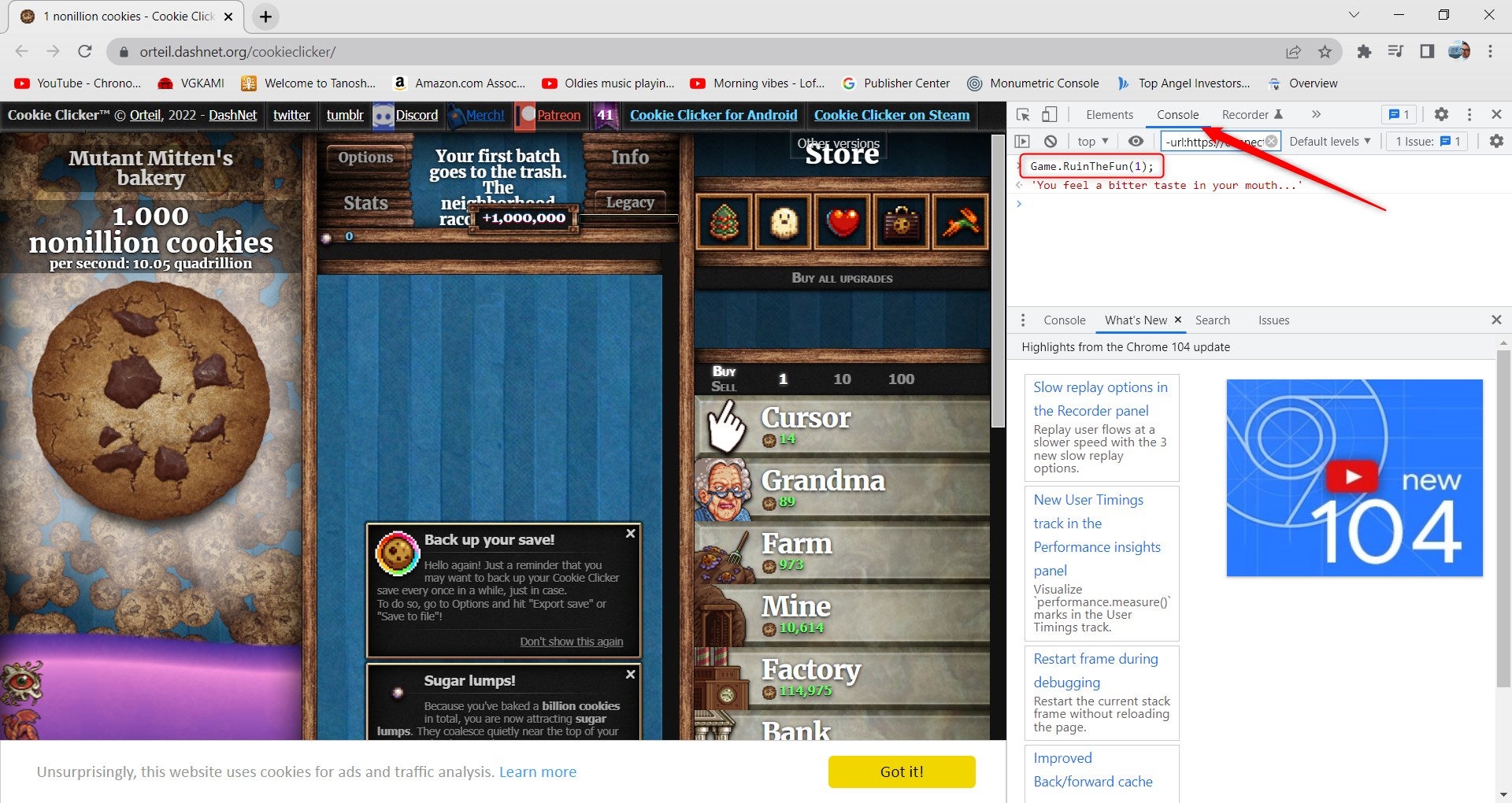
How to Hack Cookie Clicker on Steam
You’ll need to do a little digging through your file system to hack the Steam version of Cookie Clicker, as you’ll need to edit one of the JavaScript files. The quickest way to access the file is by right-clicking Cookie Clicker in your Steam library, hovering your cursor over “Manage,” and then clicking “Browse Local Files.”
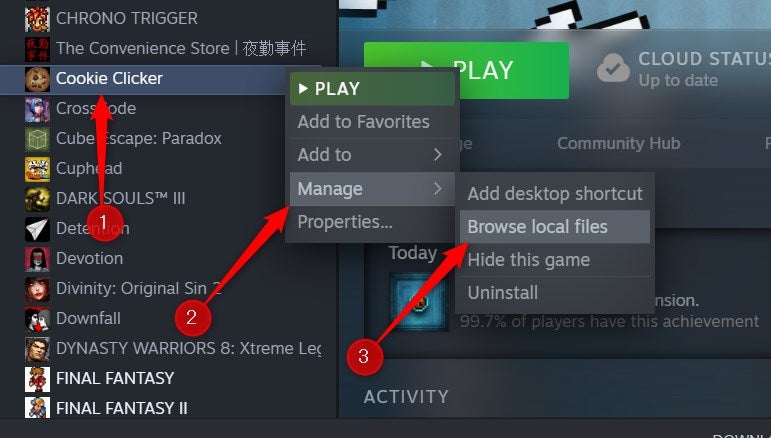
File Explorer will now open the location of Cookie Cutter on your system. Here, open the “Resources” folder.
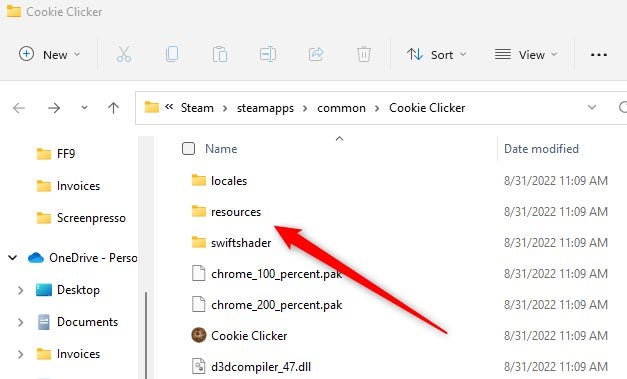
Next, open the “App” folder.
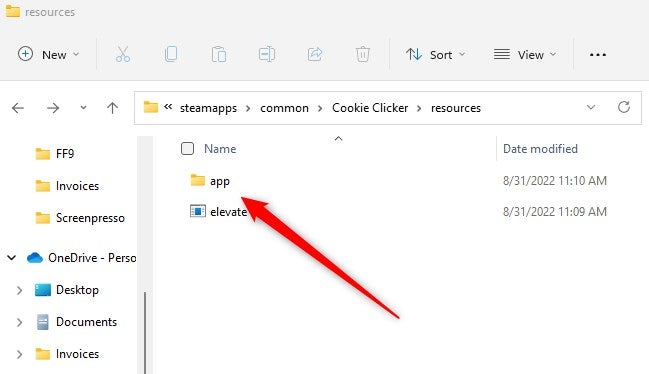
In this folder, locate the JavaScript file called start. You’ll need to open this file in a text editor, such as Notepad. Right-click the file, hover your cursor over “Open With,” and then select the app to open the file with. If you don’t see it in the menu, you can select “Choose another app” to locate it.
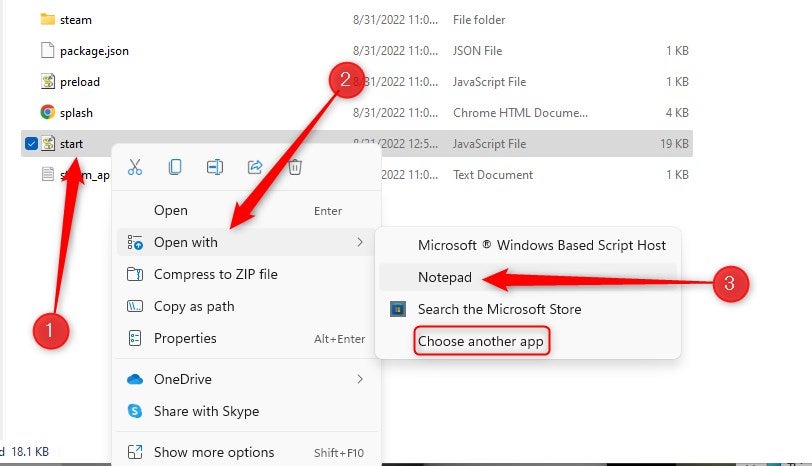
You’ll now need to edit the file. On line 12, you’ll see this line of code:
let DEV=0;//display menu and js console
Change the 0 to a 1. So the code should now be:
let DEV=1;//display menu and js console
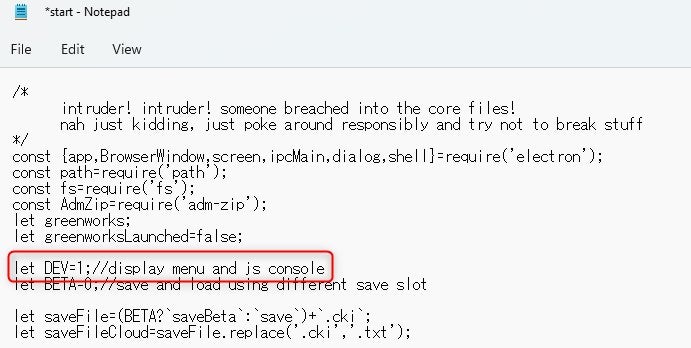
Save the file and relaunch Cookie Clicker if it’s currently running. You’ll now see the display menu and JavaScript console that was previously hidden. Click the “Console” tab, input the cheat code you would like to use, and then press Enter to execute the code.
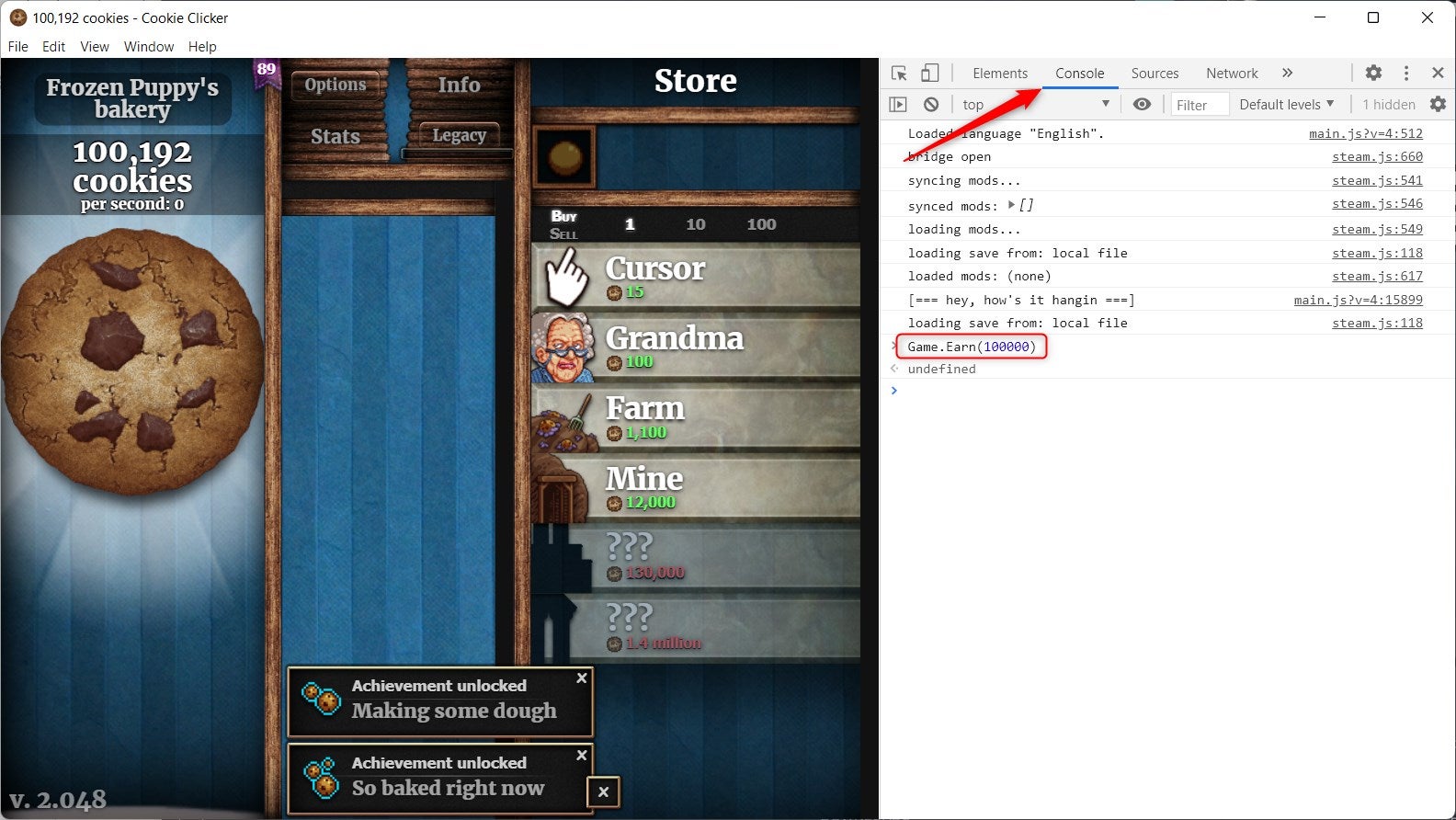
Every Cookie Clicker Cheat Code
Here’s a list of every cheat code you can use in Cookie Clicker, and what each code does.
Note: Replace the braces with actual text or numbers. For example, if you want to use the code Game.cookies={number};, then you’d replace {number} with the actual number of cookies you want. So if you want 10,000 cookies, you would enter Game.cookies=10000;.
| Cheat Code | Description |
|---|---|
| Game.Achievements[‘{achievement name}’].won=1; | Unlock any achievement |
| Game.Ascend(1); | Ascend to the heavens |
| Game.AscendTimer={time}; | Change ascend timer |
| Game.bakeryName=”{bakery name}”; | Set bakery name |
| Game.bakeryNameRefresh(); | Refresh bakery name |
| Game.BuildAscendTree(); | Build Ascend Tree |
| Game.buyBulk={1/10/100}; | Change the buy amount |
| Game.CalculateGains(); | Calculate gains |
| Game.computedMouseCps; | Compute mouse cookies per second (Cps) amount |
| Game.computedMouseCps={mouse Cps amount}; | Change mouse cookies per second (Cps) amount |
| Game.cookies={number}; | Set total number of cookies |
| Game.cookies= Game.cookies + {number}; | Add cookies in addition to the current number of cookies |
| Game.cookiesPs={number}; | Set cookies per second (Cps) amount |
| Game.dragonLevel={level}; | Set dragon level |
| Game.Earn({number}); | Add cookies in addition to the current number of cookies |
| Game.gainLumps({amount of lumps}); | Add lumps |
| Game.Has(‘{achievement name}’); | Check if you've unlocked a specific achievement |
| Game.killShimmers(); | Remove shimmers |
| Game.LoadSave(); | Load saved file |
| Game.LoadSave(local); | Load local saved file |
| Game.localStorageGet(Game.SaveTo); | Save game locally |
| Game.MaxSpecials(); | Get max amount of specials |
| Game.Milk = {amount}; | Change milk amount |
| Game.milkProgress = {milk amount}; | Change milk progress |
| Game.mousePointer=0; | Change mouse pointer |
| Game.particlesUpdate(); | Update particles |
| Game.popups=0; | Remove pop-up notifications |
| Game.RuinTheFun(1); | Unlock everything |
| Game.santaLevel={level}; | Set Santa level |
| Game.sesame=0; | Turn sesame On/Off |
| Game.SesameReset(); | Reset game |
| Game.SetAllAchievs(1); | Unlock all achievements |
| Game.SetAllUpgrade(1); | Get all upgrades |
| Game.Win(‘{achievement name}’); | Unlock any achievement |
| Timer.track(‘milk’); | Track milk timer |
There are also a few codes you can run if Cookie Clicker seems to be glitching and you need to debug it.
| Code | Description |
|---|---|
| Game.DebuggingPrestige=false; | Debug prestige |
| Game.debugTimersOn={0 or 1}; | Turn On/Off debug timer |
| Game.DebugUpgradeCpS(); | Debug upgrades cookies per second (Cps) |
| Game.GetAllDebugs(); | Get all debugs |
| Game.HardReset(2); | Hard reset Cookie Clicker |
Happy clicking!