![]() Key Takeaway
Key Takeaway
Your PS5’s MAC address is its unique network identifier. To find it, navigate to ‘Settings’ > ‘System’ > ‘System Software’ > ‘Console Information’ on your console.
Your MAC Address is an important identifier for your PS5 that may be required in a few different scenarios. Understanding its concept and importance will help you understand how it relates to your gaming console. Here’s what a MAC Address is and where you can find it on your PS5.
Table Of Contents
What is a MAC Address?
A MAC address, or Media Access Control address, is a unique ID assigned to each piece of hardware attached to a network. It essentially acts as a digital fingerprint. Just as everyone has a unique fingerprint, every device on a network has a distinctive MAC address. It helps routers, switches, and other network devices distinguish between them.
To further break this down:
- Media: Refers to the method of communication in networks, like wired or wireless.
- Access: How devices connect and get data on a network.
- Control: Determines how data is found and sent to the right place within a network.
A MAC address is usually made up of 12 characters, both numbers and letters, in hexadecimal format. For example, 00:1A:2B:3C:4D:5E.
Unlike IP addresses which can change based on a device’s location or the network it’s connected to, a MAC address remains the same and is specific to the hardware.
Why You May Need Your PS5’s MAC Address
Knowing what a MAC address is, you may be wondering why you’d ever need this string of letters and numbers from your PS5. Here are a few reasons.
- Network Security: You can set up your router to allow specific MAC addresses. This ensures that only authorized devices can connect.
- Troubleshooting: If your PS5 is having internet connectivity issues, your service provider may ask for its MAC address to diagnose the issue.
- Network Management: If you have many devices connected to your network, MAC addresses help in monitoring and managing bandwidth effectively.
- Identification: If you have multiple PS5s connected to your network, knowing the MAC address can help know which is which.
- Setting Up VLANs: If you’re creating VLANs, you may need the MAC address to place the PS5 in the correct segment.
So, while you may not think about it that often, there are times when your PS5’s MAC address becomes an important piece of information.
How to Find the MAC Address on Your Ps5
Finding the MAC address on your PS5 only requires a little digging. Both the wired (LAN cable) or wireless (Wi-Fi) MAC addresses are in the same location, too.
First, select the Settings option (the gear icon) from the home screen.
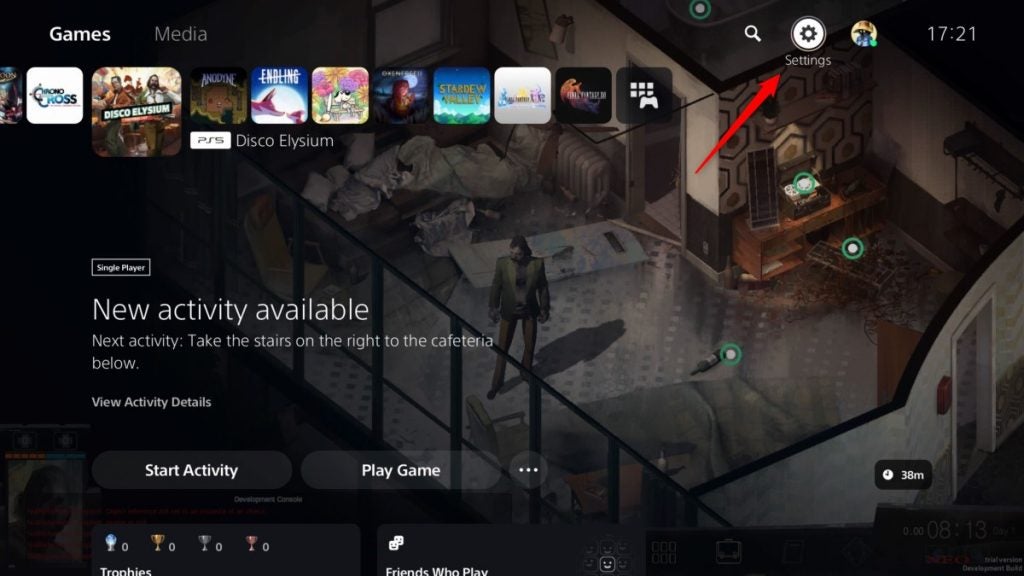
You’ll now be in the Settings menu. Select System.
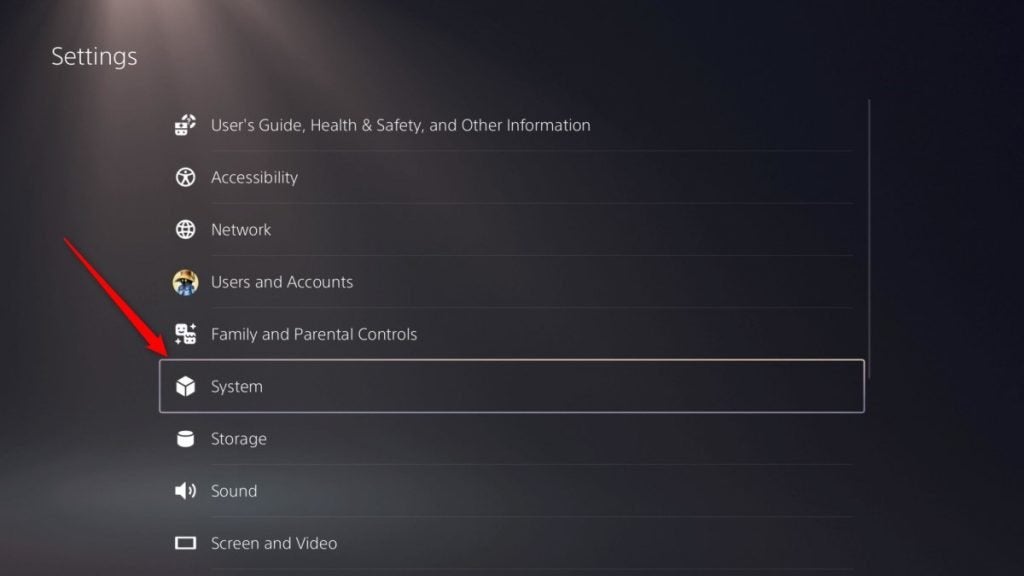
Here, select System Software, which is the first option in the left-hand pane. Then, select Console Information, which is the first option in the right-hand pane.
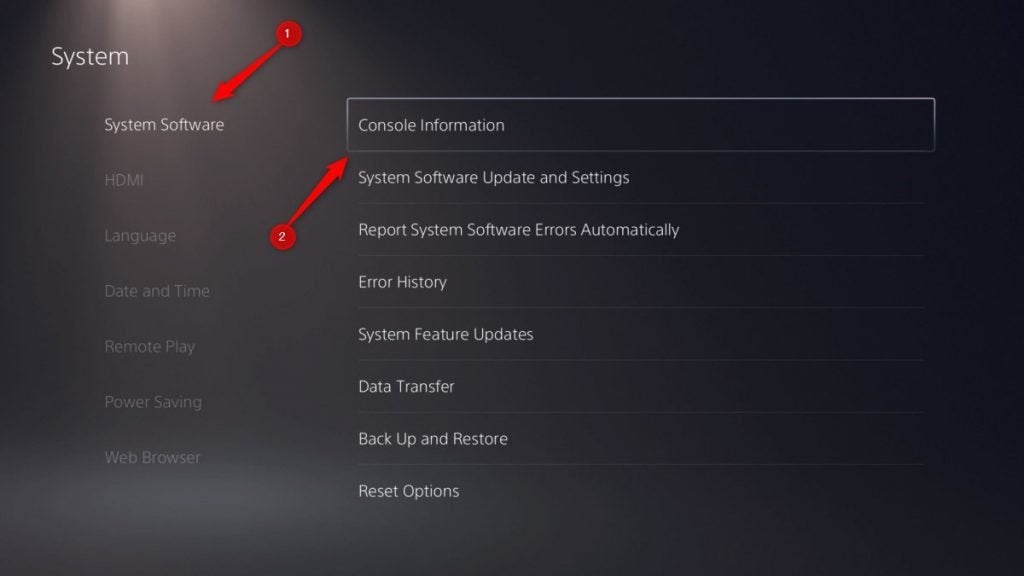
You’ll find both the LAN cable and Wi-Fi MAC addresses here on this page.
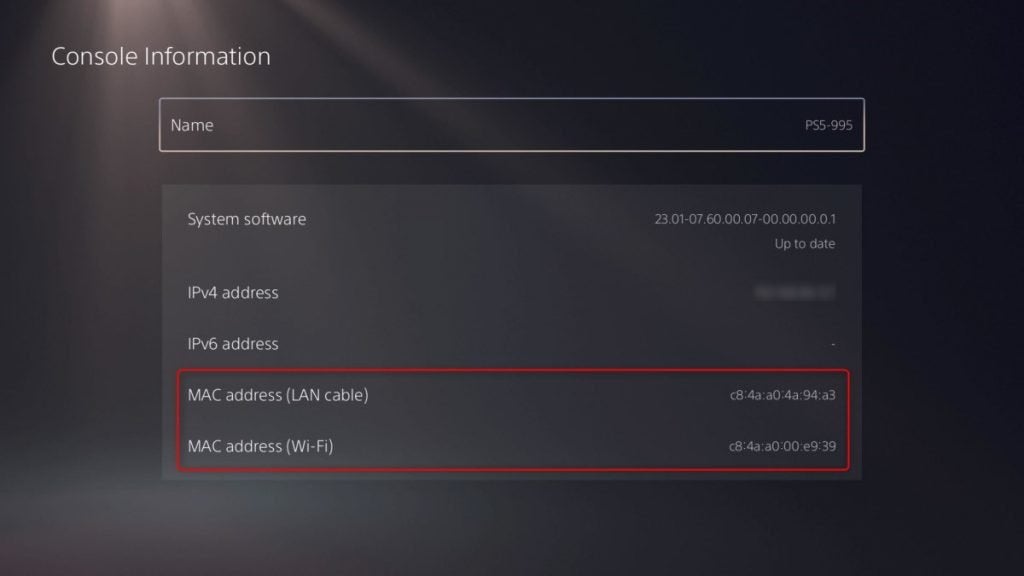
You can also find your PS5’s MAC address by going to Settings > Network > Connection Status > View Connection Status.
Be sure to note down your MAC address if necessary.
What’s the Difference Between a LAN Cable and Wi-Fi MAC Address?
Most modern devices, including your PS5, have the capability to connect to a network in several ways, primarily via a wired LAN connection or wirelessly through Wi-Fi. So, they have different MAC addresses for each connection type.
The LAN cable MAC address is associated with the Ethernet port on your device. It’s used when you connect using a physical cable. The Wi-Fi MAC address is associated with the wireless adapter inside your PS5. It’s used when you connect to a network wirelessly.
Understanding Your PS5’s Network Identity
Your PS5’s MAC address may seem like a small detail, but it plays an important role in ensuring your device communicates effectively on your network. Knowing where to locate it and understanding its significance is part and parcel of optimizing your gaming experience.


