When you start a new Discord account, you can input your age without any verification required. However, updating this information is more complicated. We’ve covered the steps you’ll need to take to change your age on Discord.
Table Of Contents
Discord Safety
Changing your age on Discord isn’t as simple as logging into your account and updating a setting. Due to additional safety and security measures Discord has implemented, you must submit a request with photo verification using their support system.
One of the reasons for this additional layer of safety is due to NSFW Discord servers and channels. Servers and channels labeled as NSFW set forth an age restriction. Users wanting to join these servers and channels must be 18 years or older.
Changing Your Age on Discord
Luckily, you can change your age if you have a legit reason for wanting to, such as accidentally inputting the wrong date of birth when you created your account. Just grab a photo ID for age verification and head over to the Discord Support page to submit a request.
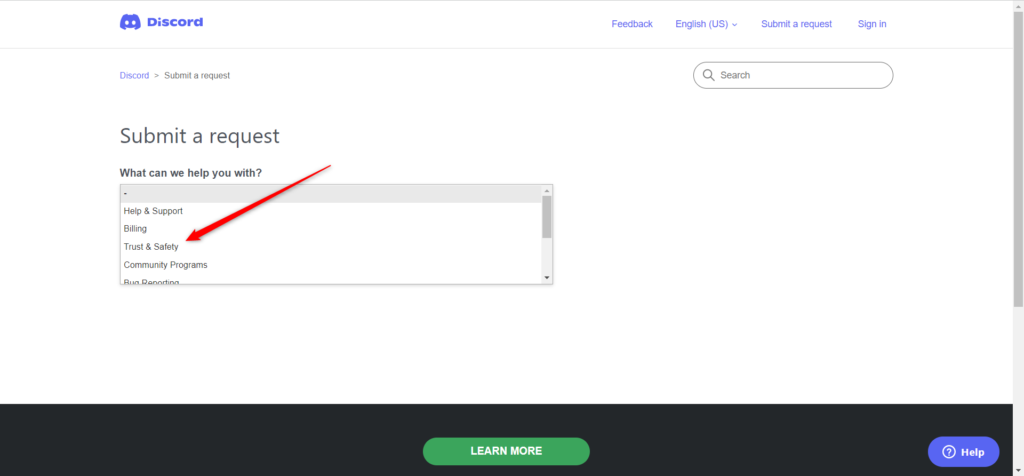
Once selected, more boxes will appear for you to fill out. First, enter your email address in the “Your Email Address” text box. Next, select “Appeals, Age Update, Other Questions” from the “How Can We Help” drop-down menu. Once you do, a new box will appear under it, titled the same thing as the option you just selected. Here, choose “Update my age information.”
You can also input your phone number, but this is completely optional.
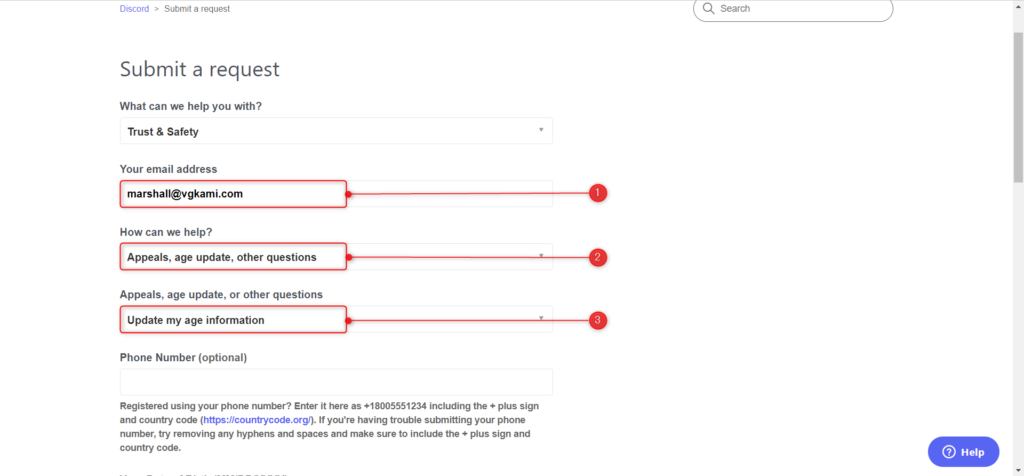
Enter your correct date of birth in MM/DD/YYYY format. Next, check the box to confirm you have the required materials. This includes a photo of yourself holding an ID that contains your date of birth and a piece of paper with your Discord name.
Add a subject and description, and then add the required files in the “Attachments” section. Note that even though it says the Attachments field is optional, it’s not actually optional in this case. Your request will be rejected if you don’t submit the required documents.
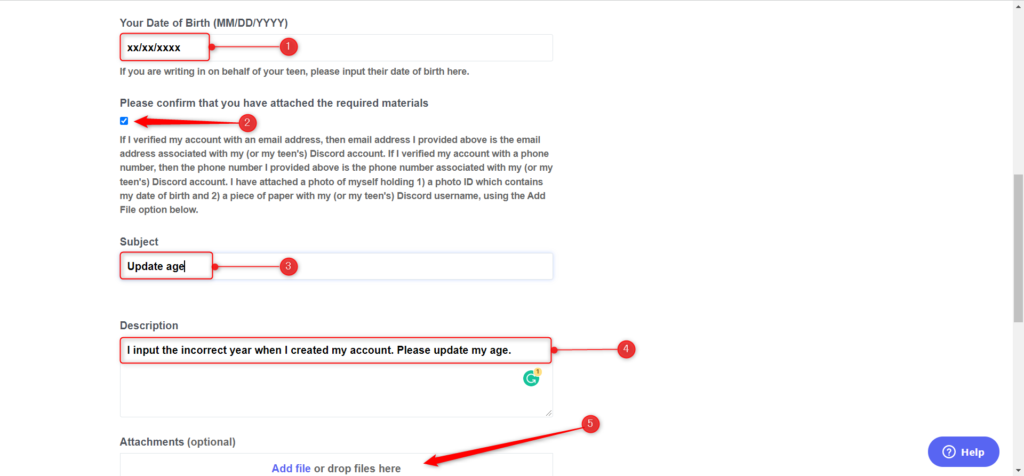
Final Steps
Once you’ve entered all of the required fields, click “Submit” at the bottom of the page. You’ll be redirected to Discord’s Help Center, and a toast message will appear letting you know that your request has been successfully submitted. You’ll also receive an email confirming that Discord has received your request.
It may take a day or so for Discord Support to get back to you depending on the volume of support requests they currently have in their queue. All that’s left to do now is be patient and wait for their reply.
Can I Update My Age Without Photo Verification?
No, you can’t update your age without photo verification. If you input the wrong date of birth when you first created your account, but don’t have a photo ID to verify your age, the only way you can bypass the verification process is by creating a new account. If you do create a new account, you’ll also need to use a different email address, as you can’t use an email address that’s already associated with another Discord account.


