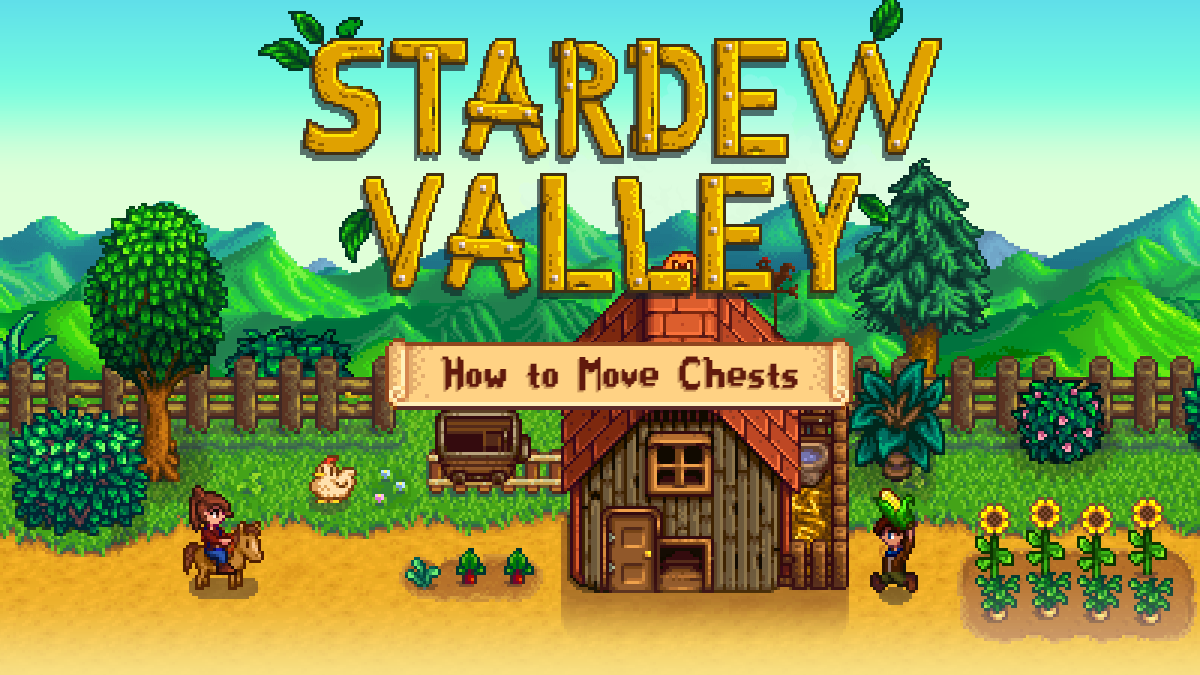![]() Key Takeaway
Key Takeaway
You can move an empty chest in Stardew Valley by walking next to it and hitting it with your pickaxe, axe, or hoe. You can move a chest with items in it by walking next to it and hitting it 10 times while your hands are empty.
Chests play an important role in storing your items in Stardew Valley. As your house expands and your storage needs to grow, you may find your chests are in inconvenient locations. Empty or full, you can easily move them.
Table Of Contents
How to Move Empty Chests
To move an empty chest, all you’ll need is a pickaxe, axe, or hoe. Luckily, you’ll already have these tools when you start the game. Walk up next to the empty chest and then hit it with your tool of choice.

Once you hit the chest with your tool, it will “destroy” the chest, but that just means that you can put it back in your inventory. Walk over the chest after you hit it to pick it up.
If you hit a chest that has one or more items in it, nothing will happen—but there’s a simple way to move full chests too.
How to Move Full Chests (v1.5 and Later)
If you wanted to move a chest that had items in it before the v1.5 update, you had to completely empty the contents of the chest, hit it with your farming tool, move the chest, and then place the items back in it. It was a lot of work.
However, since the v1.5 update, all you have to do is hit the chest with empty hands ten times. It will move one square in the direction you hit it.
If something is blocking the chest from moving in the direction you’re hitting it, it will either move one square to the left or right, or move one square behind your character.