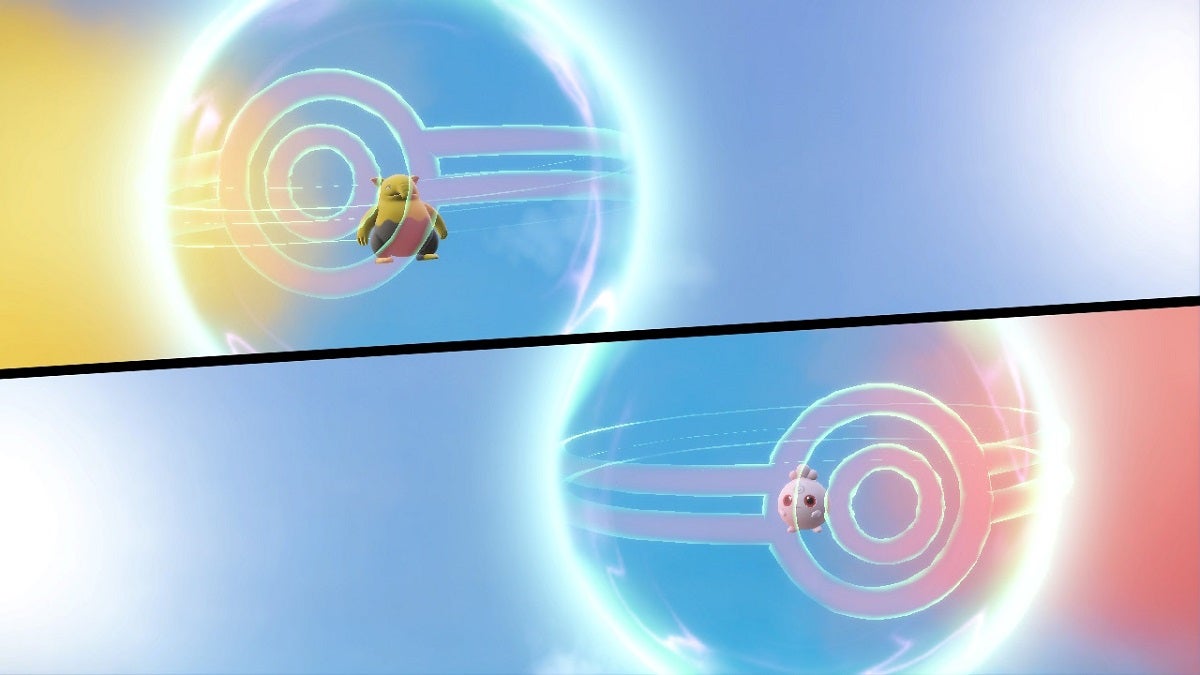![]() Key Takeaway
Key Takeaway
To trade Pokémon, open your Poké Portal and select Link Trade or Surprise Trade and follow the steps. These can be accessed once you reach the first Pokémon Center.
There are two ways you can trade Pokémon in Pokémon Scarlet and Violet. You can either link with your friends and trade with them, or you can trade for a random Pokémon with a stranger online.
Table Of Contents
How to Unlock Trading
You don’t have to wait long to unlock the trading function in Pokémon Scarlet and Violet. You will unlock trading at the same time you unlock the other multiplayer functions in the game. This happens when you get to the first Pokémon Center in Los Platos (East). As soon as you’ve used this Pokémon Center, you’ll have access to the game’s trading features.
Types of Trades

There are two types of trading you will see if you open your Poké Portal menu—Link Trade and Surprise Trade. Link Trading is how you’d pair up with another trainer that you know and trade Pokémon with them. Surprise Trade is how you’d trade a Pokémon with a random person online to get a random Pokémon in return.
How to Link Trade
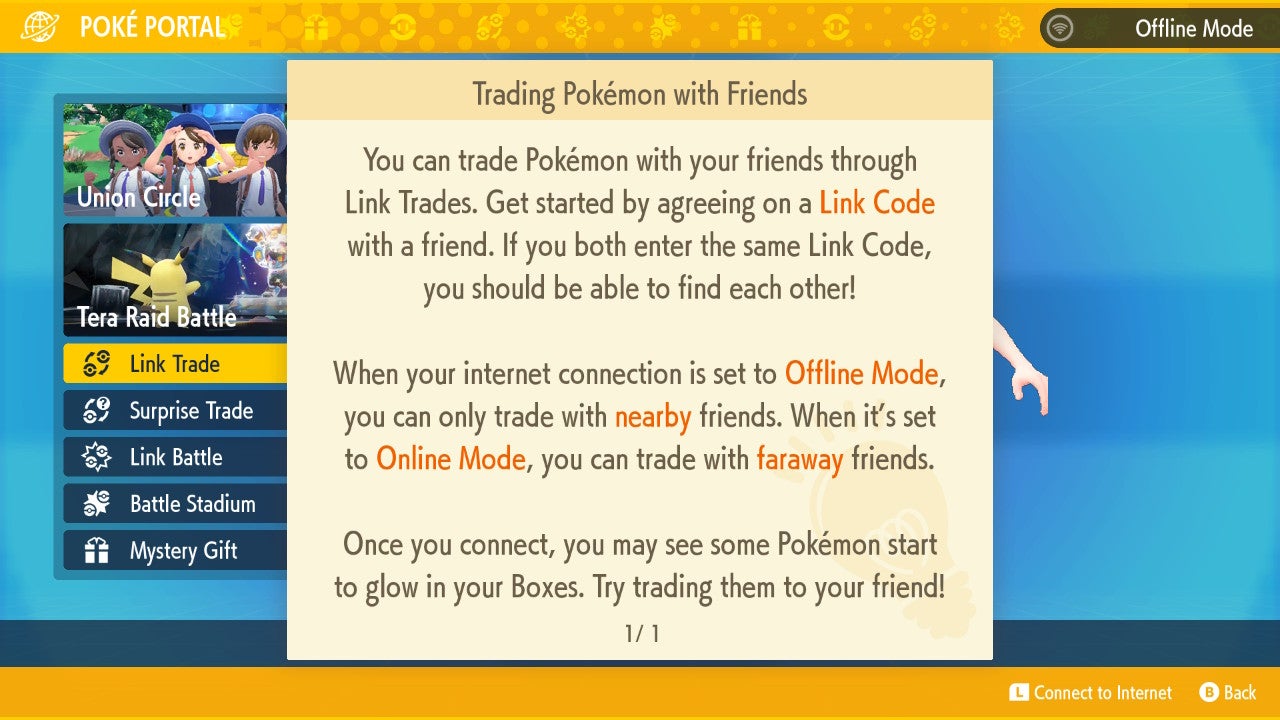
If you want to trade Pokémon with a friend, using Link Trading is your best option. To complete a Link Trade:
- Open your main menu and select “Poké Portal”
- Scroll down and select “Link Trade”
- Select “Set Link Code”
- Choose an eight-digit number to share with your friend, and then type this number in
- Confirm the code and press “+”
- Scroll up to “Begin Searching” and select it
- Once your friend has typed in their code, you will be paired up
- Select the Pokémon you wish to trade
How to Trade Pokémon in Union Circle
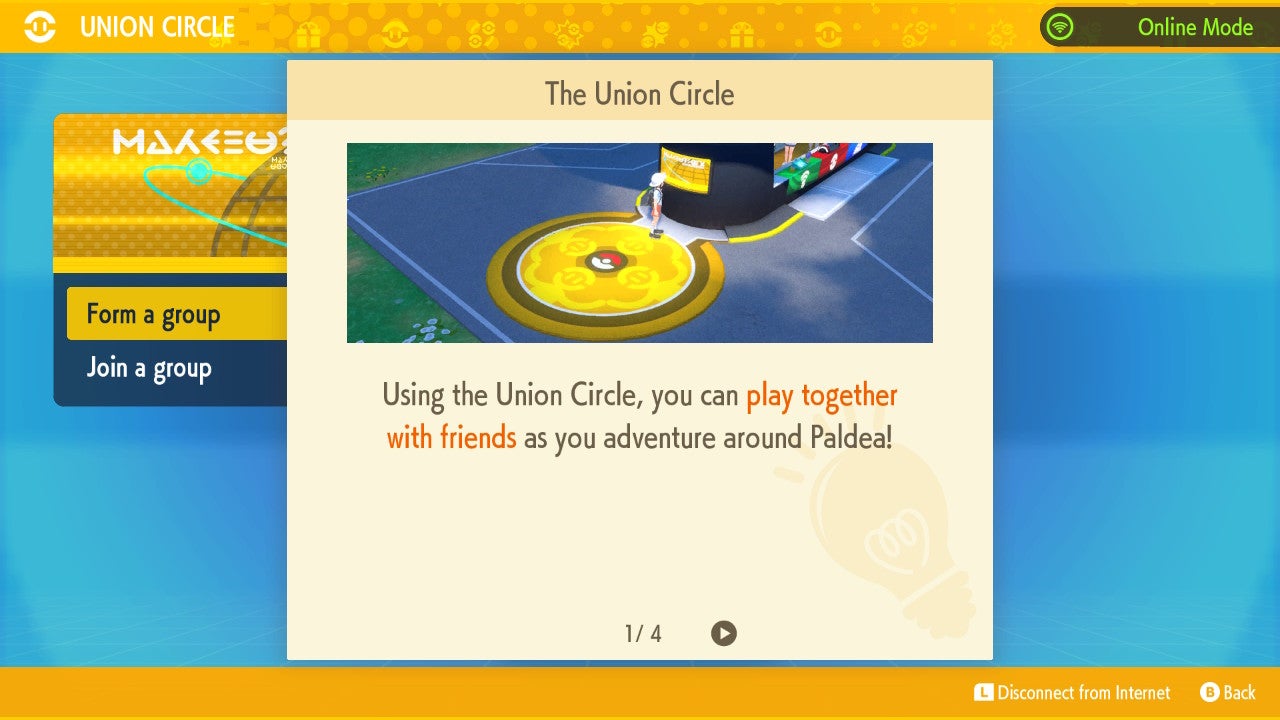
With Pokémon Union Circle, your friends can visit you, or you can visit them. During this, you can still trade Pokémon with your friends. Oddly enough, trading is still done in the exact same way you’d trade with a friend online normally—through Link Trading. Simply follow the steps listed above.
How to Surprise Trade
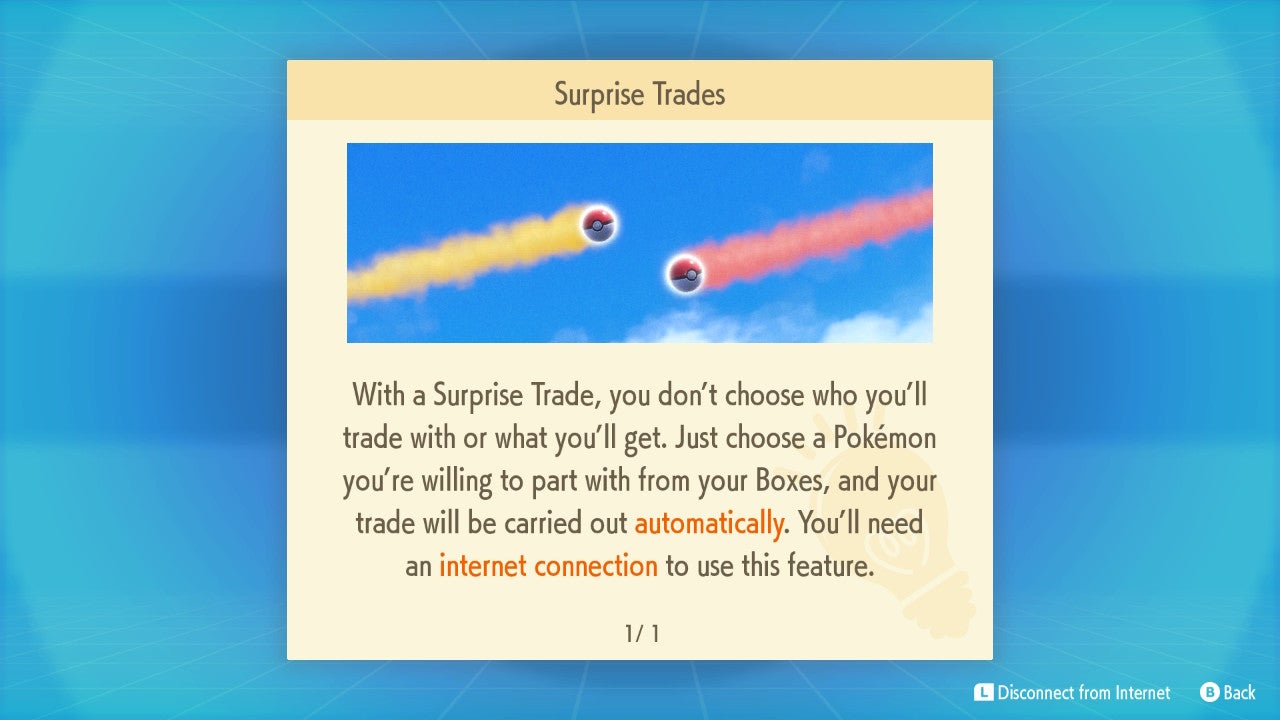
If you’re looking to trade a Pokémon with anyone for a random Pokémon in return, you can take advantage of Surprise Trading. To complete a Surprise Trade:
- Open your main menu and select “Poké Portal”
- Scroll down and select “Surprise Trade”
- Select “Yes” to connect to the internet
- Select the Pokémon you wish to trade and click “Yes” to confirm
- Continue playing the game until you’ve been paired with someone
- Re-open your Poké Portal and select “Surprise Trade” again
- The trade will then automatically be completed
Benefits of Trading

There are a few benefits to trading Pokémon in Pokémon Scarlet and Violet. Trading is a great way of getting rid of your duplicate Pokémon or for helping friends or strangers complete their Pokédex. But the most prominent benefit of trading is to complete Trade Evolutions. Some Pokémon in Pokémon Scarlet and Violet can only evolve through being traded. The following are the Pokémon that can only evolve through trading and the item they must hold to evolve during the trade:
- Haunter: none
- Scyther: Metal Coat
- SlowPoke: King’s Rock