![]() Key Takeaway
Key Takeaway
The easiest way to change work outfits in The Sims 4 is to use cheats or special mods that allow changing the outfits in the CAS.
Other than changing the usual outfit the Sims wear in their homes, The Sims 4 offers another fashion option. You can also change your work outfits, which is especially handy for those who have active careers.
Table Of Contents
Change Outfits With Cheats
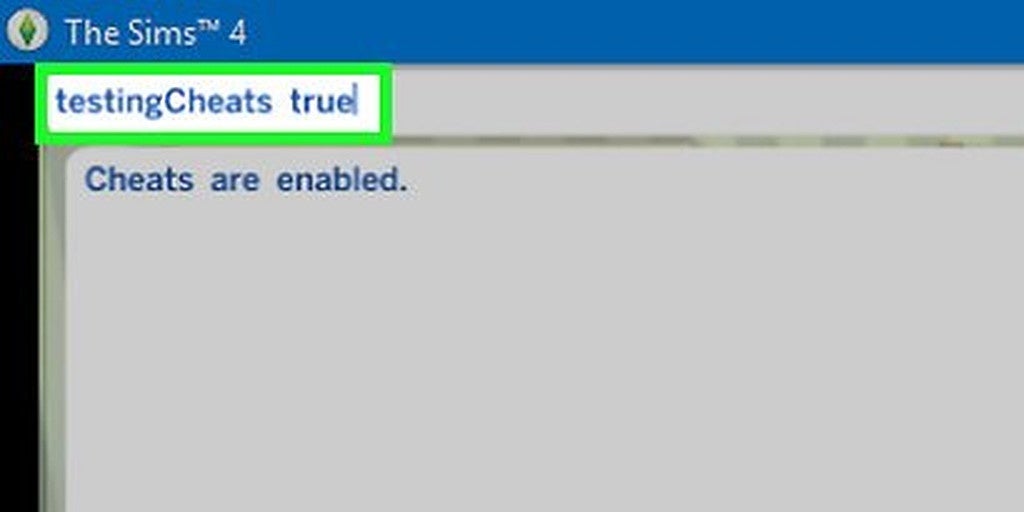
Just like with other issues in the game, using cheats can solve your outfit problem. First, enable the cheats by pressing “Shift+CTRL+C” and typing in testingcheats true.
The correct cheat you can use to change your Sims’ work outfits is sims.modify_career_outfit_in_cas. This opens the CAS, and you can choose whichever outfit you wish for your Sim to wear, as long as it’s available in the CAS.
Note that multiple players reported they didn’t need to type in the testingcheats true and the cheat still worked. It’s up to you which option you decide to try out.
Change Outfits With The CAS – No Cheats

Of course, you can change the outfits in the CAS even without using cheats. However, this method isn’t foolproof and works best for active careers, such as the scientist, doctor, or detective.
While your Sim’s at work, find a mirror, click on it, and choose the option “Change Sim.” You’ll be taken to the CAS and can try to switch the uniform your Sim’s wearing for a different one.
However, there’s no guarantee that this will last and the Sim won’t switch to the previous uniform the next time they go to work. Some players also reported that they had trouble changing the Sims’ outfits while at work. So, if that’s your case as well, you might want to use the cheat method anyway.
Change Outfits With Mods

The Sims 4 players are creative and solve problems in the game on a regular basis. As such, the popular MC Command Center has the option to “modify career outfit.” The MC Command Center is available online and allows for numerous possibilities not just restricted to switching outfits.
How to Change an NPC’s Outfit

Finally, it might happen that you’re satisfied with the work outfit your Sims are wearing, but you don’t like what their colleagues are wearing. Once again, there is a cheat for this that allows you to change an NPC’s outfit.
The best and tried-out way is to enable the cheats. Subsequently, click on the Sim in question and add the person to your household.
Once they’re members of the households, you can use the above-mentioned cheat to open the CAS and change the Sim’s outfit. Afterward, just click on the Sim again and remove them from your household.
Another method is to type sims.get_sim_id_by_name [First name] [Last name]. This will let you know what the Sim’s ID is.
You’re going to need the ID for the next step. Type in the cheat “sims.modify_career_outfit_in_cas [Sim ID],” and you can switch the NPC’s work clothes.


