![]() Key Takeaway
Key Takeaway
Using poses in The Sims 4 is made possible by uploading mods for the game. Once that’s done, all it takes is to click on the Sims and select the right pose or transport them to the place where you want them to go.
Posing in The Sims 4 is one of the lesser-known features, despite the fact that it’s easy to use them. All it takes to use poses is to upload the right mod, and start discovering what they can do.
What Poses Are

As the name suggests, poses allow the players to make their Sims do unique poses. Normally, the Sims only have a limited number of ways in which they can move and stand. Poses can fix this and bring more variety into the game.
What You Need to Use Poses

Unlike other features of The Sims 4, you can’t use poses without doing another step first. The most important step is to download two mods that allow you to use poses in the game.
The first mod you can’t do without is the Teleport Any Sim mod. By using this mod, you can bring your Sim to a location of your choosing. However, that only works if the Sim is on the lot.
The second mod required for using poses is called Pose Player. This mod offers some of the best poses available online. However, there are other mods that you can download if you want an even bigger variety of poses in your game.
Types of Poses

Depending on the source or website you use, you can come across a large variety of poses. However, they’re often categorized based on the age of the Sim or the number of Sims you play with.
You can find poses for babies, toddlers, children, and adults, as well as for men and women. It’s possible to download poses for individual Sims, couples, or groups of Sims.
Another possibility is to search for themed poses. For example, you can use Christmas poses. A good source for poses is the website Sim File Share.
How to Upload Poses Into The Sims 4

It’s one thing to download poses, but a completely different one to insert them in the game. If you’re familiar with using mods in The Sims 4, this shouldn’t be a problem for you.
The typical way to upload poses into the game is to open the file “Electronic Arts” on your computer. Afterward, click on the file “The Sims 4,” and finally, choose the file “Mods.”
If the file “Mods” isn’t yet available, create it. You can upload poses into the Mods file and it’ll work just as well as classic mods do. Note that it’s important to allow using mods in the settings of the game for this to work.
How to Use Poses
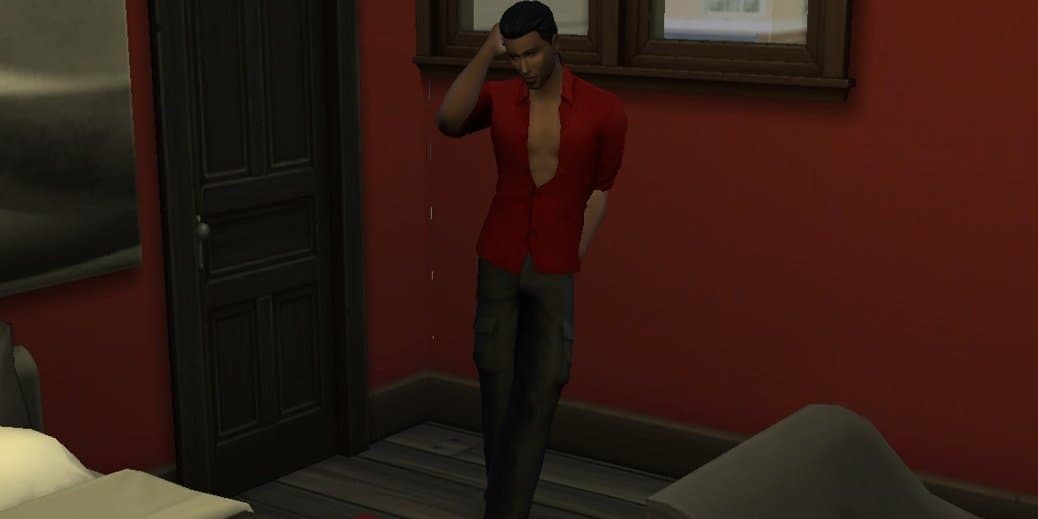
Once you’ve uploaded the poses you want into the Mods file, it’s time to figure out how to use them. Using the poses is easy. However, each mod works a bit differently.
The Pose Player mod is the simpler one. You simply click on your Sim and choose the pose you would like the Sim to take. This option is usually available as “Pose By Name,” or “Pose By Pack.” Once you’re done, just click on the Sim again and choose the option “Stop Posing.”
The “Teleport Any Sim” mod is slightly more complicated. To use it, you have to open the buy mode and search for a teleport. The teleport will look like a knight. Once you find the knight, you’ll place it on the exact spot where you would like your Sim(s) to pose.
After placing the knights, you can click on them and teleport the chosen Sim(s) to their location. They will then assume the pose the knights have previously held.
The Sims will stay in the same pose until you cancel it. Once you do, the teleports will vanish, and everything will return to normal.
Why You Should Use Poses

Poses can enrich the gameplay. However, they’re the best option for players who like to take a lot of screenshots of their Sims. So, if you’re writing articles about the game, for example, and need some good shots from The Sims 4, poses can help with this.
Another possibility is to use poses for creating your own The Sims 4 graphic novel, short movie, or even a YouTube series. Some creators have taken to coming up with their own The Sims 4 stories, and they want to present them to the world.
Poses are also an excellent option for the freelance photographer career in the game. They allow your Sim to take better photographs and move forward faster in their career as a result.
Other careers that can benefit from it include the fashion career or the interior designer career. Alternatively, you can also use poses to make your Sims or pets pose for a picture. Once you do this, you can have a Sim paint a portrait based on the photo. This will allow them to level up their painting skills as well as make more money. This can come in useful, especially for Sims who work from home.


