The ability to leave messages on the ground has been a recurring online feature in many of FromSoftware’s recent games. In Elden Ring, you can get the item that lets you do so very early.
Table Of Contents
The Item That Lets You Leave Messages in Elden Ring
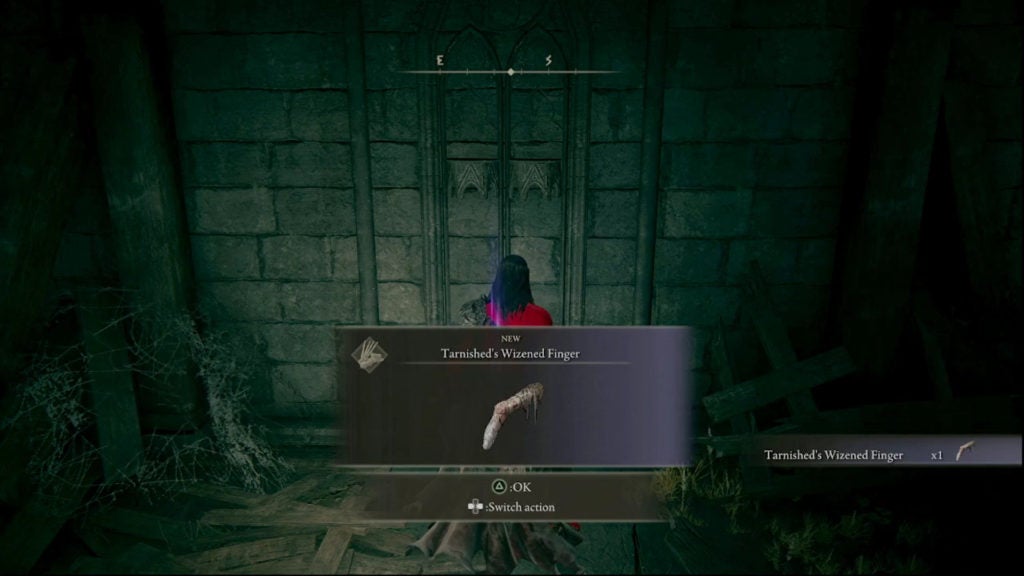
The item that lets you leave messages is the Tarnished’s Wizened Finger. It can be found in the room you spawn in at the beginning of the game. You’ll find yourself here shortly after you finish making your character. The corpse holding the item will be up against the wall to the right of the door leading outside. The Tarnished’s Wizened Finger, and all items that drop on the ground, will appear as a white orb that emits some light. Like this one, other essential items that you find will also have a purplish outline.
How to Use the Tarnished’s Wizened Finger

To leave a message with the Tarnished’s Wizened Finger, press the Start button or the equivalent mentioned by the game for your platform. When you do, you’ll open a simple menu that appears on either side of your screen. The right side is for quick-use items and gestures while the left side is for everything else. The option on the left that is third from the bottom, “Messages”, is the menu you want. Highlight this option and then press the “OK” button or key to enter the messages menu.
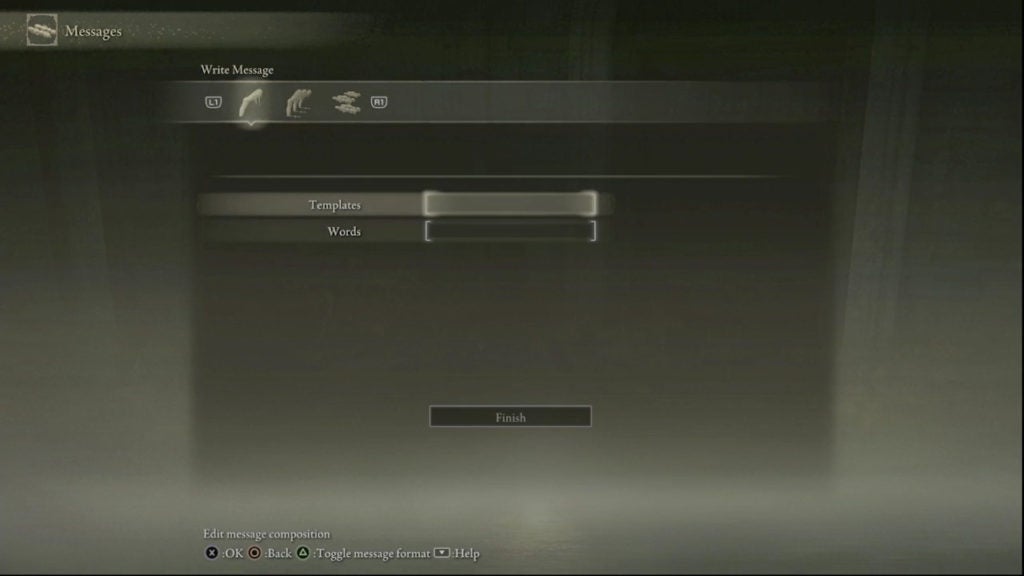
Afterward, you’ll be brought to the “Write Message” menu. There will be two blank spots here that you can initially fill to form your message. The top spot, “Templates”, will let you choose a structure for your message from pre-created options.
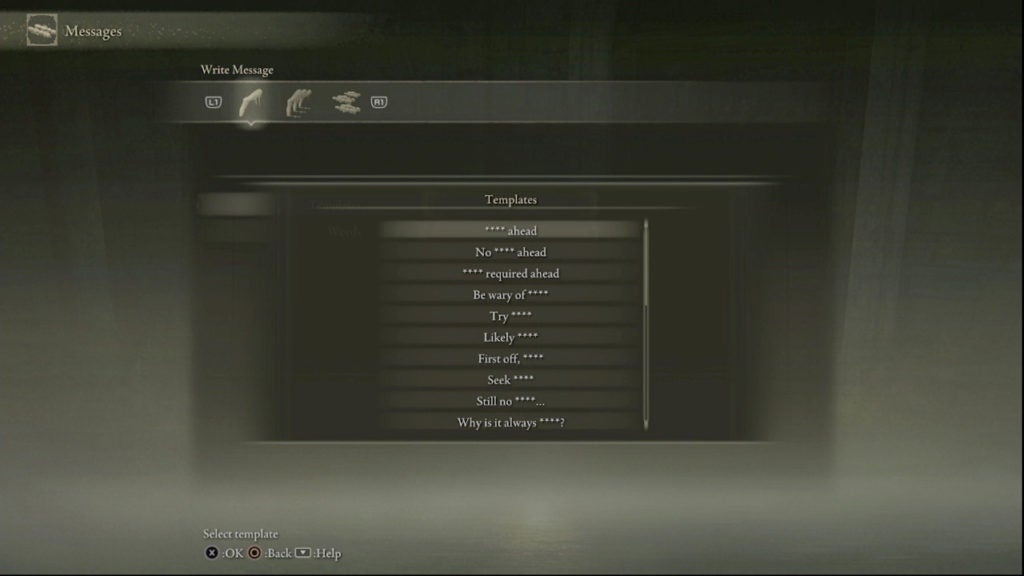
After selecting your Template, you can follow a similar process to select a specific word or term for the blank spot in your Template.
How to Leave Gestures With Messages
However, that’s just the basics of writing messages. If you look at the bottom of the screen in the Write Message menu, you’ll see a button or key that you can press to “Toggle message format”. Toggling the message format will allow you to leave a gesture that will get attached to your message as well as extend your messages with more words for increasingly complex sentences.
When another player reads one of your messages that you’ve left a gesture on, your character will perform that gesture while the message is read. As such, you can give your message a different or more specific tone. In this regard, Elden Ring gives you a fair bit of freedom to communicate with other players in a low-stress and interesting manner.
The Benefits of Leaving Messages
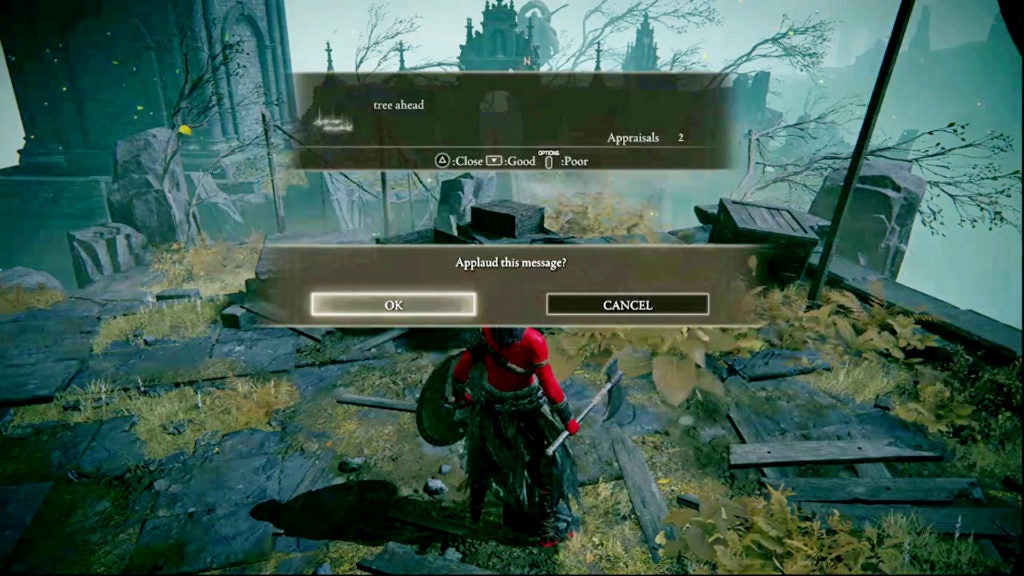
While playing Elden Ring online, you’ve likely come across many other messages. While a lot of these can be nonsense, there are also many that are useful tips from other players. There can be hints about treasure nearby, warnings about enemy ambushes, and other handy information. You can add to this cooperative and indirect multiplayer gameplay by writing a message about something you think is important for others to know.
Your Messages That Get Applauded Will Heal You
Furthermore, whenever someone applauds your message, your HP will get restored by the value of one Flask of Crimson Tears. This gives you an incentive to write messages once in a while for some free healing! As you’d expect, the same mechanic happens for players whose messages you rate. You can help out your fellow Tarnished by applauding messages frequently, so why not? It’s not like it costs you anything! This kind of jolly cooperation is what the developers of the game intended and is clearly encouraging.
Protect Your Favorite Messages
In the Messages main menu, you have the Write Message tab and two others. You can explore the other tabs to read past messages that you left, see their ratings, and protect them. You can highlight a past message and press the button specified at the bottom of the screen to “Protect” it. Protecting a message will prevent it from disappearing.
If you’re ever confused about how the messaging system works, you can press the button or key indicated at the bottom of the screen to bring up a “Help” menu. The Help menu will offer you brief explanations about whatever you are highlighting with your cursor.
How to Get Your Messages Applauded
Be witty, creative, and helpful! This is the trifecta of getting your messages applauded by other players online. Clever insights about the lore of an area or pointing out helpful tricks can mean guaranteed applause from others who come that way after you. Alternatively, you can leave lies in your wake to trick other players for some twisted satisfaction. The choice is yours.


