In Animal Crossing: New Horizons, you can visit a bunch of cool islands made by strangers, or you can share your own island with the public. To do this though, you’ll need to know how to go to sleep.
Table Of Contents
Benefits of Sleeping
You might be wondering why one might choose to sleep in Animal Crossing: New Horizons. When the game first came out, there was essentially no reason to sleep. You cannot progress time by sleeping, and you also do not gain any rest benefits.
However, a few months after the game’s launch, Dreaming was added to Animal Crossing: New Horizons. If you go to sleep, you will be visited by Luna, the host of the Dreaming Service.
What Does Dreaming Do?
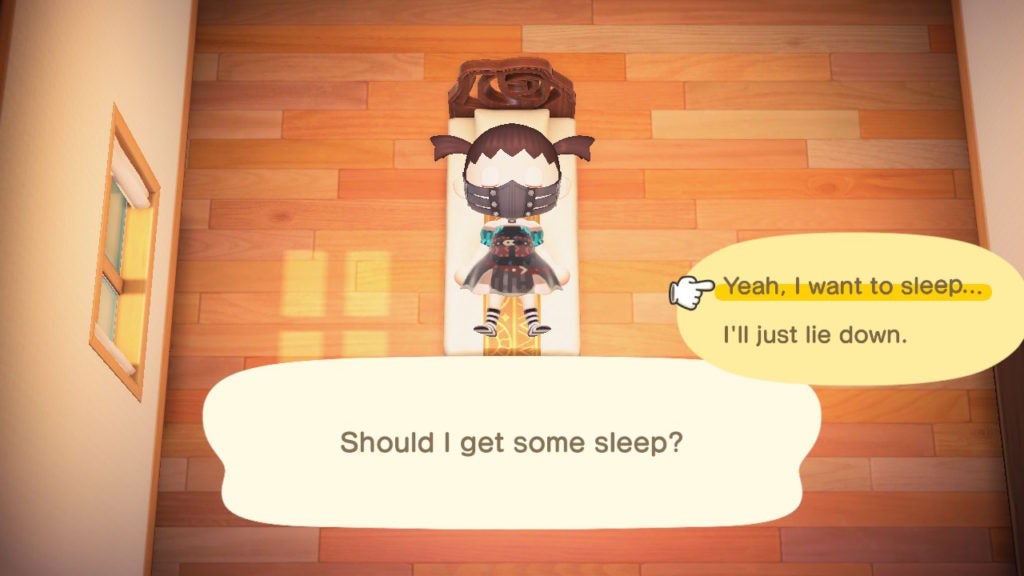
When you sleep in any bed, you will Dream. Dreaming allows you to travel to versions of other players’ islands that have been uploaded into the “Library of Dreams.” Basically, this is a way for you to explore all the cool islands other people have created. You also have the option of uploading your own island (or “Dream”) to the Library of Dreams.
How to Sleep
Whether it’s to visit other islands or because you’re reaching for the realism effect, sleeping in Animal Crossing: New Horizons is simple.
- Place a cot, bed, or hammock by opening your inventory by pressing “X,” pressing “A” on one of those items, and then selecting “Place Item.”
- Once your cot, bed, or hammock is placed, simply walk into it and your character will automatically lay down.
- You will then be prompted if you want to sleep or just lay down. Select “Yeah, I want to sleep…”
How to “Dream”
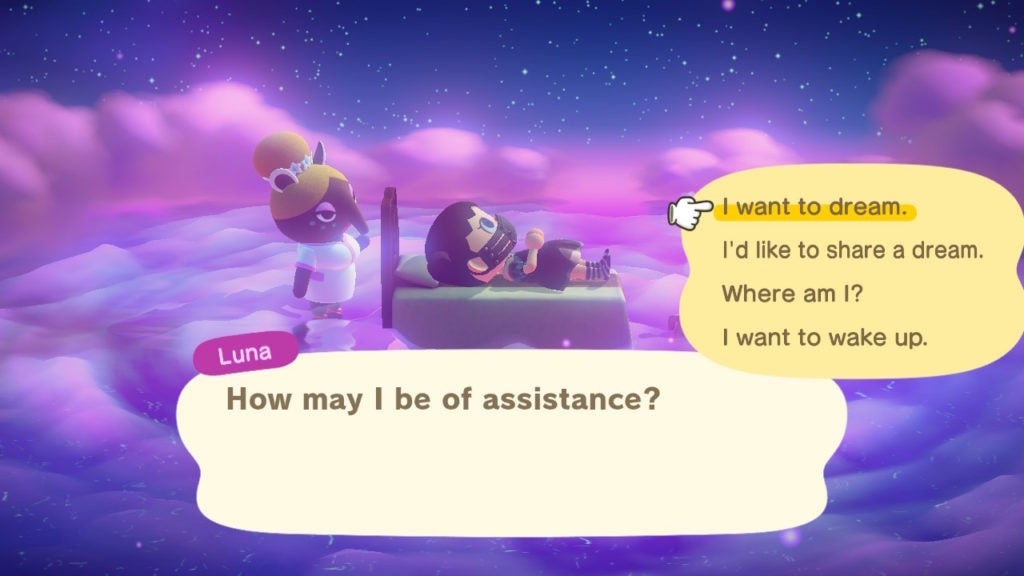
Once you’ve gone to sleep, you will get to a screen that gives you the option to Dream, Share a Dream, or Wake Up.
How to Visit Other Islands
To visit other people’s islands and explore them, select “I want to dream.” Note that you cannot Dream unless you have an internet connection. Luna will hold all your possessions for you, as you cannot take them with you to other islands. To visit a specific island, you will need a Dream Address or Island Name, which you can find online. You also have the option of selecting “Surprise me,” and Luna will send you to a random island.
How to Let People Visit Your Island
If you’re wanting to show off your island to others, including people you don’t know, you can choose to Share a Dream. This gives the public access to view your island at any time, even if you’re offline. However, they will not be able to change anything about your island.


