![]() Key Takeaway
Key Takeaway
After completing the tutorial, click the Social button in the top right. Here, you can click ‘Invite Friend’ to open your contacts and send a link or a QR code to the game.
You can also link your Facebook account. Any friends that already play Clash Royale will automatically appear on your Friends list.
Supercell’s addictive strategy game has continued evolving since its release in 2016. Featuring a multiplayer battle arena and a collectible card game, the tower defense title allows you to team up with your best pals. Believe us—Clash Royale is much more fun when you add friends to the foray.
Table Of Contents
How to Add and Invite Friends in Clash Royale
A spinoff of the popular 2012 title Clash of Clans, Clash Royale instantly became a mobile addiction for many, inspiring esports championships around the world. This popular title has drawn in over $4 billion in revenue over the past eight years. The goal is simple: destroy more towers than your opponent in three minutes. Your playable troops and spells appear as cards, requiring you to prepare a deck before leaping into battle.
It’s also possible to join or form a clan with other players, including your closest buddies. Adding your friends is quick and easy, but you must complete three tutorial battles before the option becomes available.
After learning the ropes, you’ll be taken to the game’s main screen. Click on the Social button at the top right—we’ve outlined it in red below.

Tapping this will take you to the following screen. On which, you can click ‘Invite Friend’ to open your contacts directly to send a link or a QR code. Once a friend accepts, you’ll see them in the Social tab.
You can also connect your Facebook account by pressing the three lines at the top right and selecting the Settings option. After linking your account, any friends who already play Clash Royale are automatically added to your Friends List.
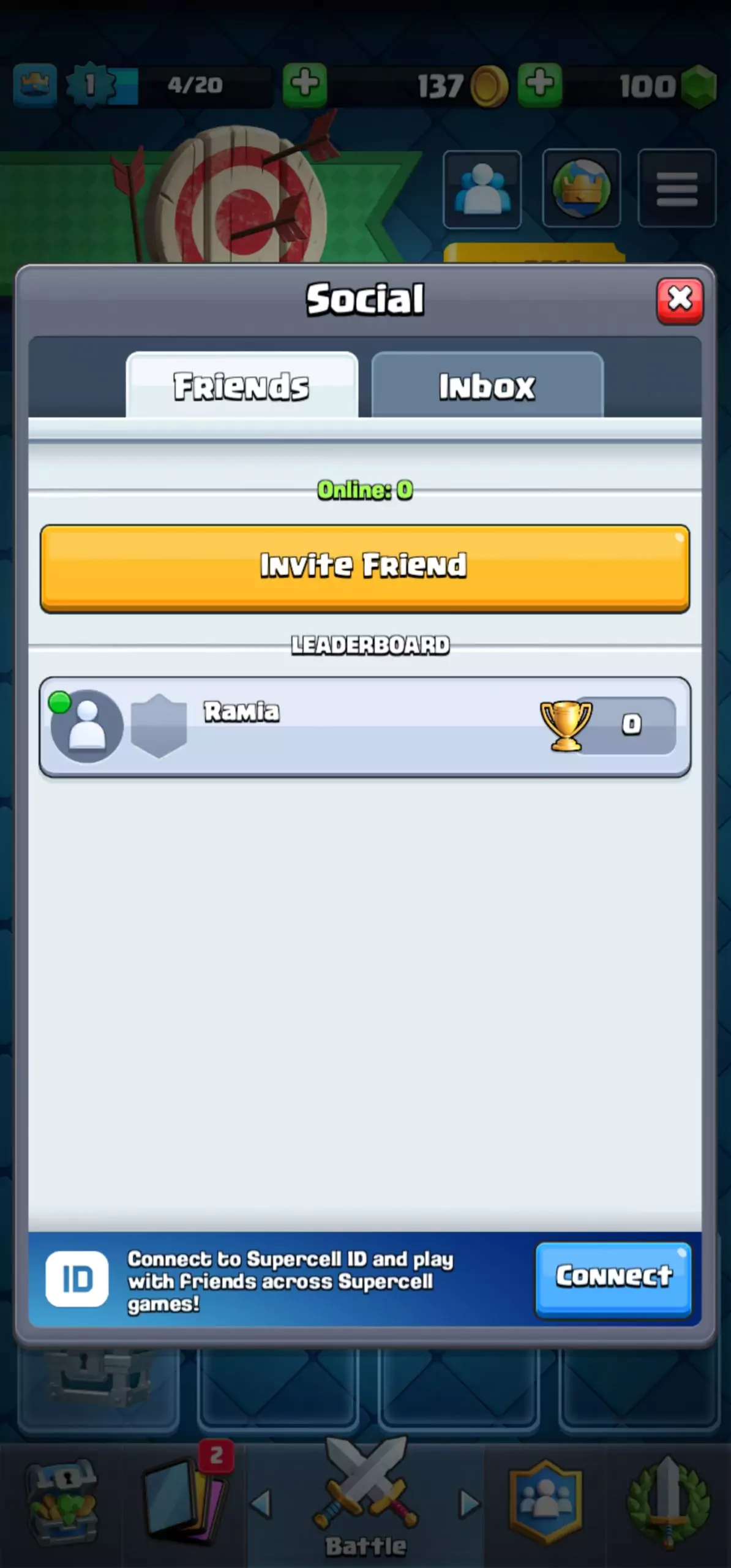
Additionally, if you meet someone in-game and want to add them as a friend, click on their profile and select ‘Add Friend.’
Creating or Joining a Clan in Clash Royale
After completing the game’s tutorial, consider joining a Clan or creating your own. The Clan tab can be found on the bottom of your screen, fourth from the left.
You can search for a Clan by Name or Tag, or open the Advanced Search option to fine-tune your results.
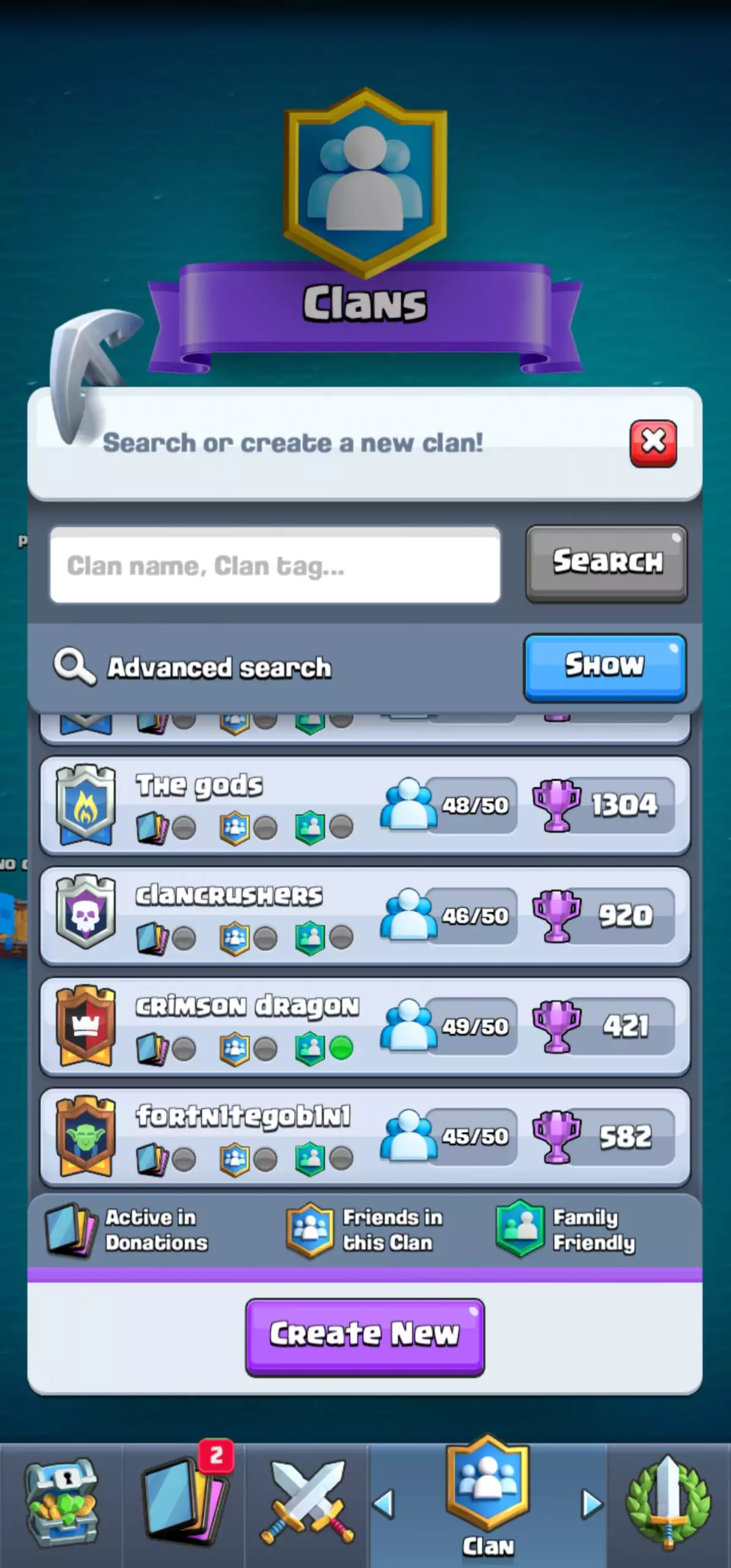
If you’d rather create your own Clan, select ‘Create New’ at the bottom of the Clan screen and fill in the necessary details.
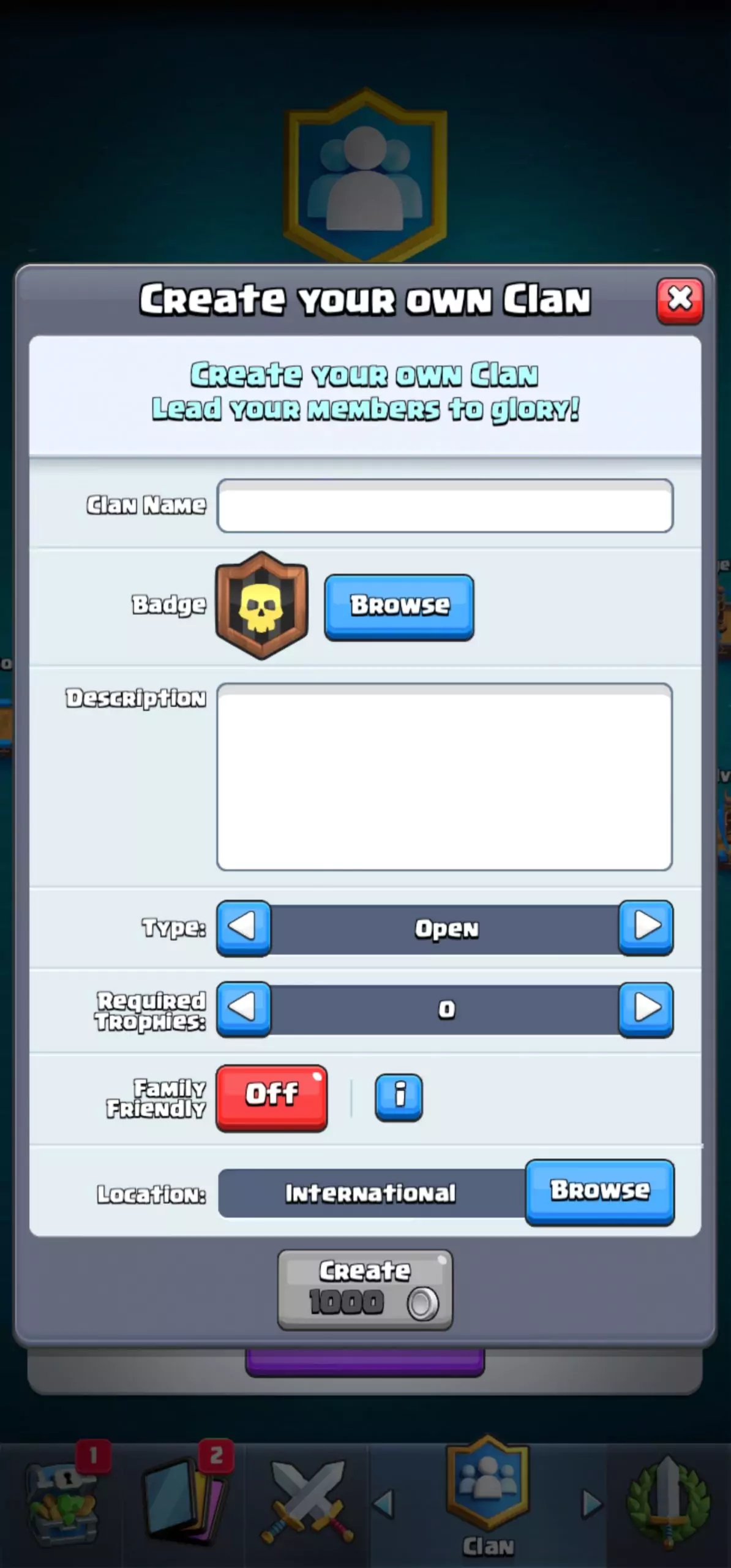
Inviting others to join your Clan is most easily done by creating an invite link. Click on the Clan button at the bottom of your screen and navigate to the ‘Friends’ tab at the top right. Click ‘Invite Friend’ and copy the link. Now, send it to anyone you deem worthy of protecting your towers!
As simple as the gameplay loop sounds, Clash Royale is effortlessly addictive and makes it easy to pass the time with your closest companions. Working together to find new strategies and navigate new conflicts might boost your relationships as much as your in-game level.


