![]() Key Takeaway
Key Takeaway
To fast travel, you’ll need to buy the map of Martinaise from the bookstore located near the Whirling-in-Rags hostel. (If you don’t want to spend the $0.90, you can attempt to steal it if you have a high Interfacing stat.) While in one of the three fast travel locations, open the map by selecting the Journal icon at the bottom of the screen. You’ll now be able to fast travel by clicking ‘Travel Here’ above the name of the remaining locations.
In 2019, the Disco Elysium – The Final Cut introduced the ability to fast travel, making it easier for players to make their way around the coastal city of Martinaise. All you need to unlock this handy feature is a map of the city, which can be found in the bookstore.
Table Of Contents
How to Get the Map of Martinaise
Given that your character, Harry, doesn’t remember anything about himself or his location, you won’t be able to fast travel in Disco Elysium without finding a map of your area. The city of Martinaise isn’t terribly large, but running around on foot can still become time-consuming–especially as you dart from quest to quest.
After waking up inside the Whirling-in-Rags Hostel and meeting your partner, Kim Katsuragi, you’ll be free to explore the city. As you exit the building, turn left to find a boarded-up building with a young girl named Annette standing outside. This is the bookstore, and the map you require can be found inside.

Once inside, head upstairs. You’ll see some maps hanging on the wall between the bookshelves. Interact with them to trigger a prompt. Eventually, you’ll be able to ask about the map of Martinaise. Once selected, you’ll be presented with two options: Buy the map for $0.90 or attempt to steal it.
If you’re really trying to save your loose change, make sure to save before attempting to steal. You’ll need a high Interfacing stat in order to successfully snatch the item. Otherwise, hand over the $0.90 and enjoy zooming across the map with ease.
How to Fast Travel
With the map in hand, you’ll be able to fast travel to three locations: the Martinaise Waterfront, the Fisherman Shacks, and the Church. These will have to be found on foot first.
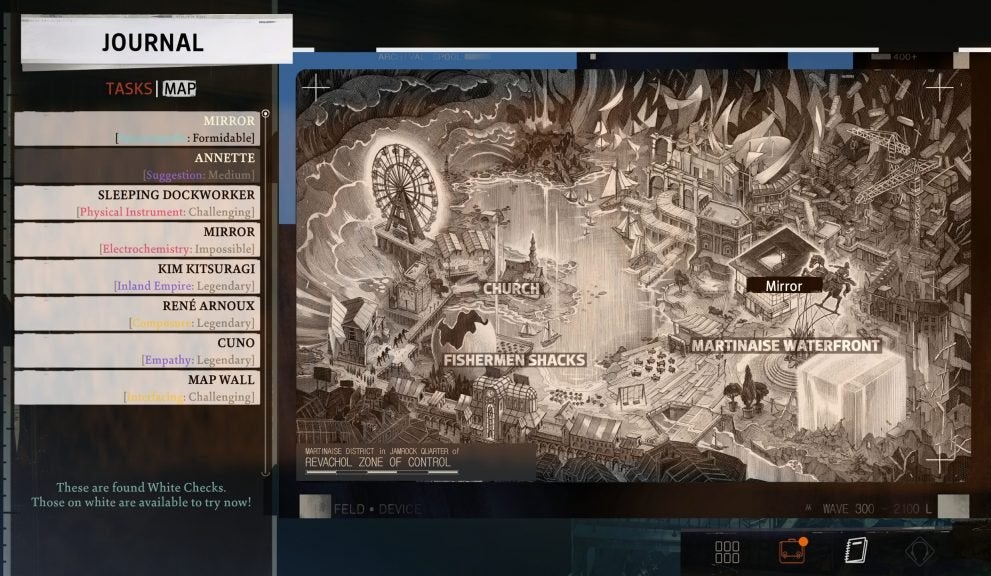
Keep in mind that you can only fast travel if you’re currently located in one of these three areas. If, for example, you’re halfway between the Martinaise Waterfront and the Fisherman Shacks, you won’t be able to fast travel until you reach one of these two destinations.
When in the Fisherman Shacks, stand near the shacks themselves to make it possible to fast travel. In the Martinaise Waterfront, stand near Kim’s car. When arriving at the Church, you’ll be able to fast travel once you stand directly outside of the Church itself.
If you’re currently standing in one of the three unlockable areas, click the Journal icon at the bottom of the screen and select Map. You’ll see the option ‘Travel Here’ above the remaining two locations. Click on this text to fast travel to your desired destination.


