Discord servers are a great place for people to come together and discuss similar interests. However, not every topic may be suitable for work or public areas. You can tag those channels as NSFW by setting an age restriction.
Tag a Server Channel as NSFW on Discord’s Desktop App
To tag a server channel as NSFW, you’ll need to use Discord’s desktop app, as you can’t do this from the mobile app. Launch Discord and click the “Gear” icon next to the channel you’d like to tag as NSFW. This icon is the “Edit Channel” option.
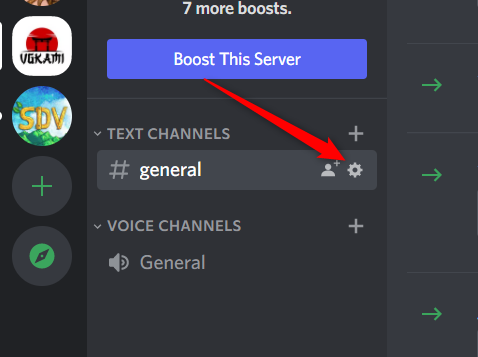
On the next screen, scroll down until you find the “Age-Restricted Channel” option. Toggle the slider to the right to enable this feature.
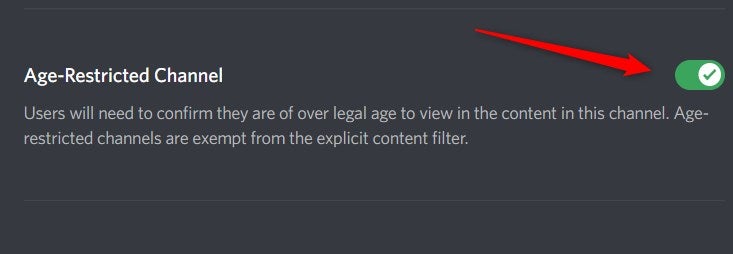
Be sure to save your changes by clicking the green “Save Changes” button at the bottom of the window.
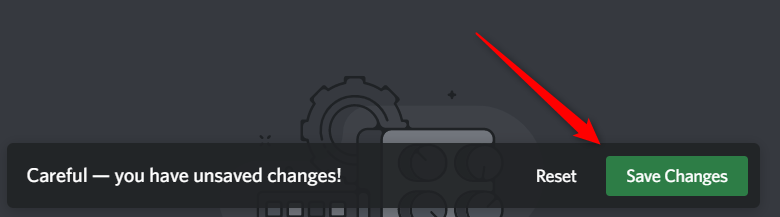
Now whenever someone tries to access the channel, they’ll need to confirm that they are over the age of 18 to enter.
If you input the wrong information when you created a Discord account, you may falsely be considered under the age of 18 and denied access to the server channel. While the process of changing your age on Discord isn’t easy, it can still be done.


