Veterans of FromSoftware’s more recent games, such as the Dark Souls trilogy, likely know about two-handing weapons. This is a technique that allows you to hit harder—among other benefits. However, in Elden Ring, two-handing works a bit differently.
Table Of Contents
How to Two-Hand Your Weapon on PS4 or PS5

If you’re playing Elden Ring on either a PlayStation 4 or PlayStation 5, you’ll need to hold down the Triangle button and press either R1 or L1 to two-hand your weapon. If you want to two-hand the weapon that’s in your right hand, you’ll need to press R1 while holding down the Triangle button. Similarly, to two-hand the weapon in your left hand, hold down the Triangle button and then press the L1 button.
How to Two-Hand Your Weapon on Xbox One/Xbox Series S/Xbox Series X
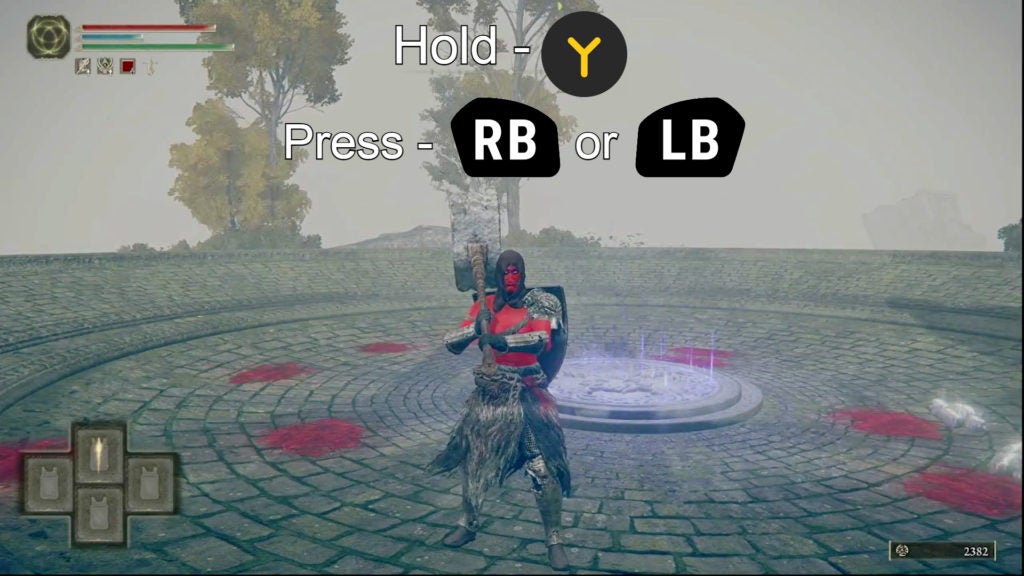
You’ll have to do pretty much the same thing on an Xbox controller since a PlayStation controller’s Triangle button is in the same spot as an Xbox controller’s Y button. Specifically, you’ll need to hold down the Y button and then press either RB (right bumper) or LB (left bumper). To two-hand the weapon in your right hand, hold Y and press RB. To two-hand the weapon in your left hand, hold down the Y button and press LB.
How to Two-Hand Your Weapon on PC

On PC, things will be different in regards to two-handing controls. To hold your weapon with both hands, you’ll need to press the interact key. By default for most regions with an English keyboard, the interact control will be the E key. While you’re holding down the interact control, you’ll then need to either right-click or left-click with your mouse. To two-hand your right-hand weapon, right-click while you hold down E. For two-handing your left-hand weapon, you need to left-click while holding down the E key.
Why You Should Two-Hand Your Weapon in Elden Ring

Two-handing offers a couple of benefits for players who value offense over defense. If you two-hand one of your equipped weapons, the other will end up on your back. A weapon on your back is still equipped, just not active.
Get Around Weapon Stat Requirements
Firstly, two-handing a weapon will allow you to wield it even if you don’t meet its stat requirements. This can allow you to make use of a powerful new armament, but only for direct combat. You won’t be able to use a weapon’s skill without meeting the stat requirements. If you’re the type of player that doesn’t often use a shield or catalyst, consider two-handing your weapon.
Use Weapon Skills
To use the skill of a weapon, you need to press L2 on a PlayStation controller, LT (left trigger) on an Xbox controller, or Shift + right-click on PC (default controls). However, to do so, you’ll need to be able to use your weapon with the proper button. If you have another item equipped in your left hand, you won’t be able to use the skill of your right-hand weapon. The only exception is if your left-hand equipment has no skill of its own. As such, if you want to use your weapon’s skill, you’ll need to two-hand your weapon in most cases.
More Power Per Attack
Wielding a weapon with two hands will also increase how much damage you do when you attack with it. This is especially true for weapons that scale with the Strength stat. If you’re putting a lot of stat points into Strength, be sure to two-hand your main weapon to hit foes harder. In addition, two-handing a weapon will make it more difficult for enemies to block or parry your attacks.


