As of writing, Stray does not yet support raytracing. However, there is a “hack” players can do to forcefully enable raytracing on the PC version of the game.
Stray is one of the most surprisingly fantastic game releases of 2022. The game features an adorable feline as the main protagonist, which already makes the game amazing, but it caps it all off with gorgeous visuals and a hypnotizing soundtrack. These visuals can be made even more stunning with the power of ray tracing.
How to Enable Ray Tracing for Stray
First things first, as mentioned in the intro, this only works for the game’s PC version. Current generation consoles such as the PlayStation 5 and the Xbox Series X unfortunately can’t run the game with ray tracing.
To forcefully run Stray with ray tracing, all you’ll need to do is to add -dx12 as a launch parameter. Here’s how you can do that.
If you run Stray from your desktop, right-click the Stray icon and select Properties. Next, add -dx12 after Stray.exe in the text box next to Target. Be sure to put a space between Stray.exe and -dx12.
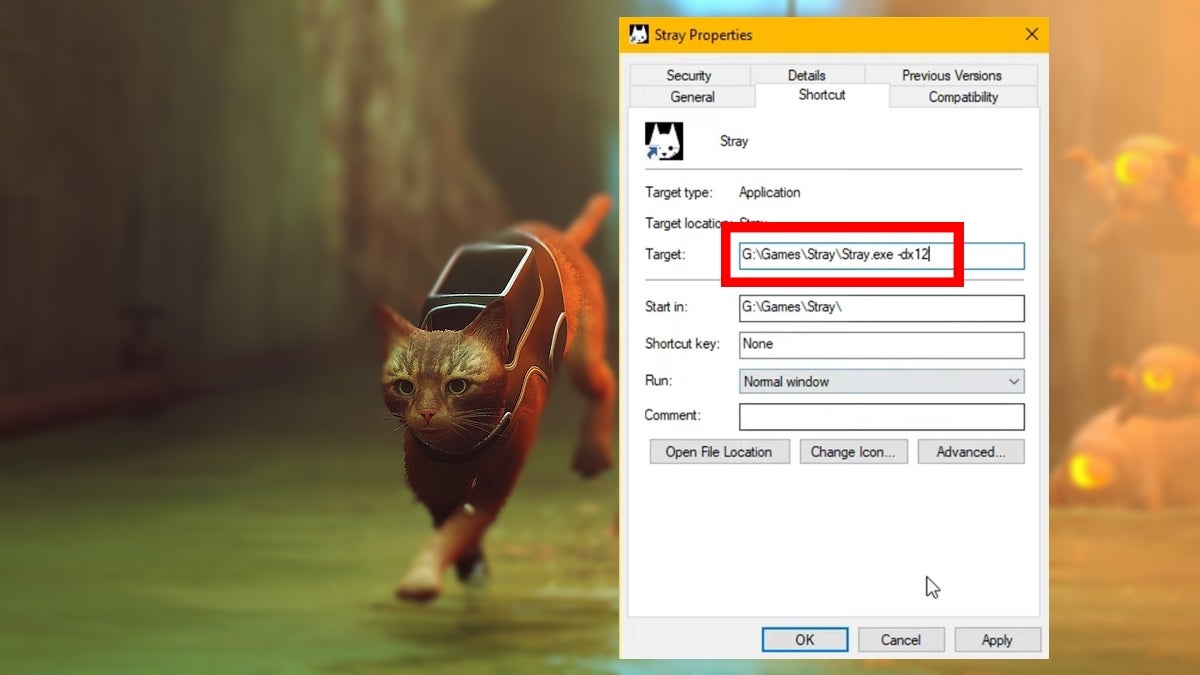
Once done, hit OK and click Continue.
If you run the game from Steam, go over to your games library panel, right-click Stray, and then go to Properties. At the bottom of the General tab, you’ll find the Launch Options section. Simply put -dx12 under the Launch Options for the same effect.
Remember that since the game doesn’t come with a built-in ray tracing option, this won’t show up under the game’s Graphic menu. However, you’ll notice that the game now does run with ray tracing enabled.
Should You Enable Ray Tracing for Stray?
Just because you can, that doesn’t necessarily mean you should. Because you’re forcefully enabling a feature on a game the developers purposefully left out, this process is immensely detrimental to the game itself. You’ll notice the presence of the ray tracing feature, but the performance of the game will take a massive hit.
The game’s frame rate and resolution will suffer greatly from this process. Unless you’re running the game on a PC powered by top-of-the-line hardware and are willing to lower the resolution, max frame rate, and resolution scale, you’re better off leaving the game as it is.
The game looks incredible without the ray tracing, and it’s certain it will look even better with it. However, perhaps it’s best for players to wait for the developers themselves to implement it.


