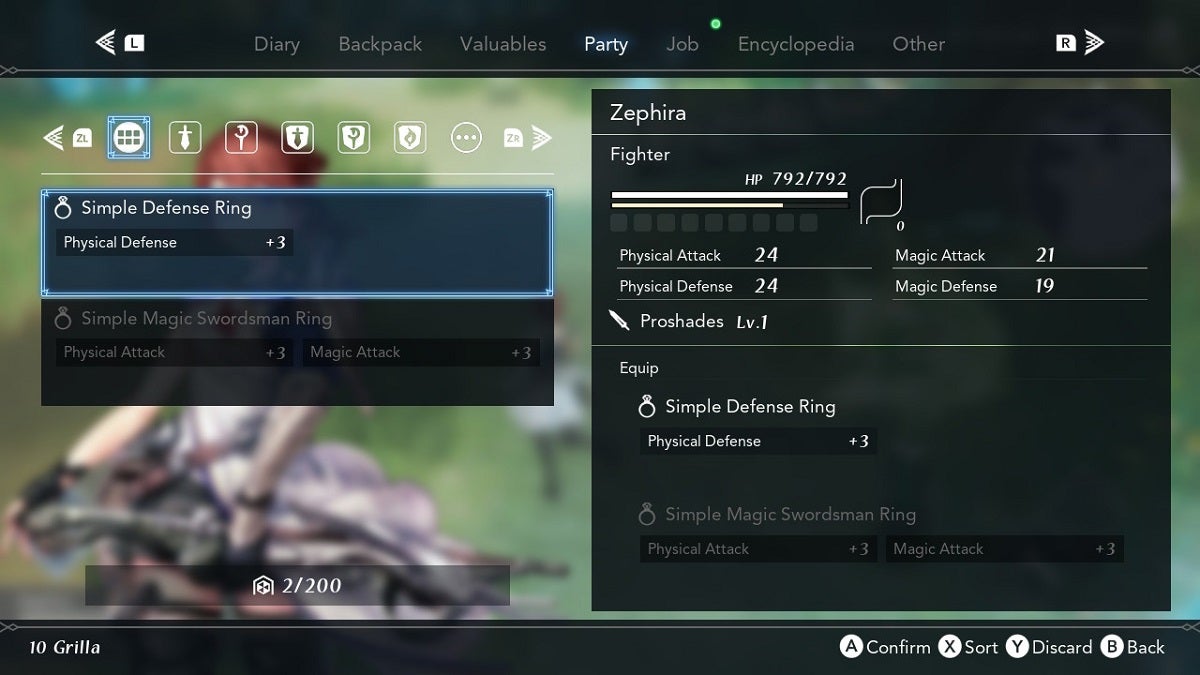![]() Key Takeaway
Key Takeaway
To equip Accessories, open the main menu, and tab over to “Party.” Select the character you want to equip Accessories to, scroll down to the Accessories section, and equip your desired Accessory.
You can get a variety of boosts to your stats from different Accessories in Harvestella. You’ll need to not only know how to equip these, but also when you’re able to do so to best tackle the dungeons.
Table Of Contents
What Are Accessories?
Accessories, much like in most games, are items you can equip that will give you a stat boost. These stat boosts can be anything from increases in Strength and Defense to better Resistance to elements such as Fire. For example, some of the earliest Accessories you can unlock in Harvestella include:
- Simple Defense Ring: +3 Defense
- Simple Magic Swordman Ring: +3 Physical Attack and +3 Magic Attack
- Simple Fireproof Ring: +10% Fire Resistance
How to Equip Accessories
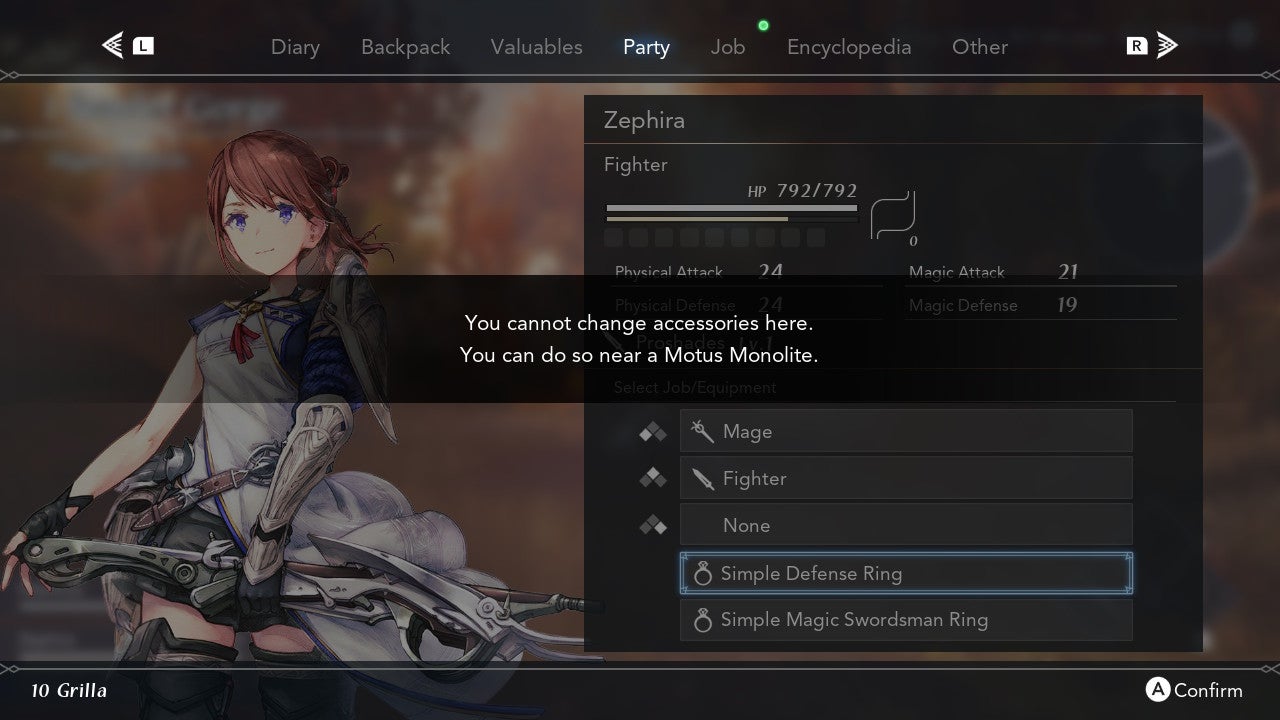
To equip these Accessories, you’ll need to be nearby a Motus Monolite, the place where you can fast-travel and save your game. You cannot change out your Accessories while exploring other areas of a dungeon.
To start, press the “+” button on your Nintendo Switch controller (or the corresponding button for PC) to open the menu. From here, tab over to the “Party” page. Choose the character to whom you wish to equip Accessories. Scroll down to where the Accessory slots are, push “A” (or the corresponding button for PC), and then you’ll be able to equip from the list of Accessories you’ve collected so far.