![]() Key Takeaway
Key Takeaway
You can fast travel by using the Floo Flame network. This is unlocked during your first day at Hogwarts by progressing the main story.
Hogwarts Legacy is a larger game than you might think, as it includes areas that extend far beyond Hogwarts. To move between locations with ease, you’ll need to know how to unlock and utilize fast traveling.
Table Of Contents
How to Unlock Fast Travel
Luckily, you can unlock fast traveling very early into the game. If you simply follow the main quest, Professor Weasley will introduce you to something called “Floo Flames” during your first day at Hogwarts. These Floo Flames are the game’s system for fast traveling.
How to Use Floo Flames
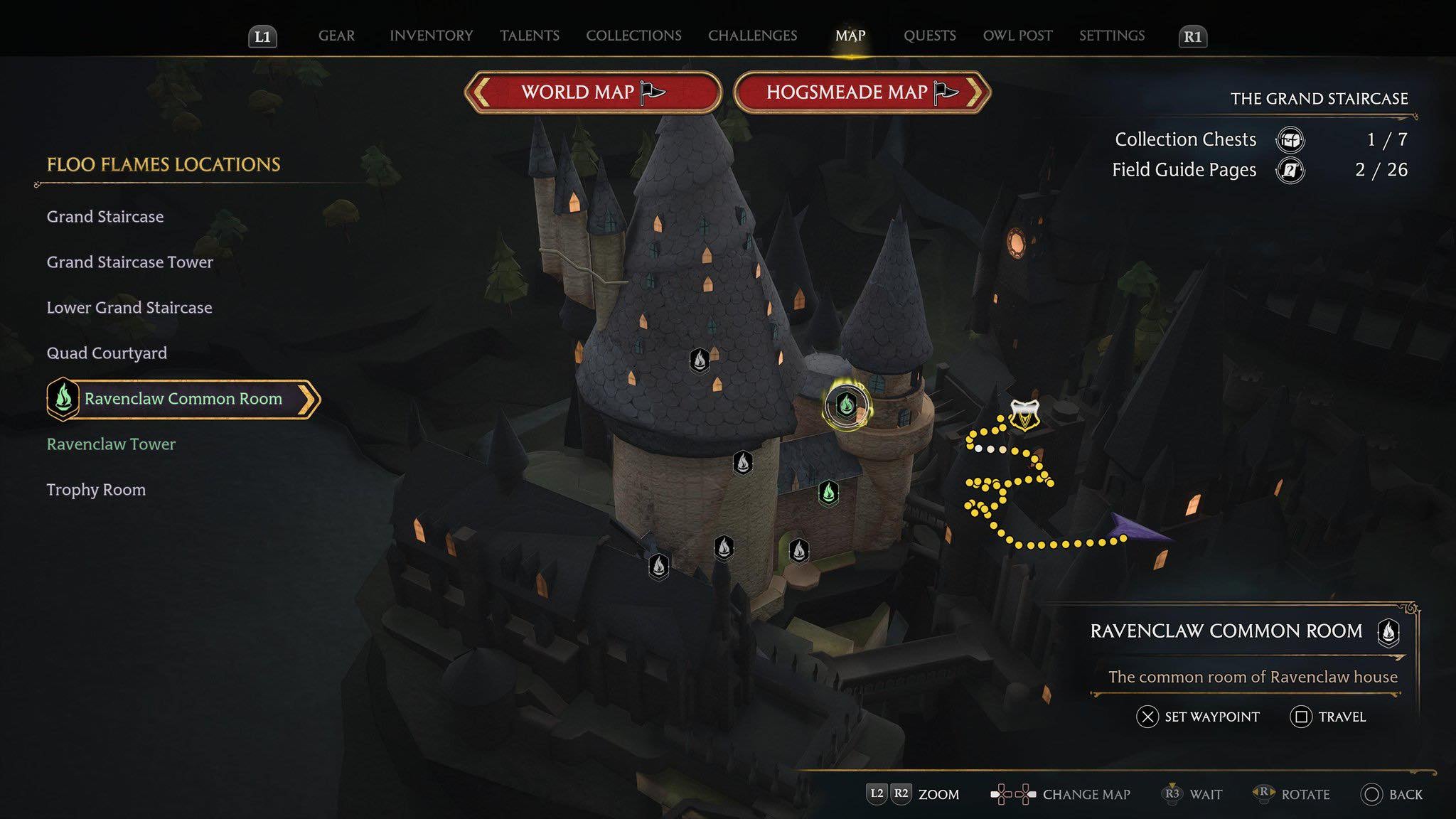
Floo Flames can be used anywhere at any time, given you have activated the location you’re hoping to travel to. If you open a specific area on your map, Floo Flames are indicated by little flame symbols (featured in image above). The ones you have activated will be shown in green, and these are the only ones to which you can travel. The grey ones are Floo Flames that you still need to activate. To activate a new Floo Flame location, you need only walk up to it.
You can travel to any location by opening your map, highlighting which location you wish to travel to, and pushing the designated button for “Travel.”


