Although the instant reload setting can only be used in Fortnite Creative Mode, it’s an incredibly useful option. Activating it will save anybody playing on your Island a lot of wasted time spent in the reloading animation.
Table Of Contents
Why Should You Use Instant Reload in Fortnite?

Sometimes staying faithful to the basic mechanics of a player-versus-player match is necessary. This includes having a reload animation to keep things fair. However, not all Fortnite Creative Islands are focused on PVP battles. Some could greatly benefit from eliminating an unnecessary amount of time spent reloading weapons. Like a target practice course, or trickshot competition.
How to Turn On Instant Reload in Fortnite

To turn on instant reload in Fortnite Creative Mode, you need to be on the Island you would like to activate the time-saving mechanic on. Then, open the inventory by pressing Up on the d-pad, or pressing ‘I’ on PC. Next, go to the “Devices” menu in the “Creative” section, scroll down to select the “Team Settings & Inventory” Floor Trap, and then press “Equip.”
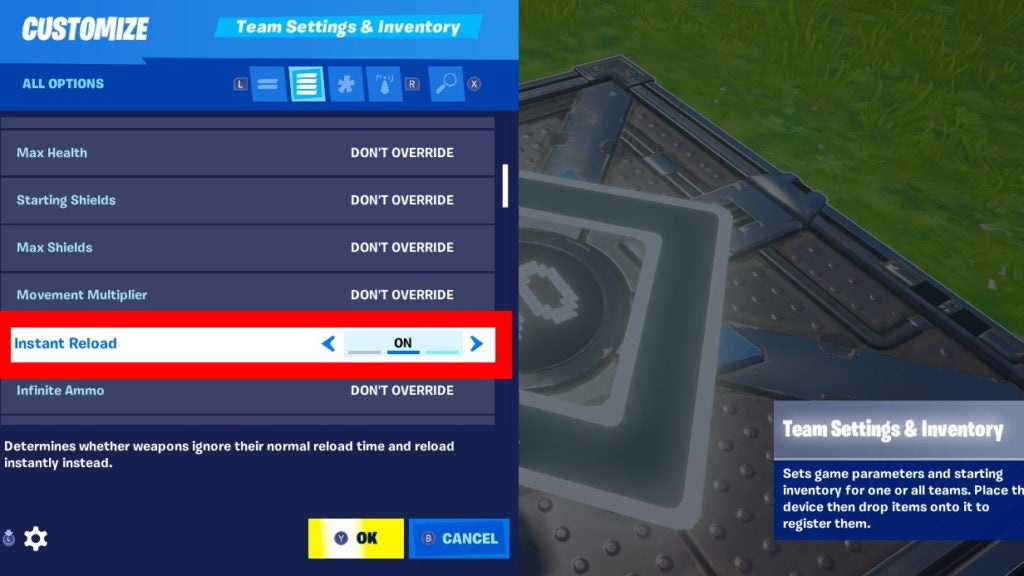
When you exit out of the menu, you’ll notice your character is now in Build Mode with the Trap. Place it anywhere on a flat surface and interact with it to customize the settings. Go to “All Options” and scroll down to Instant Reload. It will be auto-set to “Don’t Override,” but you can change it to “On,” and then press “Accept” to turn on instant reload in Fortnite.
Now when playing in this map, every weapon will be set to instantly reload after the clip has been depleted.


