![]() Key Takeaway
Key Takeaway
Type /muteself in the League of Legends chat box to mute yourself entirely. If you want to mute other players, you can do so during champion selection, in the in-game Interface menu, or by clicking on the textbox near another player’s champion on the Scoreboard.
It’s a well-known fact that this community is notoriously toxic, with players ping-spamming and flaming in the /allchat—which can be a frustrating experience. Luckily, Riot Games has introduced methods of combating toxicity. Learn to mute yourself in League of Legends so you can play your game without any distractions.
Table Of Contents
How to Mute Yourself in League of Legends
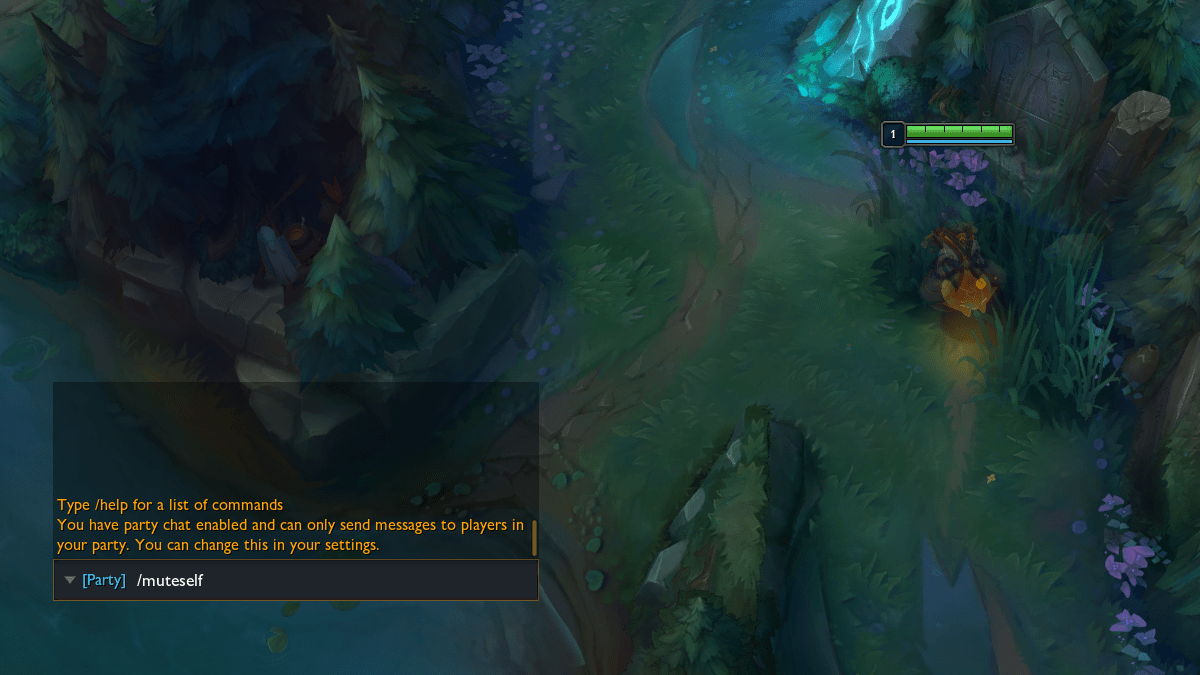
New to Season 13, Riot Games has introduced a feature to prevent yourself from talking in-game—useful if you’re prone to trash-talking or just want to concentrate on the game at hand!
Simply type /muteself to toggle this feature, or use the command /deafen to disable the entire chat system. In essence, this will mute you and all other players in the game for some much-needed peace and quiet. Remember to untoggle these features if you have helpful information to share with your team.
Muting Chats and Pings

If you don’t fancy muting yourself, League of Legends has several ways for you to silence problematic players. No one wants some scrub yelling at them for the entire length of a game. Silence any and all plebs with a decisive mute command!
Champion Selection
During champion selection in Draft games, you can hover your cursor over a specific player and click the message icon to mute them. Even in Ranked games where players have anonymous names like “Krug,” “Raptor,” “Murk Wolf,” and “Gromp,” you can still mute them. This mute lasts for the rest of the game.
Scoreboard
If you press the Tab key, the Scoreboard will pop up. If one or more specific players are bothering you, click the text bubble icon on their champion to mute them entirely. Talk about popping their bubble!
In-game Settings
If the in-game chat is flooded with messages, head to the in-game settings and click on the Interface menu. From here, you can pick with chats you would like to see with the Change Chat Visibility option. At this point, you can select Everyone, Same Team, or Premade Only. If you are solo queueing without a Party, you won’t be able to see any in-game messages.
If you find enemy emotes distracting, you can also disable those using this same interface.
Other Mute Chat Commands
Alternatively, players can use different chat commands to suit their preferences.
- /mute [Summoner Name] – Mutes and hides chats from a specific player.
- /mute all – Mutes any chats coming from all players.
- /fullmute [Summoner Name] – Fullmute, like mute, hides all chats from a specific player—but includes their pings too.
- /fullmute all – Hides chats and pings from all players in the current game, including enemies.
- /ignore [Summoner Name] – Ignoring a player basically blocks them. They are entirely muted for the current match and all subsequent games.
- /ignore all – Mutes everyone in that game session and any subsequent matches with those players.
Playing video games should always be fun, so muting toxic players, or even yourself at times, should guarantee some peace and tranquillity in your next League of Legends matches. Having options to mute specific players and distracting eye candy-like-emotes/pings are heaven-sent, so you can dive into the world of Summoner’s Rift without any disturbances.

