![]() Key Takeaway
Key Takeaway
You can remove your hat by pushing left on the D-pad, tabbing over to the right until you get to “Headwear,” and then pushing “X” on your School Hat.
Though Pokémon Scarlet and Violet offer more customization options for your character than any other Pokémon game, there are still some limitations. However, if you’re looking to remove that pesky hat your character wears, there is an easy way to do so.
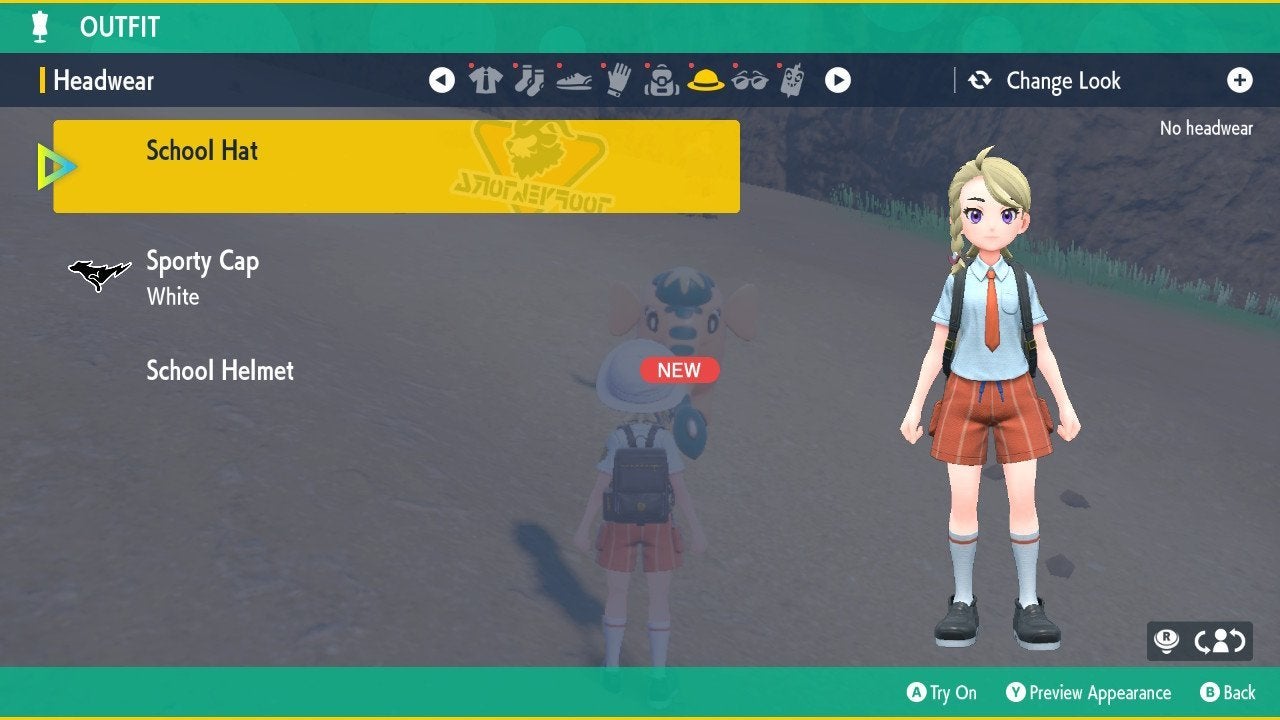
At the beginning of the game, you are told to go up to your room and retrieve your Bag and Hat. Fortunately, you are not beholden to wearing that Hat for the rest of the game. To remove your Hat at any time, simply follow these steps:
- Press the left button on your D-pad to bring up the outfit customization screen
- Press the right button on your D-pad until you tab over to the “Headwear” section
- Press “X” to remove your School Hat
If you’re looking to replace your School Hat with a better one rather than remove it altogether, you can check out Capbourg, a store that sells different Hats in Mesagoza, Cascarrafa, and Levincia.


