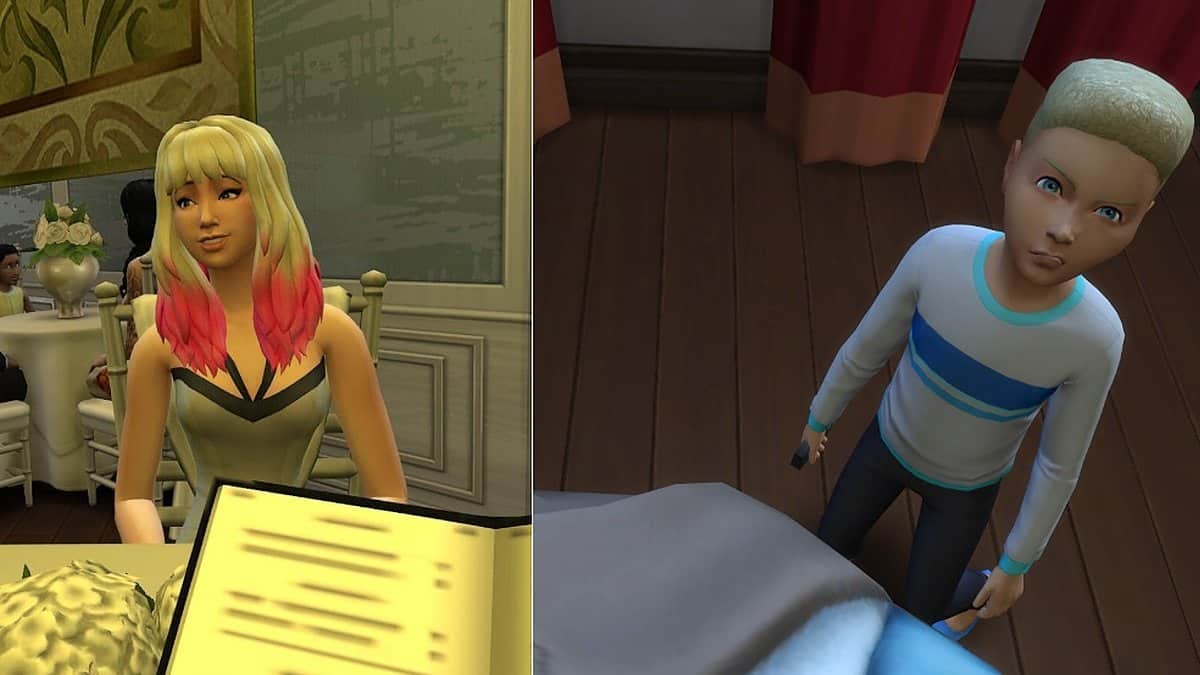![]() Key Takeaway
Key Takeaway
Players can switch to first-person by using the “Shift+Tab” keyboard combination.
The Sims 4 offers a lot of gameplay options, and one of these options is playing in the first person. There are a handful of ways to experience The Sims 4 from this point of view. Here’s every way to do it.
Table Of Contents
The Easy Way to Play in First Person

Just like multiple cheats and other clever tricks in The Sims 4, switching to playing in the first person requires a short keyboard combination. All you need to do is press “Shift+Tab” to see the world from your Sim’s eyes.
How to Use First Person

Once you’ve switched to a first-person game, the rest of the gameplay is pretty much the same. There are only a few useful tips to know. For example, pressing the left CTRL on your keyboard will recenter the camera to the place where the Sim is currently looking.
If your household has more than one Sim, chances are you’ll want to play with all of them. Switching between various Sims is easy in the first person as well. Press the Spacebar to move from one Sim’s perspective to another. If you wish to use the game’s interface in this mode, press Shift.
How to Move Around

Of course, the most important part is being able to move around the household or the entire neighborhood. To do that, you need to right-click.
You will then get the move here command that allows your Sim to get through various obstacles, such as doors. And by using the left click, you get to interact with the objects in the household.
How to Switch Back to Third Person
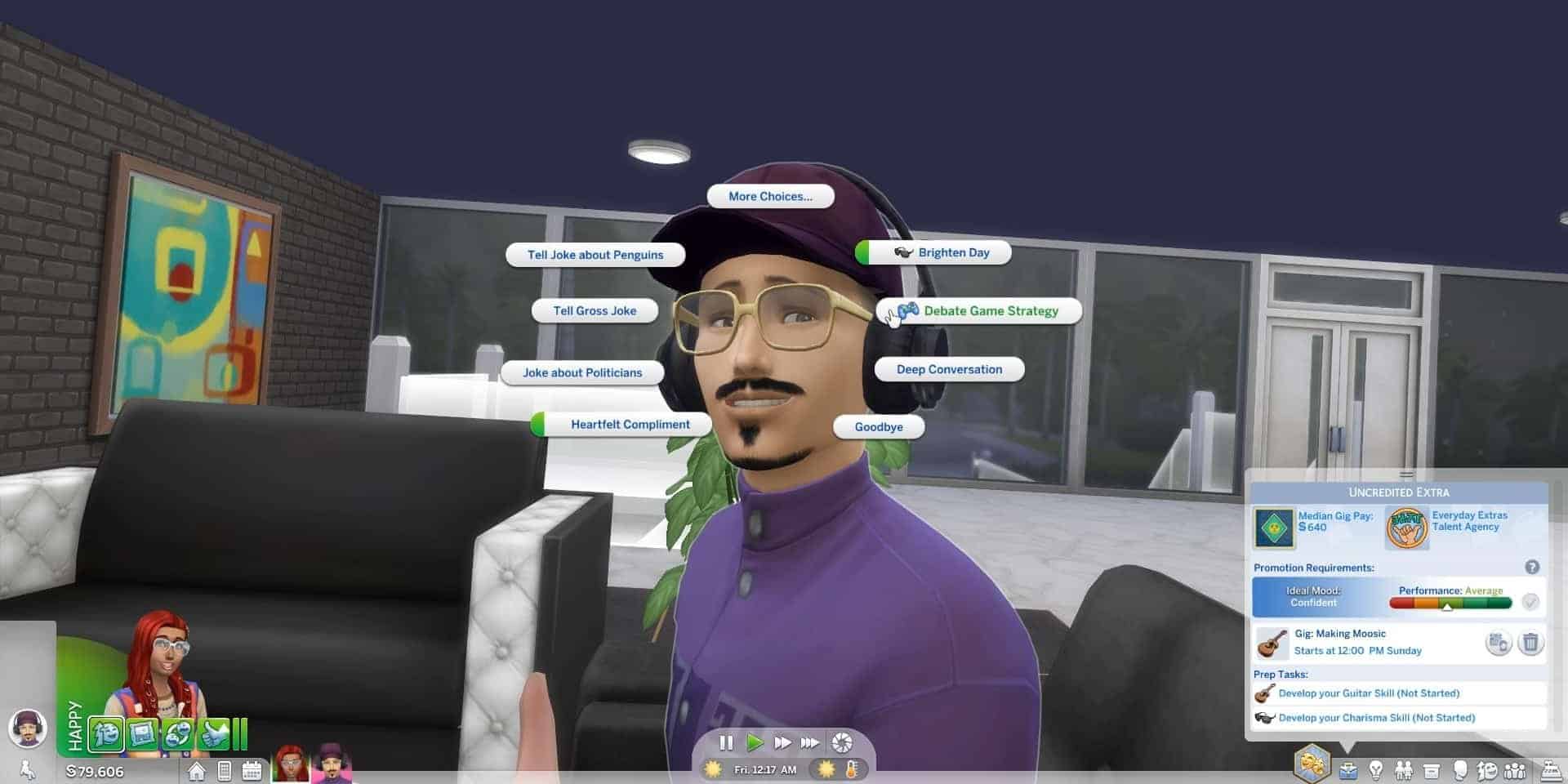
Playing in the first person in The Sims 4 is a lot of fun. Still, you might decide you want to return to the usual system, playing in the third person.
In that case, do what you did to switch on the first person. Press “Shift+Tab” and the game will resume its normal state.
Things to Keep in Mind When Playing in First Person

Trying out The Sims 4 in the first person has a lot of charm. The downside is that the game wasn’t built for this type of gameplay.
As such, you may encounter some bugs along the way. The overall game performance might be lower, and some animations, such as woo-hooing might look strange.
Some people also struggled with motion sickness when they tried to look through their Sim’s eyes. So it’s up to each player to decide whether these issues are unpleasant enough to deter them from playing in the first person.
Creative Gameplay Ideas for First Person

It’s true that there are disadvantages to playing in the first person, such as the buggy animations. The good news is that it also makes for some pretty creative gameplay.
For example, while pets aren’t usually playable in The Sims 4, there’s a mod that allows you to control pets. If you upload the mod and combine it with playing in the first person, you’ll get to see the world via your pet’s eyes. In other words, you become a dog or a cat.
If you like to make your The Sims 4 “movies”, you can create a horror story this way, for example. Once again, this requires mods.
If you upload a zombie apocalypse or a serial killer going around the neighborhood, you can easily transform your game into an unforgettable experience! And not just for your Sim and yourself, but also for the viewers who later get to watch your video from the gameplay.
There’s no doubt that the more you try playing in the first person, the more you will think of creative and new things to try!