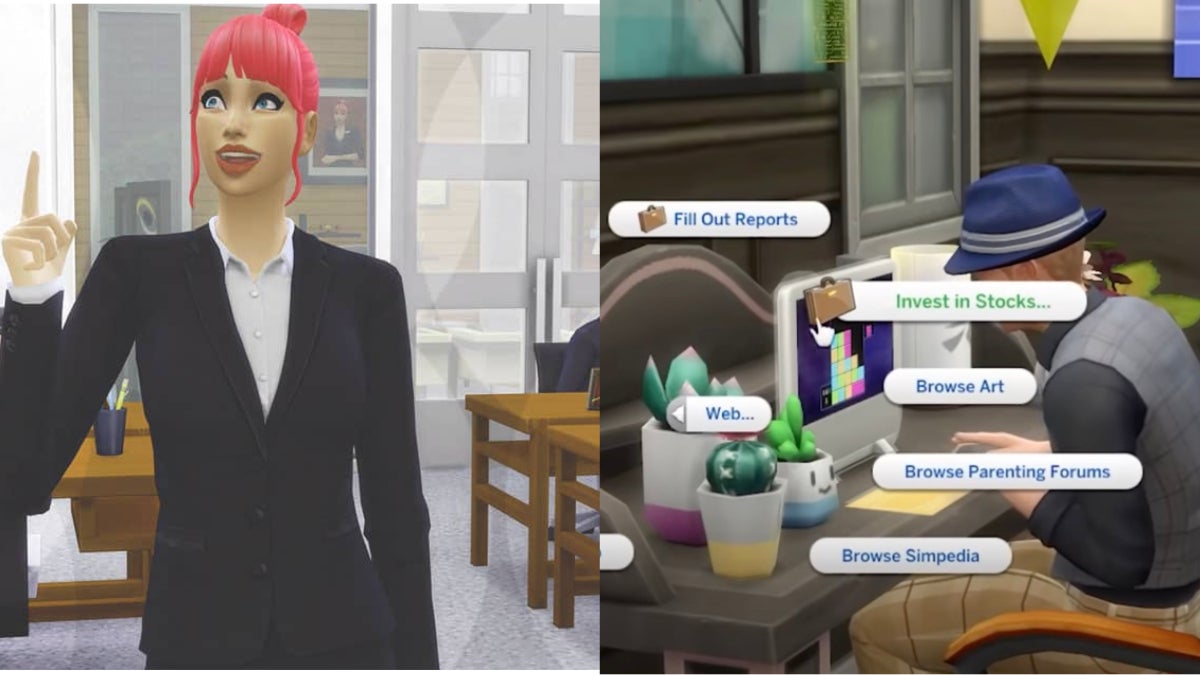![]() Key Takeaway
Key Takeaway
The most effective method how to fill the reports in the Business career is to use the computer and choose the option Fill Out Reports.
One of the work tasks that a Sim can come across in their career is filling out reports. This isn’t as easy as it sounds, as The Sims 4 doesn’t offer an exact guide on how to fill out the reports.
Table Of Contents
How to Fill Out Reports

To fill out a report, your Sim is going to need a computer. If you don’t have a computer, you can, for example, go to a library and use a computer there.
Once the Sim has access to a computer, the process is straightforward. Click on the computer, choose the option More Choices, Web, and finally Fill Out Reports. The “Fill Out Reports” option will have a small briefcase icon.
Sims sometimes have the tendency to get up halfway through and leave the report unfinished. To make sure they filled out the whole report, check their daily tasks in the career tab. Filling out a report usually takes about two in-game hours.
Why Fill Out Reports

Just like children should finish their homework to improve their school performance, filling out the reports helps Sims’ work performance. As such, they’ll get promoted faster and earn more money.
After they fill out the report, the Sims also get a Focused moodlet lasting four hours which helps them do a better job at work. They also learn new skills faster when focused, especially those that are logic-based, such as science.
How Long Sims Have to Fill Out Reports

The good news is that the need to fill out reports is usually only in the Business career. As such, many players might not encounter it. But even though filling out the reports might be annoying for the Sims at times, it’s not a reason to quit the Business career.
Once your Sim reaches level seven of the career, this daily task will disappear. A different task (Make Business Calls or Research Stocks) will then replace it.