There will be times in Triangle Strategy where you will lose a character or find that you’re fighting a losing battle. You’ll need to know how to restart a map to have a fresh crack at a given chapter.
Table Of Contents
When You’d Want to Restart a Map
Have you ever been working through a map in a tactical RPG and hit that moment where you know it’s hopeless, even if you haven’t officially lost yet? Likewise, most of us have also experienced accidentally letting one of our characters die. Luckily in Triangle Strategy, there is no permadeath, but that doesn’t mean you can’t lose units far too early in a battle when you still need them. These are just a couple of examples of times when you might be tempted to restart a map in Triangle Strategy.
How to Restart a Map
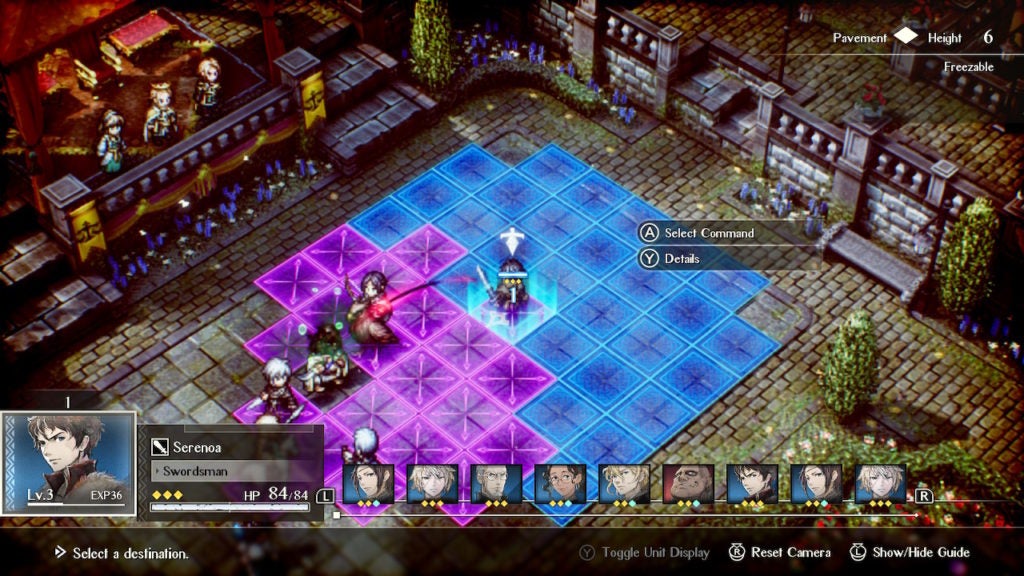
To restart a map, you simply must retreat from battle. To do this, push the “X” button to bring up the Battle Menu. Once you’ve opened the menu, scroll down to “system.” Tap the “A” button, and this will open a second list, which includes the option to retreat. When you retreat from battle, you will still retain all XP and kudos you’ve earned so far on the map, but you will lose anything else you’ve picked up.


