![]() Key Takeaway
Key Takeaway
To throw an enemy, grab them with both hands and then press the lift button. Then, move forward and release the grab buttons to throw your enemy.
One of the moves you can do in Gang Beasts is throw enemies. It’s a hilarious move and it helps you win matches. It isn’t hard to do, but you’ll need the right timing to do it successfully.
Table Of Contents
Grab, Lift, Throw
Throwing an enemy in Gang Beasts is fairly simple. There are only a few steps you’ll need to take to chuck away enemies. Mastering this can help you win more matches than you’re used to.
The first step is to grab and hold an enemy with both hands. You can do this by holding both L1 and R1 buttons, or the corresponding buttons on the console you’re playing on.

The next step is to press the Lift button. You’ll now essentially be carrying an enemy over your head.
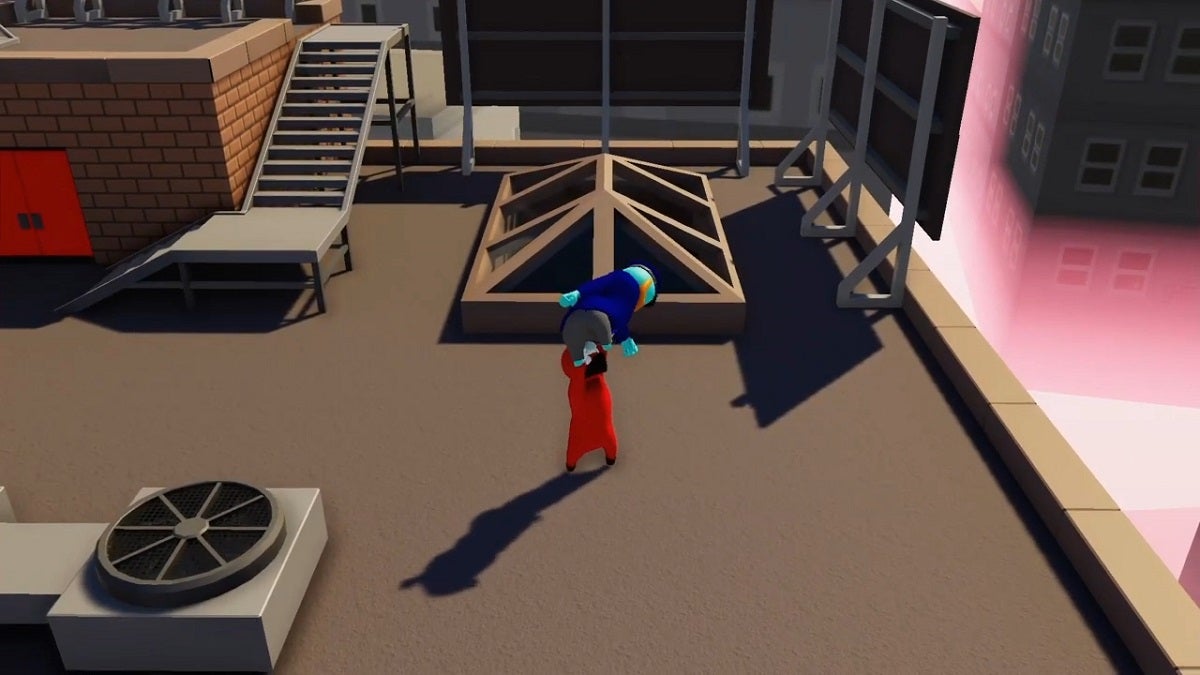
The next step is to walk in the direction of where you want to throw your enemy. Finally, release both grab buttons to perform the throw.


