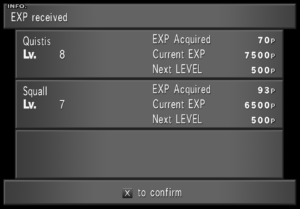The combat in Final Fantasy VIII is menu driven and uses the Active Time Battle (ATB) system to determine when characters and enemies can perform actions.
Table Of Contents
The ATB System
The ATB system works by each combatant having an ATB Gauge that fills as time passes. Once full, a combatant can carry out an action whereby the ATB gauge is reset and starts filling again. The enemies’ ATB gauge isn’t visible but the characters’ respective gauges are. They are shown by a yellow bar that fills in the bottom right corner of the screen.
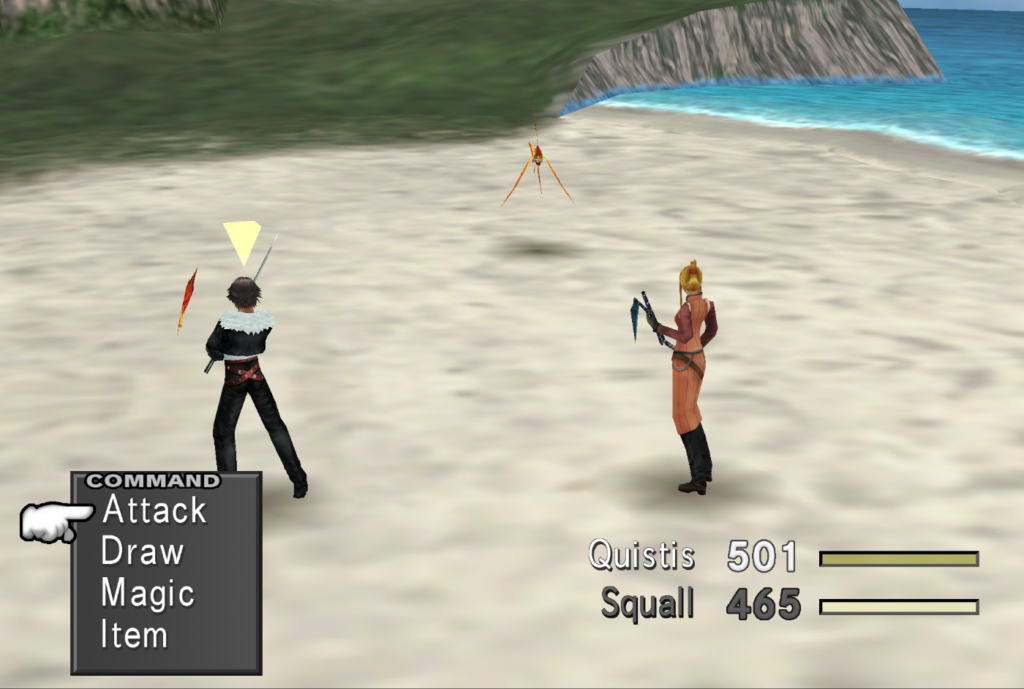
The speed at which a combatant’s ATB gauge fills is determined by these factors:
- Their Spd stat.
- Whether they have a time-based Status Effect applied to them, namely: Haste, Slow, or Stop.
- If they’ve been KO’d or if they have the Petrification Status Effect applied to them (in these cases, the character must be revived/cured of petrification in order for the ATB to start again).
As the ATB gauge determines when a character can have their turn, the faster it fills, the more turns they can have within the same space of time.
Additionally, you can adjust the Battle Speed in the Config section of the Menu. This will make the Battle Speed faster or slower by adjusting the amount of time all combatants’ ATB gauges fill.
You can also set the ATB system as “Active” or as “Wait” here. If you set it to “Wait,” then all ATB Gauges will pause when you enter a submenu from the Command Menu. Conversely, with the “Active” option, all ATB Gauges will continue to fill and refill when you are in submenus.
It’s possible to skip a character’s turn by pressing the Menu button when their ATB gauge is full. This will skip to the next character whose ATB gauge is full. If there is no other character with a full ATB Gauge, it will simply reset the selected character’s Command Menu (which can be useful for triggering a Limit Break.)
Command Menu
Once a character’s ATB gauge is full, an indicator will appear above the character’s head, and a Command Menu will appear. From here, you can select an action for your character. Once you have selected a Command, one of the following will happen:
- You’ll be prompted to choose a target for the command.
- There will be no target prompt or submenu and you’ll simply carry out the command.
- You’ll enter a submenu where you must select an additional option/command. (Note that this will pause all ATB gauges if you have the ATB set to “Wait” in the Config menu.)
If you’re prompted to choose a target, your currently selected target will be indicated by ![]() . Your other available targets are indicated by
. Your other available targets are indicated by ![]() .
.
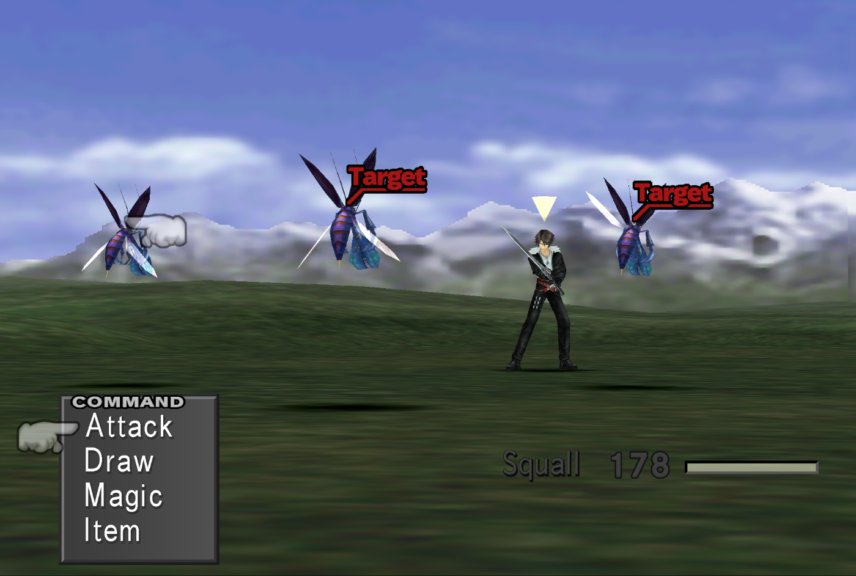
You can also change between targeting your enemies and the other characters, which can be useful in certain situations.
As well as selecting a command, you can also choose to flee from battle by pressing both of the Camera buttons together. Note that you can’t escape from Boss Battles and certain encounters.
Summoning GF
GFs can be summoned in battle with the “GF” Command. This will result in a special command being performed that is unique to each GF. These commands can vary from multi-target elemental attacks to commands that buff the party.

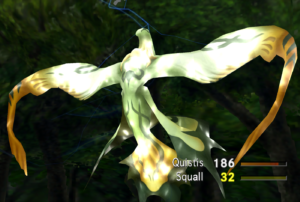
Summoning a GF will initially swap your character’s health bar with the GF’s HP and the Charge Time gauge (as shown by the blue bar next to the GF’s name). The charge time goes down and denotes how much time is left before the GF’s unique command is used. The speed at which the Charge Time goess down is based on a GF’s Compatibility with the character they are junctioned to.
While the Charge Time Gauge goess down, Commands that would damage the character will instead damage the GF and affect their HP. If a GF’s HP falls to zero, then the summon will be canceled and the GF can’t be summoned again until they are revived. However, you can still junction them and they can receive AP and EXP as normal.
Boost
Certain GFs can learn the Boost ability. This allows the damage output of a GF to be increased by repeatedly pressing the button displayed during the summon animation. This can only be done while the regular battle display is hidden by pressing and holding the Toggle Map Button. This button will differ depending on what system you are playing on.
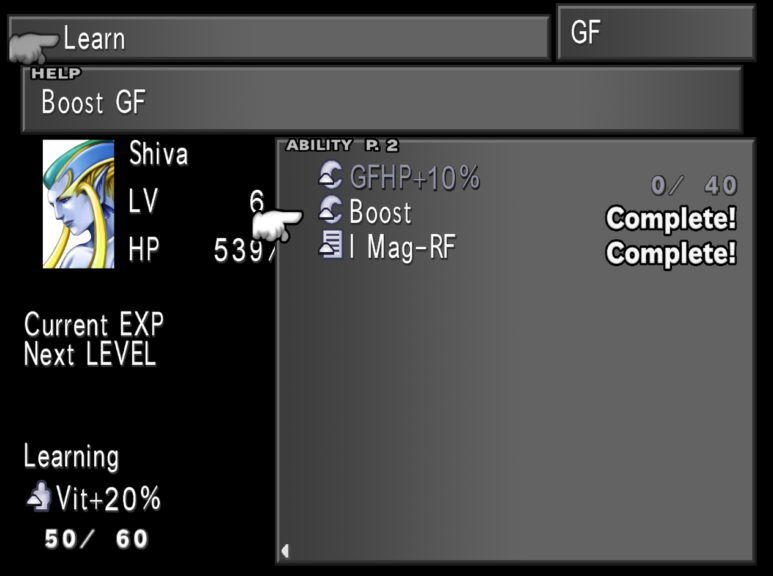
When you use the Boost ability, a number to the right of the indicator will go up. This number indicates the percentage modifier on the damage output. For example, if the number is at 75, you will deal 75% of the damage you usually would. Therefore your damage output will only increase at above 100.

At certain times, the indicator will be crossed out. At these times, you must stop pressing the displayed button until the cross disappears. If you continue to press the displayed button, then the boost number will be reset to 75. How much you will be able to boost your GFs will depend on your compatibility with them. It will also depend on the summon’s respective animation time, with longer animations giving you more of a chance to use the Boost ability.
Limit Breaks
Limit breaks are powerful commands that are only accessible at certain points in combat. Most commonly, they’re available when a character is at low health. When a limit break is available, it’s indicated by ![]() .
.

When this indicator is displayed, pressing and holding Right will replace the Attack Command with the character’s Limit Break.
Limit Breaks can be used when characters are at a certain Crisis Level. Crisis Level is an invisible variable that determines if a character’s limit break can be used and how powerful it will be.
To use a Limit Break, the character must be above a certain crisis level. As the Crisis Level increases further, the Limit Break will become more powerful. Different factors contribute to the Crisis Level and can combine to make it even higher
- A Character’s HP – The lower the HP, the higher the contribution to their Crisis Level.
- How many party members have been KO’d – The more characters KO’d, the higher the crisis level.
- If the Character has certain Negative Status Effects applied to them – The more of these status effects the higher the crisis level.
- If the character has the Positive Status Effect, Aura, applied to them – This greatly contributes to the crisis level.
You can refresh a character’s Command Menu by pressing the Menu button repeatedly to skip their turn until their Command Menu returns. In this way, it’s possible to keep refreshing their Command Menu until their Limit Break appears, provided the Crisis Level is high enough.
Certain Characters will have aspects to their Limit Break that can be adjusted in the Menu by selecting the Status option.
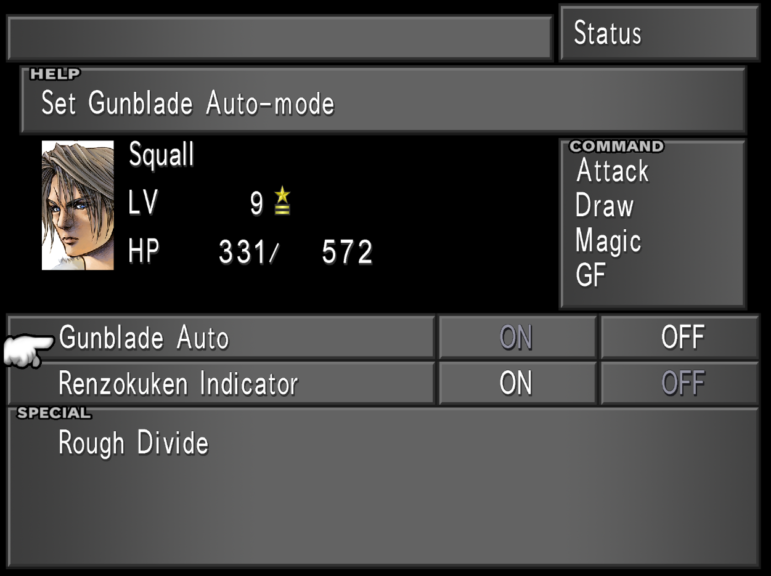
End of Battle
Battles can end in the following ways:
- The enemy is defeated by running out of HP, being incapacitated with certain Status Effects, or being turned into a card with the “Card” ability.
- The enemy flees.
- The party flees.
- The party is defeated. This occurs when all of the party members have run out of HP and/or are incapacitated with certain Status Effects. This results in a Game Over and you will be returned to the Title Screen. This means you will have to start over from where you last saved.
After a battle, you’ll be shown a Result Screen. Here, you’ll see how much AP and EXP you’ve earned from your battle, as well as any items you have procured and any abilities your GF’s have learned.