![]() Key Takeaway
Key Takeaway
To gift a Fortnite skin, select a skin from the Fortnite Item Shop and purchase it as a gift to send a new look to a friend. You’ll need to make sure you have 2FA enabled on your account and that you’ve been friends with the recipient for at least three days.
Alongside other cosmetics, you can send a skin as a gift in Fortnite. If you want to treat a fellow player to a surprise new look, you’ll need to know how to gift skins in the first place.
Table Of Contents
About Gifting Skins
You can change the look of your Fortnite character thanks to the game’s huge variety of skins. However, it’s also possible to send a skin to another player as a gift. This can be helpful when you want your squad to all have a particular style when dominating the island in Battle Royale.
The ability to send a gift in Fortnite has been around for some time now. However, you need to have certain things in place to do so. Gifting is available to all players, provided they have enough V-Bucks in their account to do so. Alternatively, skins can be purchased using real money and sent as gifts to other players.
In addition, you’ll want to double-check a few things on your account before you can send a skin as a gift. Firstly, you need to have two-factor authentication (2FA) enabled on your account before you can gift skins or any other items.
You also need to ensure that you’ve hit at least level two on your Fortnite account first. This means that you can’t sign up for Fortnite and start gifting straight away. You’ll actually need to spend a bit of time playing the game first. Fortunately, leveling up in Fortnite isn’t too difficult, so you should hit level two in no time.
Another thing to bear in mind when gifting skins is that you need to have been friends with the recipient for a little while. Specifically, you’ll need to have been Epic friends with the player you wish to send a skin to for at least three days prior to the gifting attempt.
How to Gift Skins
To gift a skin in Fortnite, you’ll first need to purchase it from the game’s Item Shop. Navigate across to the Shop tab from the main in-game lobby. Once here, you’ll see the daily selection of skins and other cosmetics that are for sale.
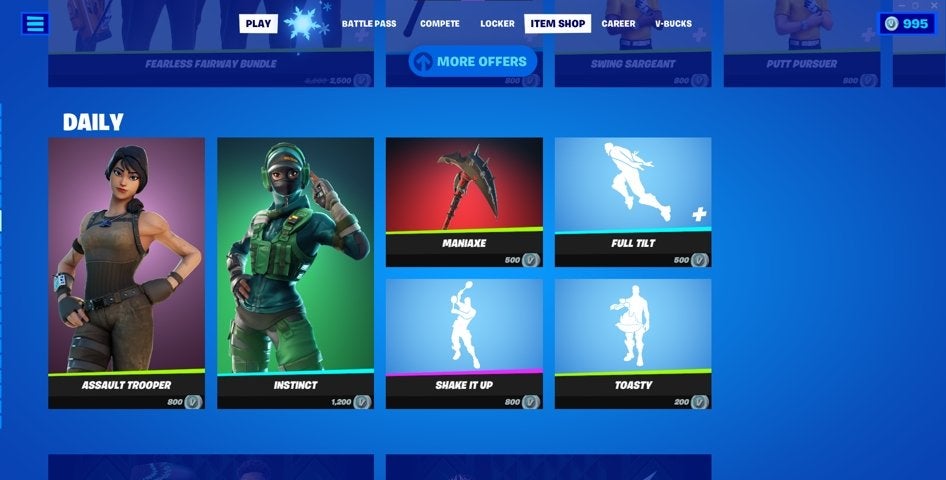
The Item Shop usually refreshes once a day, however, some skins will remain available for longer periods of time.
Select the skin of your choice and you’ll see a new page showcasing the item in further detail.

Scroll down to the Gift To Friends option and select it.
You’ll then be prompted with your friends list on the left-hand side of the screen. From here, you can select the recipient’s name.
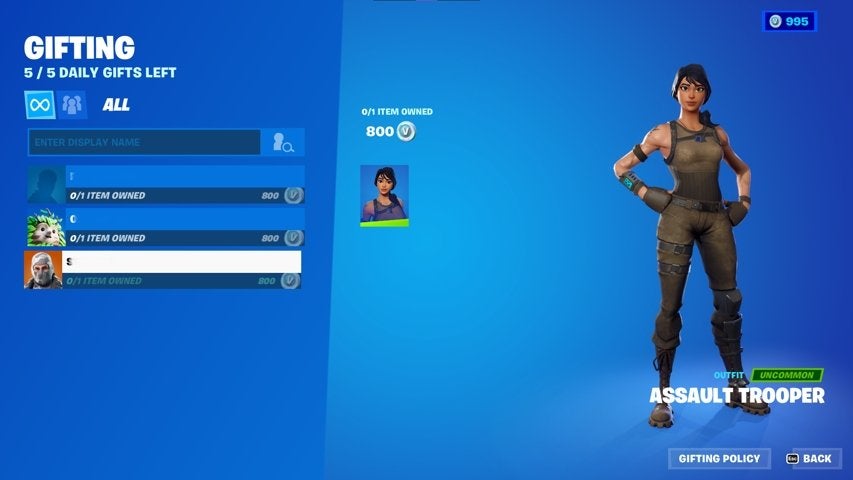
This screen should also show you whether or not this friend already owns the skin you’ve chosen. You’ll also be able to read the Fortnite gifting policy if you’d like to.
After selecting the friend of your choice, you’ll be prompted with a confirmation screen. You can also choose gift wrap options on this screen if you like. Ensure you’ve made the correct choices and if happy, select Purchase Gift.
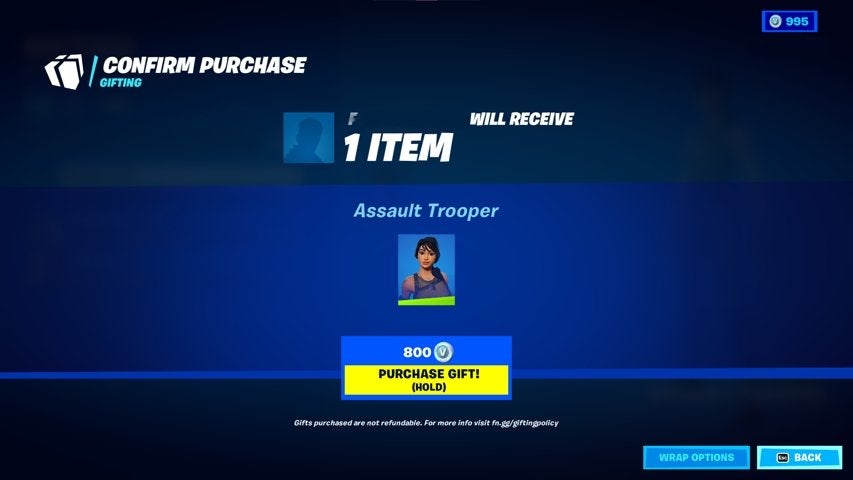
You’ll need to confirm by pressing and holding down the Purchase Gift button. Your chosen friend will then receive the skin as a gift if your account meets the requirements mentioned earlier.
Prices for Skins
It can be helpful to know how much each skin will cost you. With such a wide variety of skins available in Fortnite, you’ll need to keep an eye on the Fortnite Item Shop. Skin prices depend on their rarity level. Uncommon skins are the cheapest, and Legendary are the most expensive.
Follow this basic budget when planning out your skin purchases.
- Uncommon skins (green) – 800 V-Bucks
- Rare skins (blue) – 1,200 V-Bucks
- Epic skins (purple) – 1,500 V-Bucks
- Legendary skins (gold) – 2,000 V-Bucks
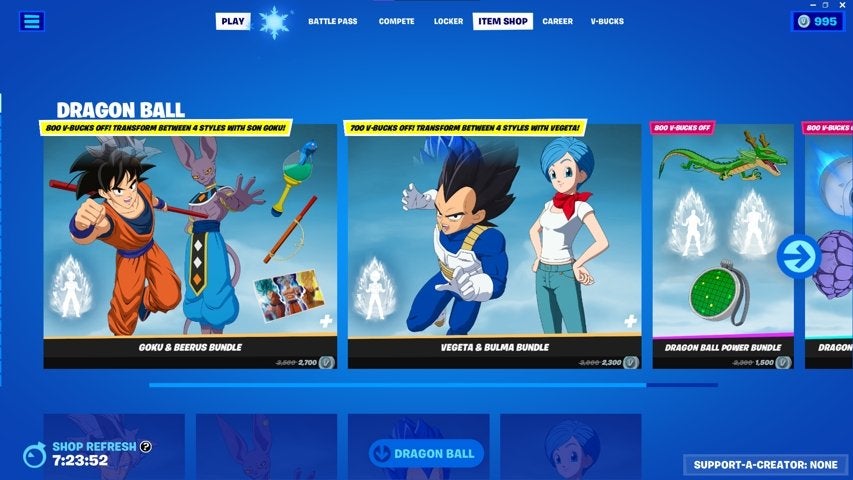
You’ll also come across regular crossover content bundles that can vary in price, so it’s worth watching the Item Shop closely.
Tips When Gifting Skins in Fortnite
You can only send a maximum of five gifts a day. If you have plenty of V-Bucks and you’re planning on sending new looks to lots of friends, you’ll want to bear this in mind!
Make sure you’re sending your gifted skin to the right person. All of Fortnite‘s gifted items are non-refundable, so check carefully before you send them.
You’ll want to double-check whether or not the player you’re sending a skin to already has it in their collection. The gifting process won’t work successfully if they do.
Skins can only be gifted from the Fortnite Item Shop. This means if you have a particularly unique skin in your own collection that you’d like to send to a friend, you can’t. Not unless that skin appears back in the Item Shop, that is.


