![]() Key Takeaway
Key Takeaway
To advance time in Hogwarts Legacy, open your map and push the button indicated in the bottom right corner to “Wait.”
In Hogwarts Legacy, you will find that the time of day matters both for quests and ambiance. Instead of waiting around in real time, take advantage of the game’s quick “Wait” mechanic to advance time.
Table Of Contents
How to Change the Time
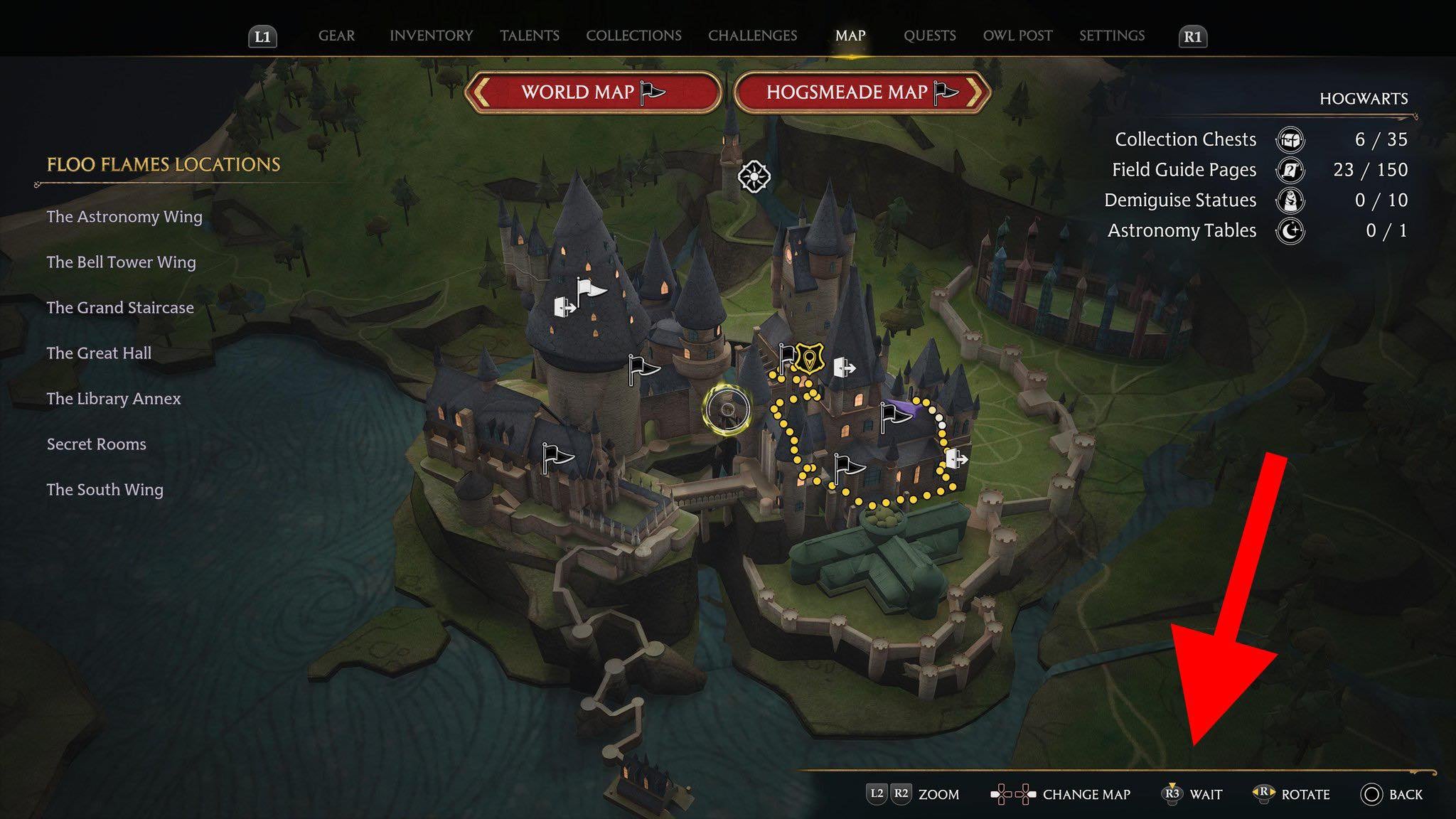
Though changing the time in Hogwarts Legacy isn’t complicated, it’s not obvious where this mechanic is, and attention isn’t called to how to change it.
If you’re hoping to advance time, simply open your map. In the bottom right corner (highlighted on the image above), you’ll see an option that says “Wait,” with the corresponding button to push to do so. Simply push this button and choose if you want to advance the time from day to night or night to day.
Importance of Time in Hogwarts Legacy
Time is an important factor in Hogwarts Legacy. Throughout the game, you will run into quests and events that can only be progressed at a certain time of day or night. For example, the Ghost of Our Love quest can only be started at night.
Aside from that, the ambiance of Hogwarts and its surrounding locations change, depending on the time of day. Perhaps you’re looking to hop on a broom and tour the outside of the castle at night. Instead of waiting in real time for nightfall, you can simply choose to “Wait” in the game.


