Spoilers are almost unavoidable on sites such as YouTube, Twitter, and Reddit nowadays. “Almost” because there are indeed things that can be done to avoid them. Not everybody is thrilled with spoilers, thus it’s up to users to restrict them.
Table Of Contents
How to Avoid Spoilers on YouTube
YouTube is perhaps the most notorious place for spoilers. A simple title and a thumbnail can ruin your months, even years’ worth of anticipation of a certain title that you’ve been waiting to experience on your own.
YouTube doesn’t come with tools that restrict keywords and such so you can avoid spoilers. Unfortunately, you’ll need to do the manual work yourself.
The best way to avoid spoilers on YouTube is to use extensions. Head to your browser’s designated extension store or marketplace and look up keyword and spoiler blockers.
One good extension to use is BlockTube. This extension will allow you to input certain keywords that may appear on titles so they won’t appear in your recommendations. You can also use it to block certain channels if they’re known to leak spoilers.
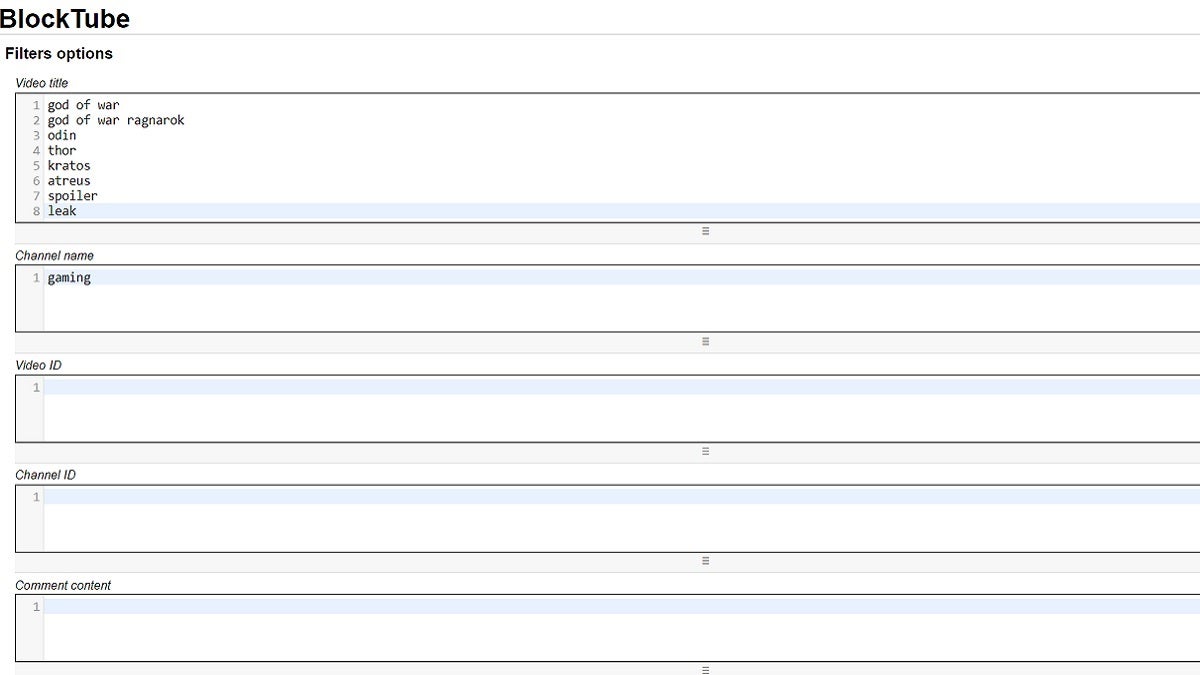
BlockTube is a highly-rated, open-source extension. While some extensions contain viruses, these are signs that BlockTube is safe. However, if you don’t trust this extension, feel free to download another, but keep an eye out for the warning signs. Be sure to read the reviews as well prior to downloading any extension.
The most common extensions on the web are Chrome extensions. However, most Chrome extensions are also compatible with other browsers such as Opera, Edge, and Safari.
How to Avoid Spoilers on Twitter
You can avoid spoilers on Twitter by muting words and hashtags. This ensures they will never show up in your notifications and your Home timeline.
To mute words and hashtags on Twitter:
- Click More or the three-dotted icon in the navigation menu.
- Go to Settings and Support
- Click Settings and privacy
- Go to Mute and block
- Go to Muted words
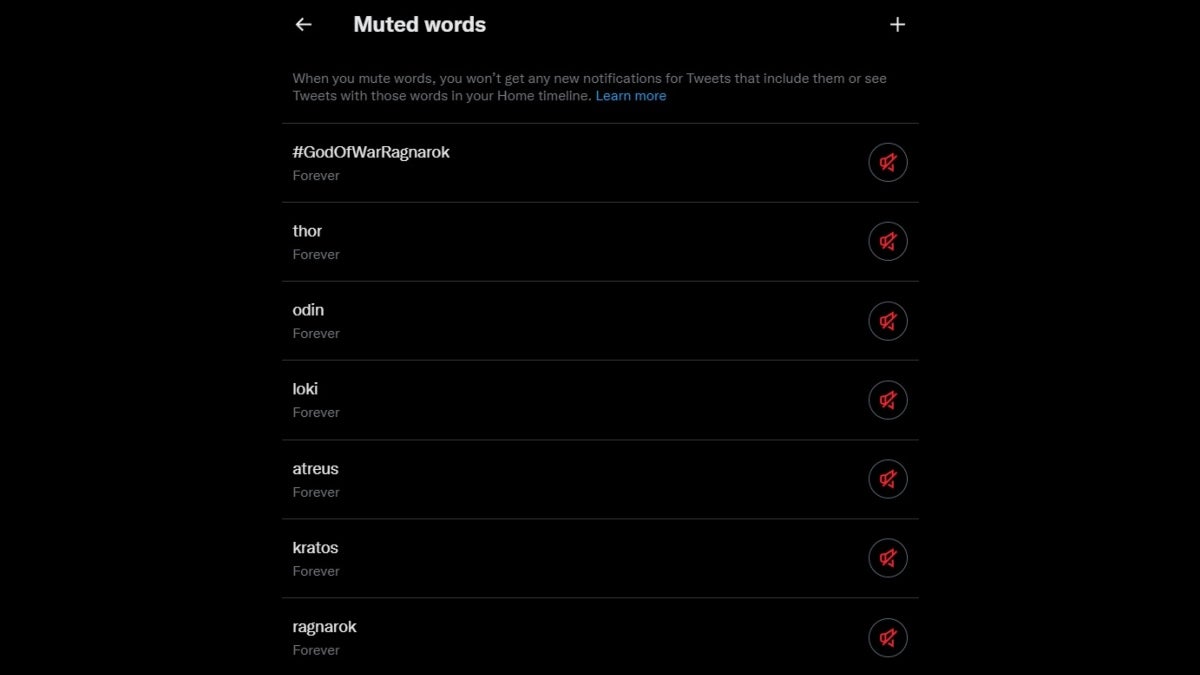
From here, you can add words and hashtags to block. These will not appear in your notifications or Home until you remove them. Take note, though, that these will only block them from your notifications and Home, which means they’ll still appear if you search for them or if they’re mentioned by another user and you scroll through their profile.
How to Avoid Spoilers on Reddit
Reddit is by far the most challenging site of these three for avoiding spoilers. There are no reliable ways to block keywords on the site, whether you’re using the mobile app or viewing the site on your browser. You can try using third-party apps or extensions, but most of these are prone to slip up on blocking keywords and spoilers from time to time.
If you want to find one anyway, be sure to apply the same rules as mentioned previously. Only download highly-rated extensions and apps and read the reviews prior to downloading them.
Perhaps the most reliable way to avoid spoilers on Reddit is to unfollow the subreddits for the game or other media you’re avoiding spoilers for. Reddit is often careful with spoilers as most users and moderators often tag posts that are spoiler-filled. However, it’s best to be safe by simply removing yourself from that environment during the time you’d like to avoid spoilers.


