Gamers who are eager to show off their Steam achievements know that it takes dedication and skill to earn those coveted badges. Controversial as it may be, it’s also possible to hack Steam achievements and unlock them without actually completing the requirements, thanks to Steam Achievement Manager.
Table Of Contents
Why You Shouldn’t Hack Your Steam Achievements
First and foremost, hacking your achievements goes against the terms of service of the Steam platform. By doing so, you’re breaking the rules and risking getting your account banned or suspended.
Secondly, hacking your achievements takes away from the sense of accomplishment that comes with earning them legitimately. Achievements are meant to be a reward for your hard work, dedication, and skill. If you hack your achievements, you’re essentially cheating yourself out of that feeling of satisfaction and pride.
Finally, hacking your achievements can also impact the experiences of other players who are playing the game fairly. Leaderboards, rankings, and other community features are often based on achievements, so if you hack your way to the top, you’re essentially ruining the fun and fairness for others.
While it may be tempting to hack your Steam achievements, it’s not worth the potential consequences and ethical implications. It’s always better to play games fairly and earn achievements through hard work and dedication.
What Is Steam Achievement Manager?
Steam Achievement Manager (SAM) is a third-party tool that allows players to unlock Steam achievements in games without actually completing the necessary requirements. SAM is a program that runs alongside Steam and provides players with the ability to select and unlock specific achievements in their library of games.
SAM is not an official part of Steam, and it isn’t endorsed or supported by Valve, the company that owns and operates Steam. So using SAM to hack achievements goes against Steam’s terms of service and can result in consequences such as a ban or suspension of your Steam account.
It’s worth noting that SAM isn’t a cheat tool and doesn’t modify the game’s code or give players an unfair advantage. Instead, it simply tricks Steam into thinking that you have completed the necessary requirements to unlock the achievement.
While using SAM may be tempting for some players, it’s important to remember that it’s not worth the potential consequences and ethical implications. It’s always better to play games fairly and earn achievements through hard work and dedication.
That said, if you’re still wanting to unlock that pesky achievement, here’s how.
How to Use Steam Achievement Manager to Unlock Achievements
You’ll need to download Steam Achievement Manager from Github before you can start unlocking achievements. Visit the page and click SteamAchievementManager-7.0.25.zip. The file will automatically download.
Unzip the files and open SAM.Picker.
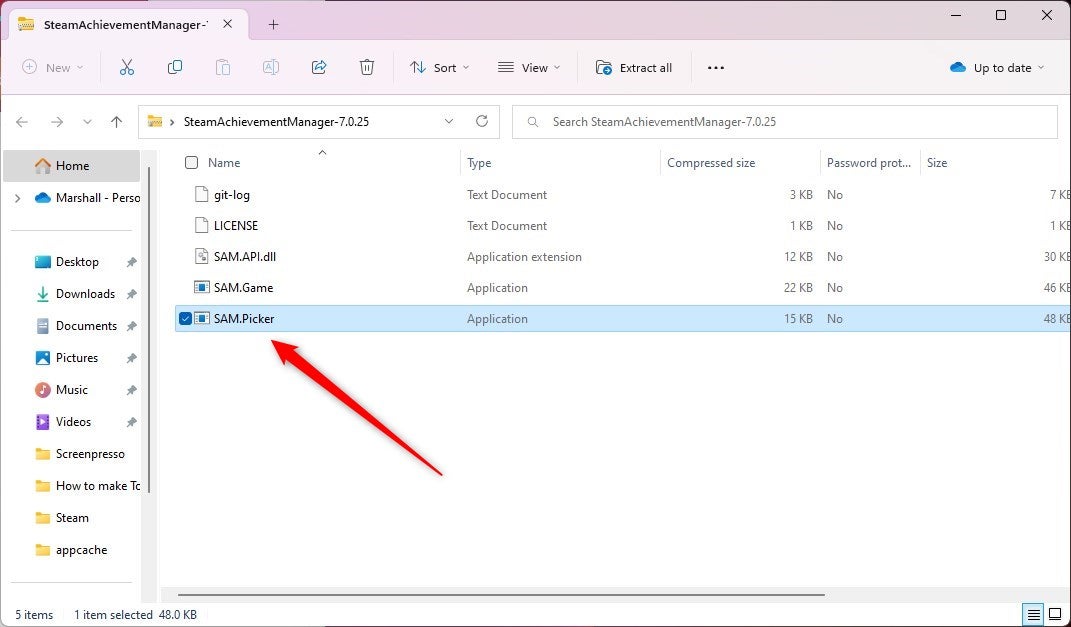
SAM will display all of the Steam games that are currently in your library. Double-click a game to select it.
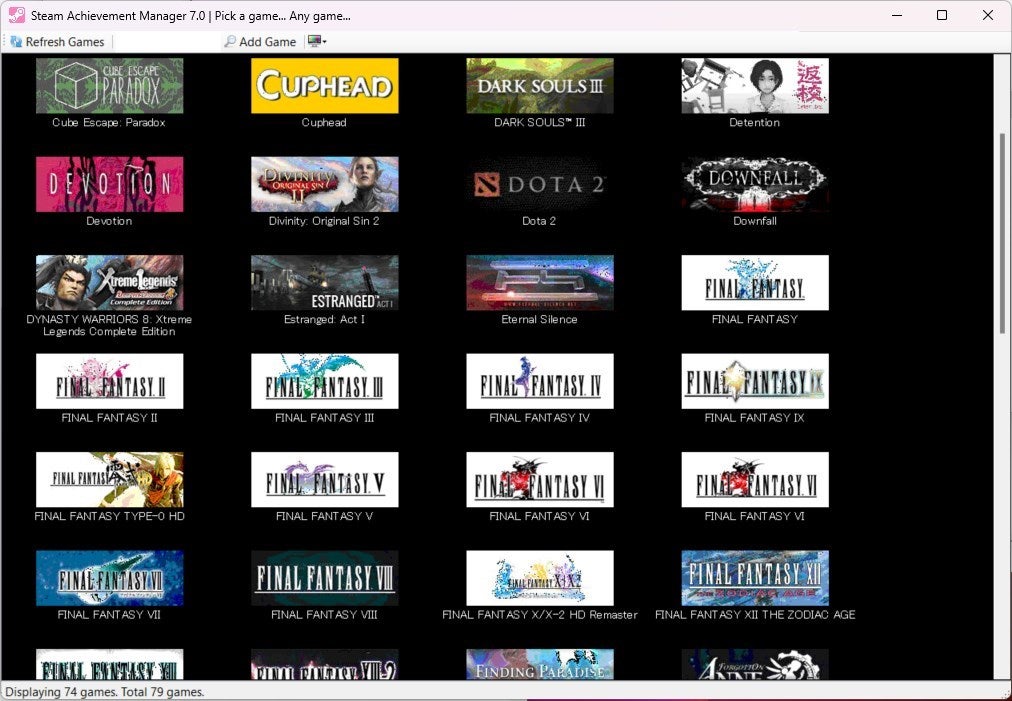
You’ll now see the list of the selected game’s achievements in a new window. The achievements that you’ve already unlocked are highlighted in gold and have a blue check next to them. The achievements you haven’t unlocked are grey.
Select the achievements you want to unlock by clicking the checkbox next to the achievement and then click Commit Changes in the top-right corner of the window.
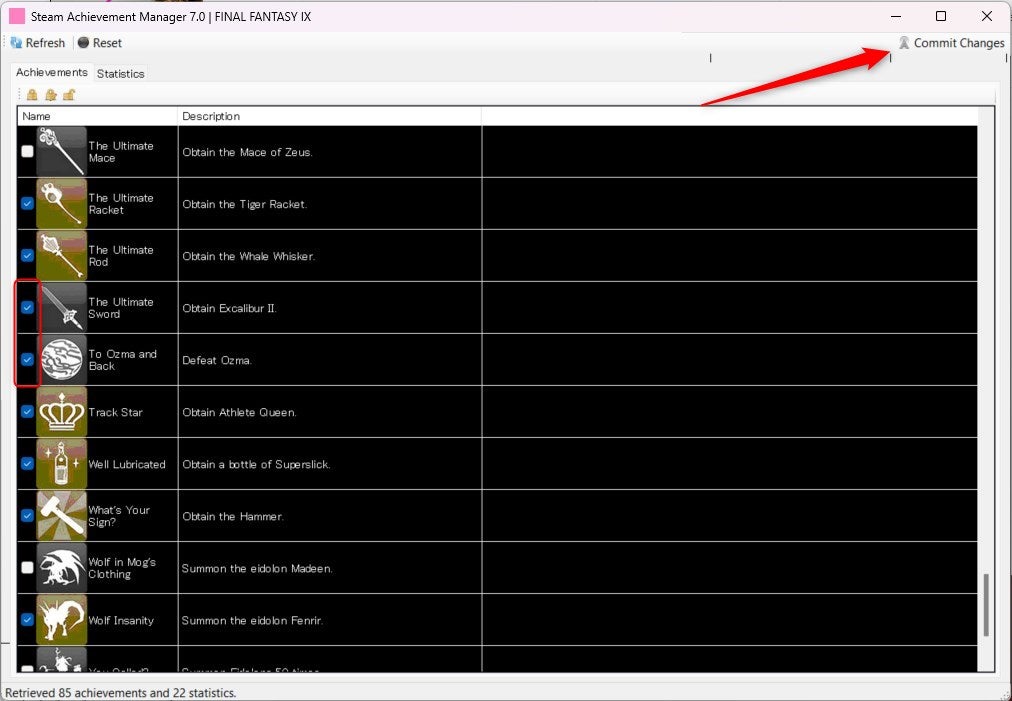
If Steam is running, the achievement notifications will appear on-screen.
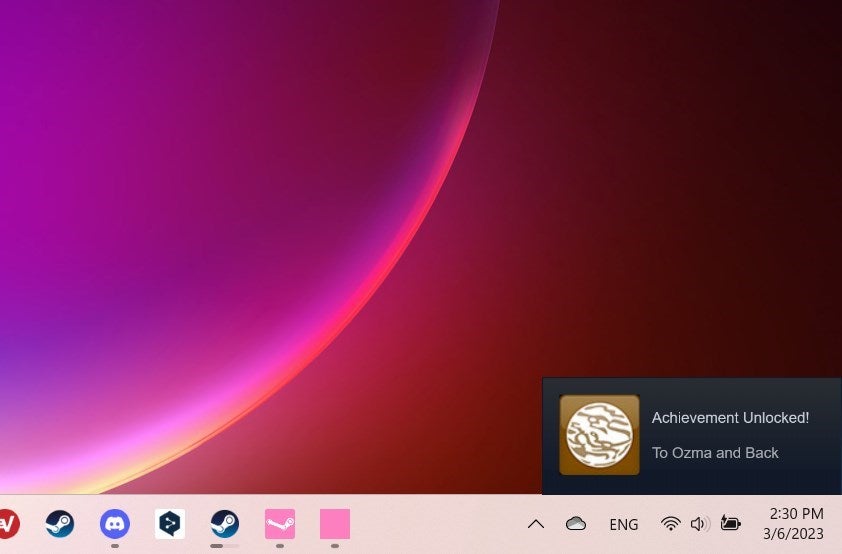
That’s all there is to it. Conscious allowing, you can now unlock Steam achievements with no effort.


