Fortnite can be a tense battle royale, even with all of its cutesy visuals and silly crossover events. While searching for loot, or battling other players, knowing how to sprint can be the difference between winning or losing a match.
Table Of Contents
How to Sprint in Fortnite
By default, PC players can sprint in Fortnite by holding the left Shift key, and console players by holding L3 on the left thumbstick. However, holding these inputs can feel clunky and unnecessary. To free up a keybind and eliminate the need to hold the sprint button at key moments, you can activate “Sprint By Default” in Fortnite. This is sometimes referred to as “Auto Run.”
How to Turn on Sprint By Default in Fortnite
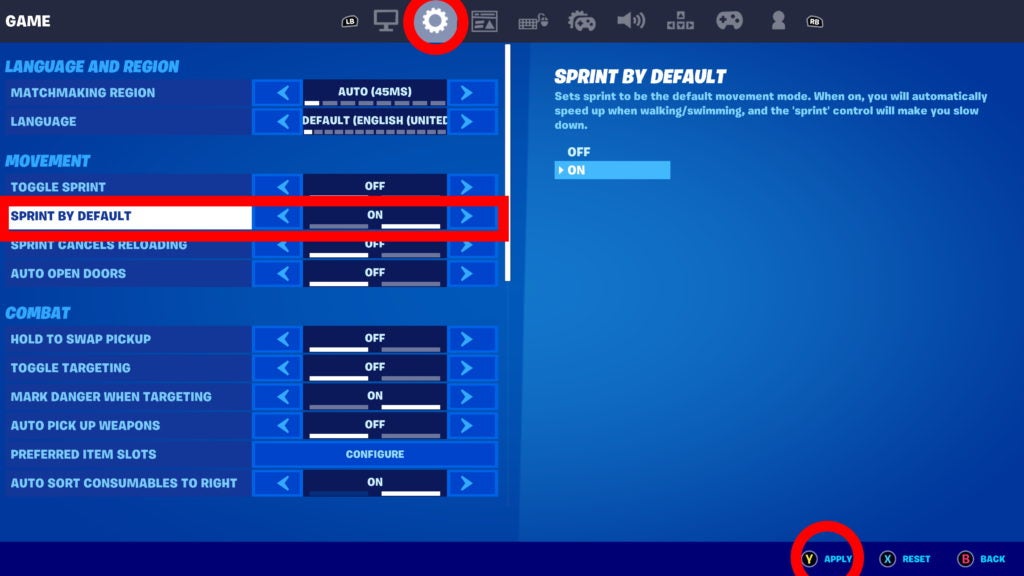
You can turn on Sprint by Default in Fortnite in just a few simple steps:
- Bring up the main menu by pressing the Escape key (by default) on PC, the Start button on Xbox and PlayStation, and the Plus button on Switch.
- Click “Settings.”
- Navigate to the “Game” menu, which has the cog symbol displayed at the top of the screen.
- Navigate down to the “Movement” section.
- While hovering over the “Sprint By Default” option, press the Right Arrow key on PC, or press Right on the d-pad or joystick on consoles, to switch it to “On.”
- Press the “Apply” button that can be seen on the bottom right-hand corner of the screen.
Sprint By Default, or Auto Run, has now been activated permanently. This means you will always sprint and swim as fast as possible when not blocked by something in the environment.
Should You Turn on Sprint By Default in Fortnite?
Each player’s individual preference will vary, but it’s highly recommended to turn on Sprint by Default in Fortnite. It means you don’t have to worry about pressing another button while engaged in combat or fleeing a dangerous situation.
The battle royale can be a fast-paced experience, especially in the final Storm Circles, where building and moving quickly is the difference between winning or losing. As such, quickly moving away from an opponent’s crosshairs is essential.
For keyboard and mouse players, freeing up an additional key binding is even more beneficial. The spare key can then be used to build even quicker, crouch, or switch items instead of worrying about sprinting.


