![]() Key Takeaway
Key Takeaway
As of right now, there are no in-game ways to completely remove Challenge Tokens in League of Legends, unless you completely uninstall and reinstall the game for a clean slate.
However, you can change the ones you have equipped by heading into the “Customize Identity” menu and clicking each individual space to change the corresponding Token.
From icons to titles, there are plenty of ways for players to customize their individual profiles. Among these customizable options are Challenge Tokens, which are awarded for completing in-game challenges. They’re a great way to flex on other players, but how do you change tokens in League of Legends?
Table Of Contents
What Are League of Legends Challenge Tokens?
League of Legends players can earn Challenge Tokens by completing specific challenges in their matches—these can be Normal Draft, Ranked, or even ARAM games.
Players can only display three Tokens at any given time. These can be seen in a player lobby or on the loading screen. While these Tokens don’t offer any in-game bonuses, they’re a fun way to flex your skills and show what areas you specialize in.
There are Tokens for every aspect of the game, like farming minions, healing allies, getting pentakills, and even placing Control Wards!
How to Change Tokens in League of Legends
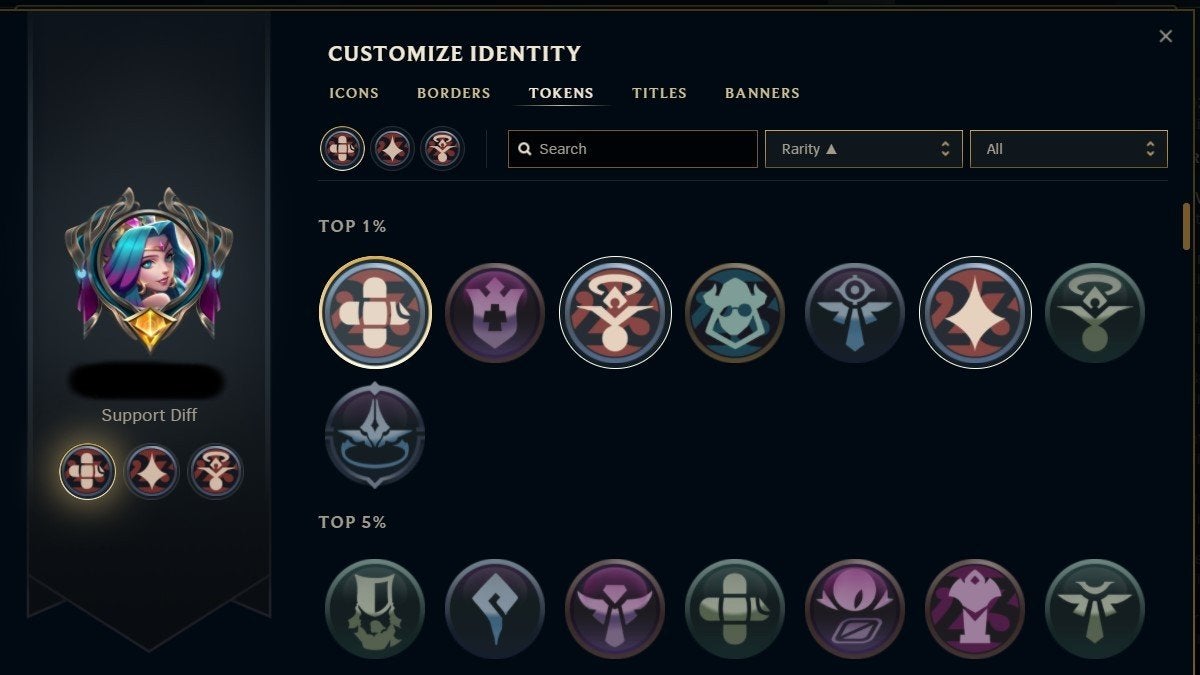
Follow this step-by-step guide to equip your earned Challenge Tokens and how you can switch them around.
- Load up the League of Legends Launcher, and click your profile icon in the top-right corner of the client.
- This will load up the “Customize Identity” menu. From here, you can change your Titles, Banners, Borders, and Tokens.
- Once you’ve clicked Tokens, you will have an array of Tokens to choose from. There is a Search Bar if you have a specific token in mind, and you can filter them by rarity or the category the Token falls in.
- To the right of the Search Bar, you will see the three Token slots. Click each individual space to change the corresponding Token.
- Once you’re happy with your chosen Tokens, they will be updated on the display on the left side of the “Customize Identity” menu.
Can You Remove Challenge Tokens in League of Legends?
Unfortunately, Riot Games have made it much easier to add and change Challenge Tokens than they have to remove them. There are currently no official in-client options to remove Challenge Tokens or disable them altogether.
Although this method is slow, you can reset your displayed Challenge Tokens by uninstalling League of Legends and then reinstalling the game from scratch. Once you log back in, you should have a fresh slate to work with—although you will have to do this every time you don’t want to show any Tokens.
Have fun adding some personal flair to your League of Legends profile with your unlocked Challenge Tokens! If you want to customize your profile even more, you can change your in-game Summoner Name, add a new border, player icon, banner, or even title to flaunt your LoL prowess and show the enemy team who’s boss. Good luck and have fun in your future games!


