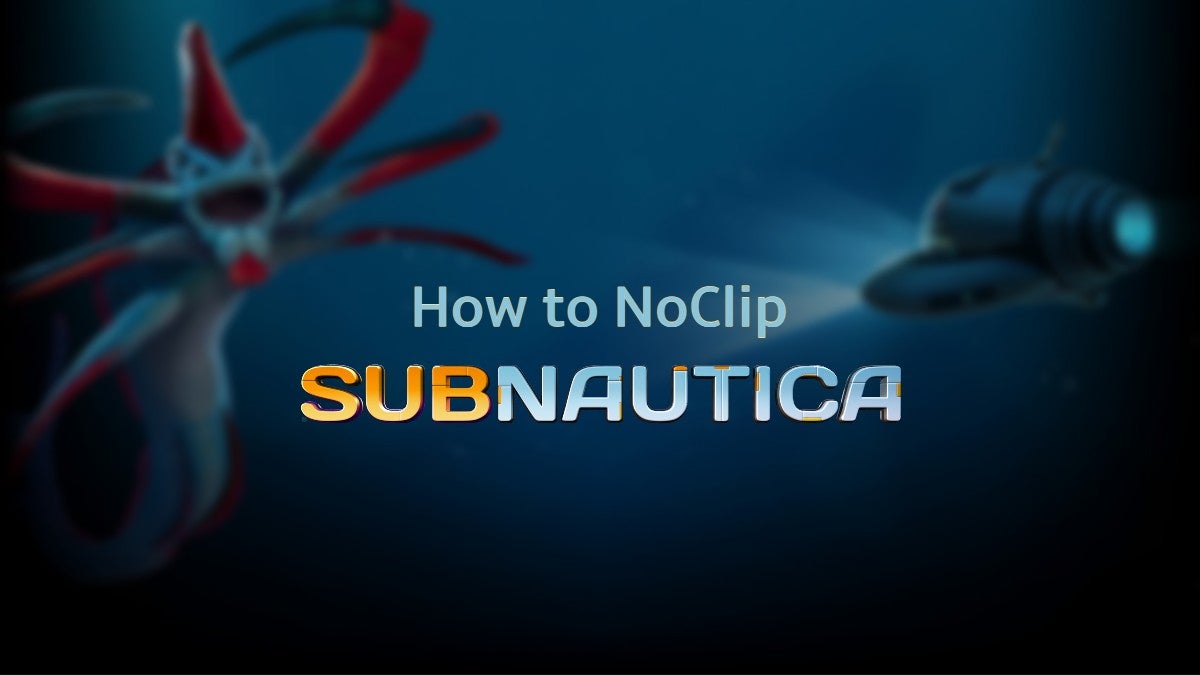In video games, NoClipping is a “mode” that allows you to move around the map unobstructed. This is present in a lot of sandbox games. You can technically do the same in Subnautica with the use of Console Commands.
Since the main point of noclipping is to pass through walls or any other similar obstacles, you can instead use a console command that makes you do something similar. This is very helpful in certain situations, like when you’re stuck behind some sort of terrain and are unable to get out, for example. Or when you lose your vehicle and you’re in an area where that’s necessary.
Table Of Contents
NoClipping in Subnautica Using Console Commands
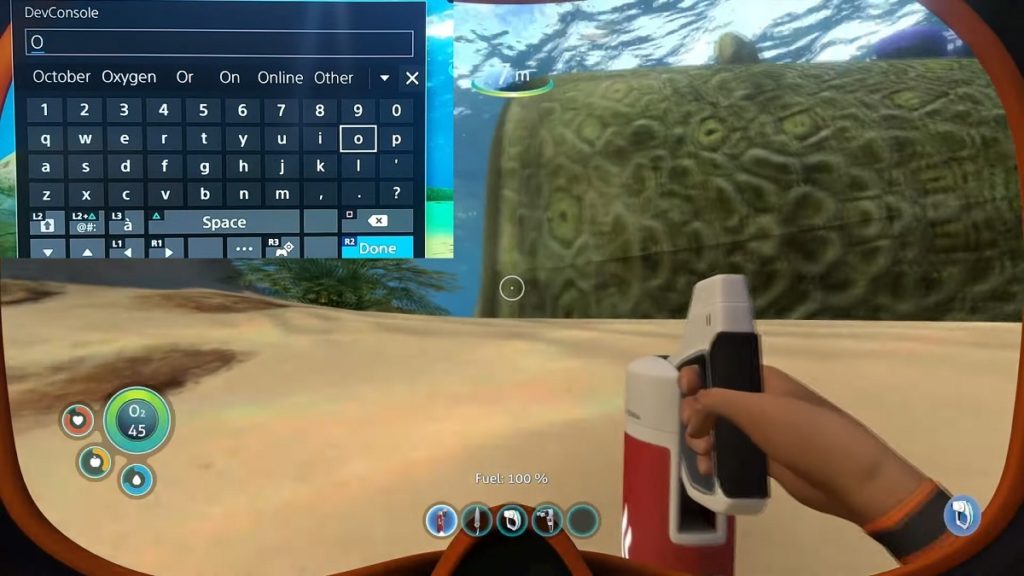
To simulate NoClipping in Subnautica, you’ll want to use the “warpforward” command. This command teleports you forward. The number at the end indicates the distance in meters that you’ll be teleported. Putting in “warpforward 5” will cause you to teleport 5 meters ahead, regardless of any obstacles along the way.
How to Use Console Commands in Subnautica
The method to use console commands differs between PC and Console.
Bringing Up Console Commands on a PC
You’ll first need to enable to bring up Console Commands before you can actually do it. To do this, first press the F3 key. A menu will then appear on the upper left corner of the screen. Then, press F8 to gain control of your mouse.
From here, you’ll see “Disable Console” and a ticked box before it. Untick this box. You can then bring up Console Commands just by hitting Enter.
Bringing Up Console Commands on a Console
For Xbox, simply press LB, RB, and A at the same time. A text box will then appear on the screen. The same happens for the consoles mentioned below.
For PlayStation, press L1, R1, and X.
For Nintendo Switch, press L, R, and A.
Take note that when you use Console Commands in Subnautica, you’ll be locked out of any achievements. Be sure to save your progress before you make use of this feature.