![]() Key Takeaway
Key Takeaway
Here are the best HDMI cables for the PS5:
- Snowkids Real 8K HDMI Cable
- Highwings 8K HDMI Cable
- Anker Ultra High Speed HDMI Cable
- Belkin Ultra HD HDMI 2.1 Cable
- Zeskit Maya 2.1 8K HDMI Cable
The best HDMI cables for your PS5 are the ones that transmit the highest quality signals, don’t break, and are cost-efficient. There are a few tricks to determining how good an HDMI cable is in the aforementioned departments. Look for the key factors we’ll discuss below.
Table Of Contents
How to Rate an HDMI Cable for PS5 Usage

We’ll use three main categories for rating HDMI cables used on PS5 consoles: signal transmission quality, damage resistance, and cost. Buying cables can get complicated if you delve deeply enough into this topic. Don’t get distracted by fanciful promises put forth by marketing scams; look for these important factors.
HMDI Signal Transmission Quality
Most importantly, you need to know that only HDMI 2.1 cables are suitable for the PlayStation 5. HDMI 2.0 and HDMI 1.4 cables simply don’t have enough bandwidth to transfer the high amount of audio and visual information from your PS5 to your monitor properly.
Besides looking for “HDMI 2.1” when buying a cable, look for what resolution, refresh rate, and data transfer speeds are supported. For resolution, you want a cable that supports 8K—or at least 4K. In terms of refresh rate, you want a cable that supports at least 120Hz (Hertz) at 4K and 60Hz at 8K (although, 120Hz at 8K would be ideal, despite being rare and more expensive). Last but not least, for data transfer speed, you’re looking for 48Gbps (Gigabytes per second) or higher—a figure less than this won’t do the job.
HDMI Damage Resistance
The ends of HMDI cables are pretty resilient. You’d really have to do something crazy to damage them, such as trying to ram them into a non-HDMI port over and over. The length of the cable between the two ends is the most likely area to get damaged from normal usage.
For HDMI, braided cables are more resilient than rubber tubing equivalents. Think of braided cables as chainmail armor compared to rubber tubing acting like leather armor. With that said, some braided cables can be pretty stiff and hard to unwrap. In our opinion, it’s worth the trade-off, as cable stiffness is less problematic than cable fraying.
HDMI Cost by Cable Length
The longer the HMDI cable, the more expensive it’ll be. Also, longer cables need more protection, so they’ll be thicker in most cases. When coming up with a setup for your PS5, try to arrange your gaming environment so that your PS5 is close to your monitor. This saves you on setup effort, troubleshooting time, and makes your HMDI cable needs less demanding.
Ideally, you want to place your PS5 within five feet of your monitor. This allows you to use a ten-foot HDMI cable for your needs while ensuring you have enough slack to weave around obstacles with ease.
You never want to use an HDMI cable longer than ten feet for a PS5 setup. The longer the cable, the more likely something is to get damaged. Also, longer ones are more expensive. Save some money by only getting what you need. A good quality ten-foot HDMI cable shouldn’t cost you more than $20 to $40 (USD) at most.
The Best HDMI Cables for PS5
We found five great HDMI cables that meet the standards we mentioned above. We’ve rated them based on product specifications, design, and price for your convenience. Let’s start with the best and work our way down.
Snowkids Real 8K HDMI Cable

The Snowkids Real 8K HDMI Cable is a 10-foot long HDMI 2.1 cable that supports 8K at 60Hz and 4K at 120Hz with a data transfer speed of 48Gbps. It has braided cables—but some of the most flexible we’ve ever seen. On Amazon, it costs between $14 and $25 (USD), depending on the length and a few other factors.
This cable is at the top of our list for two main reasons: great design and the best price. Not only are the cables braided, but they’ve also got rubber necks just behind the ends that allow for minute adjustments without risking any kinks in the cable. For just under $11, this is particularly affordable for a ten-foot HDMI 2.1 cable. We’ve seen bigger brands charge nearly three times as much for similar (and slightly inferior) products.
Pros:
- Will do the job
- Ideal cable length
- Highly flexible
- Great price
Cons:
- Nothing
Highwings 8K HDMI Cable

The Highwings 8K HDMI Cable is a 10-foot long HDMI 2.1 cable that supports 8K at 60Hz and 4K at 120Hz with a data transfer speed of 48Gbps. This one also has braided cables that are fairly flexible. On Amazon, this one costs $13.99 (USD).
This cable is the runner-up on our list due to virtually possessing the same quality as the Snowkids HDMI 2.1 cable at the same price. The Snowkids cable in our top spot is ten feet long for about $11, while this Highwings cable is only six-and-a-half feet long for a price of $10. As such, you’ll get a longer cable of the same quality for only a dollar more if you buy the Snowkids cable.
Pros:
- Will do the job
- Ideal cable length
- Somewhat flexible
- Great price
Cons:
- Nothing
Anker Ultra High-Speed HDMI Cable

The Anker Ultra High Speed HDMI Cable is a six-and-a-half-foot long HDMI 2.1 cable that supports 8K at 60Hz and 4K at 120Hz with a data transfer speed of 48Gbps. Anker’s cable is braided as well; however, it’s not very flexible and the rubber necks behind the ends don’t have the best design to prevent kinks. On Amazon, it costs $17.99 (USD).
This cable comes in third place due to having solid technical specifications but with a less damage-resistant design and at a higher price than our top two picks. The thickness of the cable results in being harder to handle—but not to an unpleasant degree. As for the rubber necks behind the heads: they’re short and inflexible, so they won’t protect the cable from kinks well. On top of the design flaws, Anker expects you to pay more for this than for the better-designed Highwings 8K HDMI Cable of the same length.
Pros:
- Will do the job
- Decent price
Cons:
- Not the most flexible
- Less than ideal length
Belkin Ultra HD HDMI 2.1 Cable
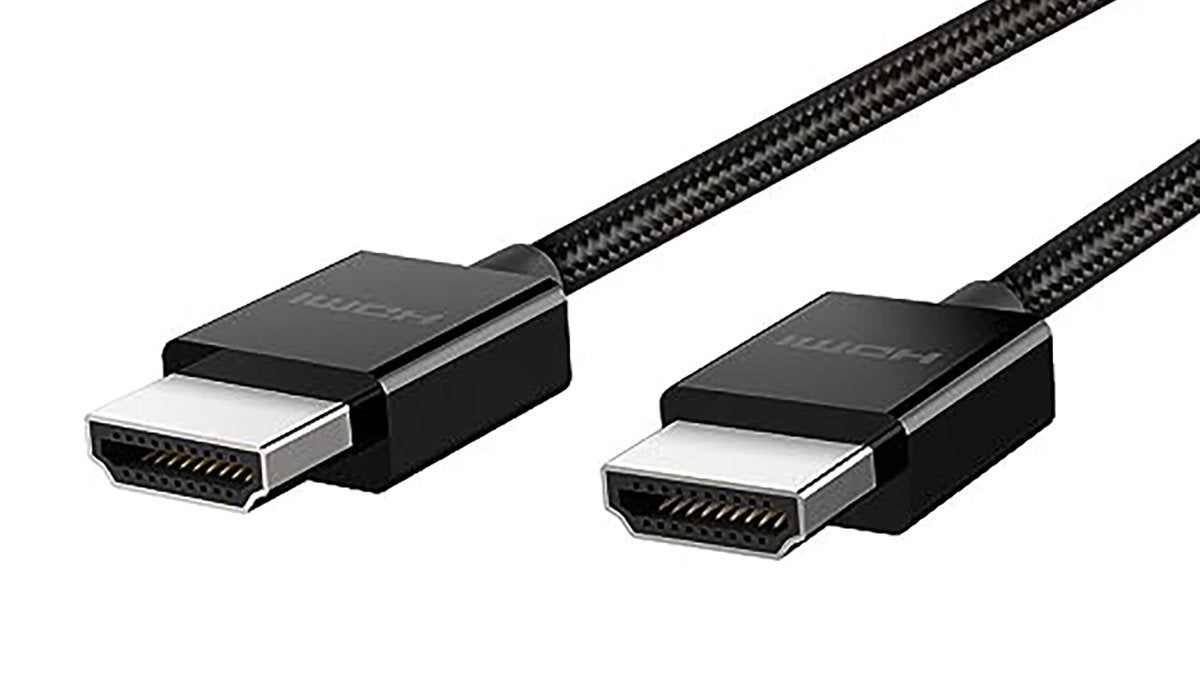
The Belkin Ultra HD HDMI 2.1 Cable is a six-and-a-half-foot long HDMI 2.1 cable that supports 8K at 60Hz and 4K at 120Hz with a data transfer speed of 48Gbps. It has a braided cable but, like the Anker cable mentioned above, this one doesn’t have long and flexible rubber necks behind the ends. On Amazon, this one costs $39.99 (USD).
This Belkin cable comes in fourth due to being a solid cable backed by a reliable brand—but is simply more expensive than it needs to be. At $40, you’re paying more for the brand’s reputation than you are for the product. Such a reputation definitely comes with a quality guarantee. However, it’s up to you to decide whether or not it’s worth paying $15 to $20 more than for an alternative. Additionally, this cable is less flexible and shorter than our top pick—so weigh those variables as well before purchasing from Belkin.
Pros:
- Will do the job
- Reliable brand
Cons:
- Not the most flexible
- Less than ideal length
- More expensive than the alternatives
Zeskit Maya 2.1 8K HDMI Cable

The Zeskit Maya 2.1 8K HDMI Cable is a 10-foot long HDMI 2.1 cable that supports 8K at 60Hz and 4K at 120Hz with a data transfer speed of 48Gbps. It’s got braided cables that are reasonably flexible, but no rubber necks behind the ends to protect from potential damage. On Amazon, this one costs $19.99 (USD).
Coming in fifth place isn’t bad. We only put cables on this list if they’re good, although you’ve got better options than this one from Zeskit Maya. It’ll get the job done but at a slightly higher price and with lower damage resistance. There is no neck protection whatsoever; however, the cable is flexible enough that there isn’t a high risk of kinks.
Pros:
- Will do the job
- Fairly flexible
- Decent price
- Ideal cable length
Cons:
- No neck protection
How to Set up an HDMI Connection on the PS5
Connecting your PS5 to your monitor with an HDMI cable is a straightforward task (as long as you have the right kind of HDMI cable). To begin, take a look at the back of your PS5. Next to the power cord’s port, you’ll find the HDMI out port. This out port is what sends the audio and video signals out of your PS5. Plug one end of your HDMI cable into this port.

Afterward, run the length of your cable toward your monitor. On the back of your monitor (or on the side for some brands), you’ll find one or more HDMI in ports. Pick a port and plug the free end of your cable into it.

That’s all you need to do to physically connect your PS5 to your monitor with an HDMI cable! Following this, turn on your monitor and PS5 to check what input source your monitor is on. The ports on your monitor should be labeled, so, in most cases, you’ll see and hear your PS5 on the designated input source once you switch to it.
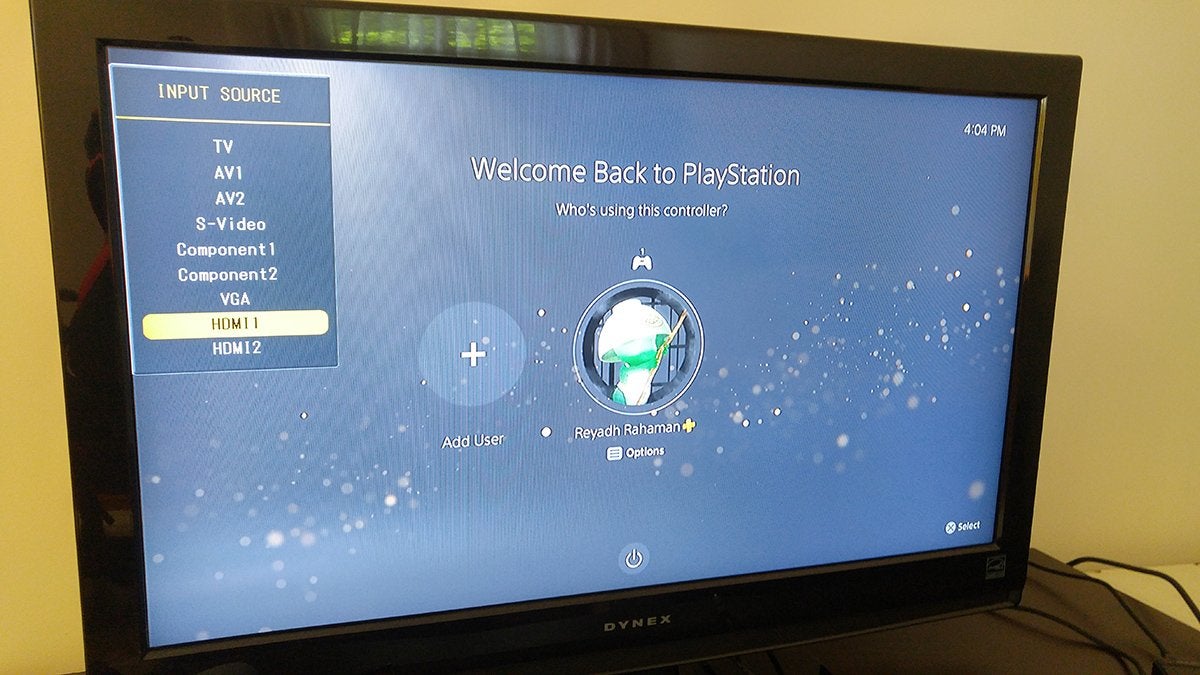
However, if your monitor doesn’t label the ports, you can flip through them individually to find which one has your PS5’s signal. Be sure to give each channel a solid five seconds before switching. Sometimes, monitors need a moment to fully switch input sources.
Once you’ve got the best HDMI cables for your PS5, you’re ready to enter your next digital adventure! Whether it’s to slay powerful monsters in Final Fantasy 16 or to immerse yourself in the immensely enjoyable roleplaying of Baldur’s Gate 3, know that a solid HDMI cable will last you for years…if you take care of it. For the record, our PS4’s HDMI cable is working just fine despite being over a decade old. Treat your technology well and they’ll return the favor.


