Teenage Mutant Ninja Turtles: Shredder’s Revenge is only crossplay between Xbox One and PC. On the PlayStation 4 and Nintendo Switch, you can only play with those on the same console as you.
Table Of Contents
How to Join Online Games

From the character select menu, look at the bottom of your screen to see the “Find Players” prompt. The button you need to press for this will vary depending on your platform. For example, on Xbox One, the button for this is the Left Bumper (LB).

Once you press this button prompt, you’ll see a list of all the open games you can join on the left. You can only select open games with valid consoles. PS4 and Switch users will be locked into choosing games being played on the console they are playing on. Conversely, Xbox One and PC users will see all Xbox One and PC open games if they have enabled crossplay.
However, you can only join games that are happening in the area where you attempt to join them. This means that, if you open the Find Players menu at the character select screen, you can only join games where the party is also at the character select screen. The same is true for all individual levels. You can also see the progress of an open game as a percentage next to the party’s name.
How to Enable Crossplay
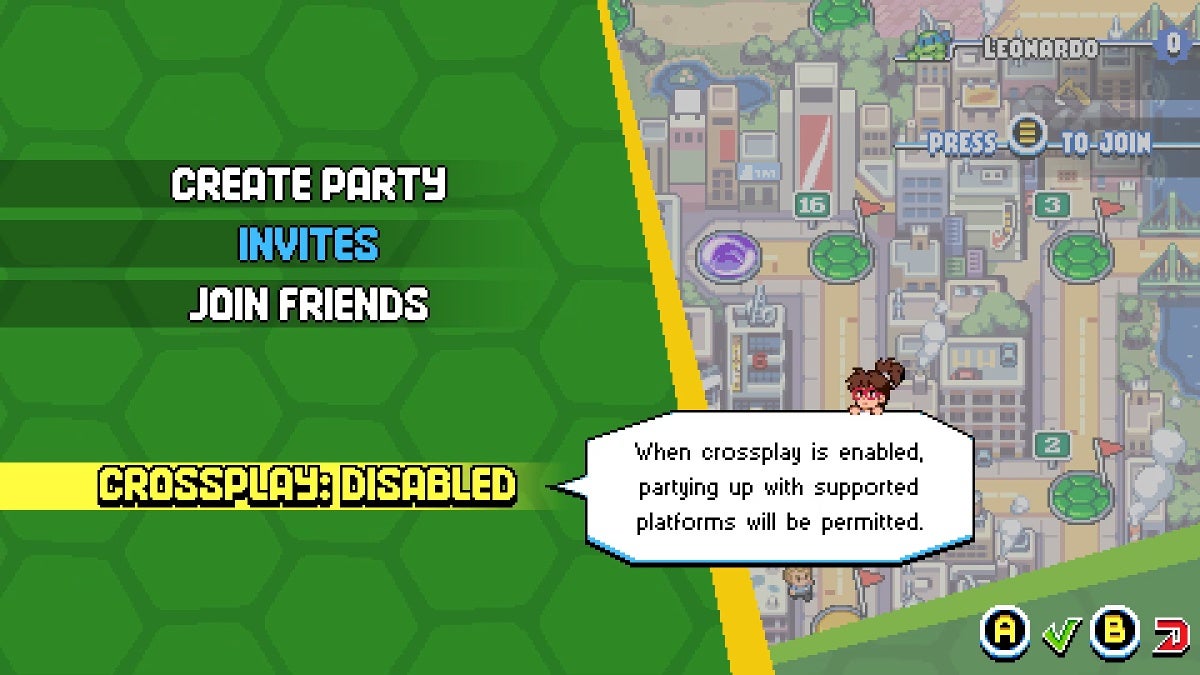
There is another prompt—this time at the bottom-left of the screen—labeled “Party Up”. When you press the button next to it, you’ll be brought to a menu with four options:
- Create Party
- Invites
- Join Friends
- Crossplay
To enable or disable crossplay, select the “Crossplay” option. You can toggle this feature on and off. If you are on Xbox One or PC, enabling it will allow you to see all open games being played on Xbox One and PC.


