Subnautica was released without a multiplayer feature built-in. It was originally going to be added to the game, but this never saw the light of day. Eventually, fans who wanted this feature for Subnautica took matters into their own hands.
Table Of Contents
Nitrox: A Multiplayer Mod for Subnautica
A Subnautica player who goes by Sunrunner decided to create a mod that will allow players to play multiplayer on Subnautica. The result of this is the Nitrox mod.
With this mod, you’ll be able to play with other players online. Unfortunately, since this is a fan-made mod and not an official feature created by the developers, only PC players are able to use it.
If you’re a PC player, simply click the embedded link above to be directed to the Nitrox website. You can download and install the mod from there. The best thing about it is that it’s completely free!
Setting Up the Nitrox Mod for Subnautica
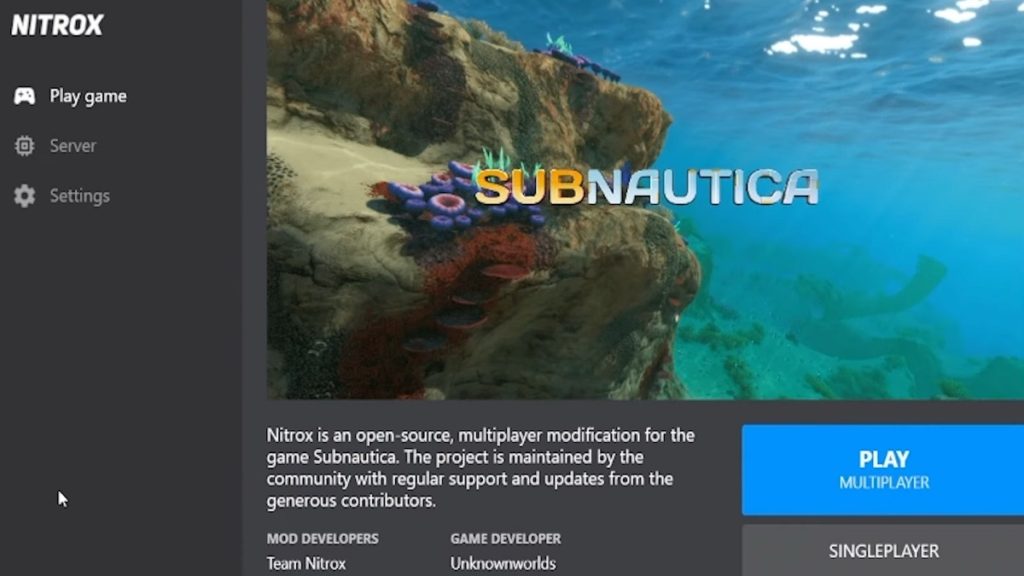
Installing the Nitrox mod on your PC is fairly simple. If you want a more laid-out instruction, follow the steps below:
- Once downloaded from the website, extract the files from the zipped folder and onto a new, empty folder.
- Then, right-click NitroxLauncher.exe and select “Run as Administrator.”
- If a prompt appears on your computer, choose to Run the application.
- The launcher should then open up. From here, click Settings and change the destination path to the folder where your Subnautica game is installed. It should be in the folder in Program Files where you downloaded the game from. For example, if you download the game from Epic Games, it will be in the Epic Games folder. If you downloaded the game from Steam, it will be in this folder.
- To set up your own server for your friends to connect to, click the Server option on the Launcher.
- If you’re playing with someone in your house who’s connected to the same router as you, take note of the IP listed after the “If playing on LAN” command line.
- If you’re planning on playing with a friend elsewhere, take note of the IP at the bottom. You’ll then need to do port forwarding. This process is different altogether. I recommend you use this guide created by Nitrox on how to set this up.
- Once all of that is done, return to the Launcher’s main window and click “Play Multiplayer.” You will then be booted to your game, now added with the Nitrox mod.
- From the Subnautica main menu, simply click Multiplayer and connect to the local server. You can then instruct your friend to connect to yours by pressing “Add server IP” and putting in your server information.
Other Things You Need to Know About the Nitrox Mod
Nitrox reports that its multiplayer can support up to 100 players. Feel free to try that out. However, if you can, it is recommended that you keep the player count in your server to just five.
As of writing, the mod is still plagued with bugs. However, the creators of the mod, alongside countless contributors, are working on making this game better to this day.
It should also be noted that when starting a multiplayer session, you’ll start at the beginning of the game. This means you’ll be starting from scratch. You can just start collecting resources and build new bases along with your friends!
Be sure to explore the Nitrox website if you want to check out its community. There are links there to the Nitrox Twitter page, subreddit, Discord Server, and community tab. You can even find other servers to join through these forums if you want to play the game with other players. Enjoy!


