



Pros
- Performs perfectly
- Very comfortable for adult hands
- Syncs without issues
- Beautiful design
- Compact and efficient packaging
Cons
- The size may be too large for the hands of some children
- Short battery life
- Macro buttons and turbo are nice but unnecessary
- Macro buttons kind of get in the way
With official accessories being expensive, looking for high-quality alternatives is always in your best interest. If you need a new controller for your Nintendo Switch, QRD’s Stellar T5 could be for you! It’s worthy replacement for your pro controller or your Joy-Cons.
Table Of Contents
Performs Like a Switch Pro Controller and Better Than Default Joy-Cons
As we were testing QRD’s Stellar T5 Wireless Controller in its grip-attached stat, it worked like a Switch Pro Controller. We played a few games that require precise input detection, such as 20 Minutes Until Dawn and The Legend of Zelda: Tears of the Kingdom. We’re happy to say that the Stellar T5 is a precise device that registers your button presses accurately and immediately.
Afterward, we detached the two Joy-Cons from the grip. We found that the Stellar T5’s Joy-Cons perform better than the official Nintendo-brand Joy-Cons due to being easier to hold and press buttons. The official Joy-Cons are essentially flat rectangles with rounded edges—but the Stellar T5’s Joy-Cons have an ergonomic shape that rests in your hands nicely. Gripping the latter is easy and allows for more precise button presses. The larger button size also helps in this regard.
In addition, attaching the Stellar T5 Joy-Cons to our Switch felt way more secure than when doing the same with official Joy-Cons. The perfect thickness of the Stellar T5 Joy-Cons made it easier to hold up the Switch for extended periods.
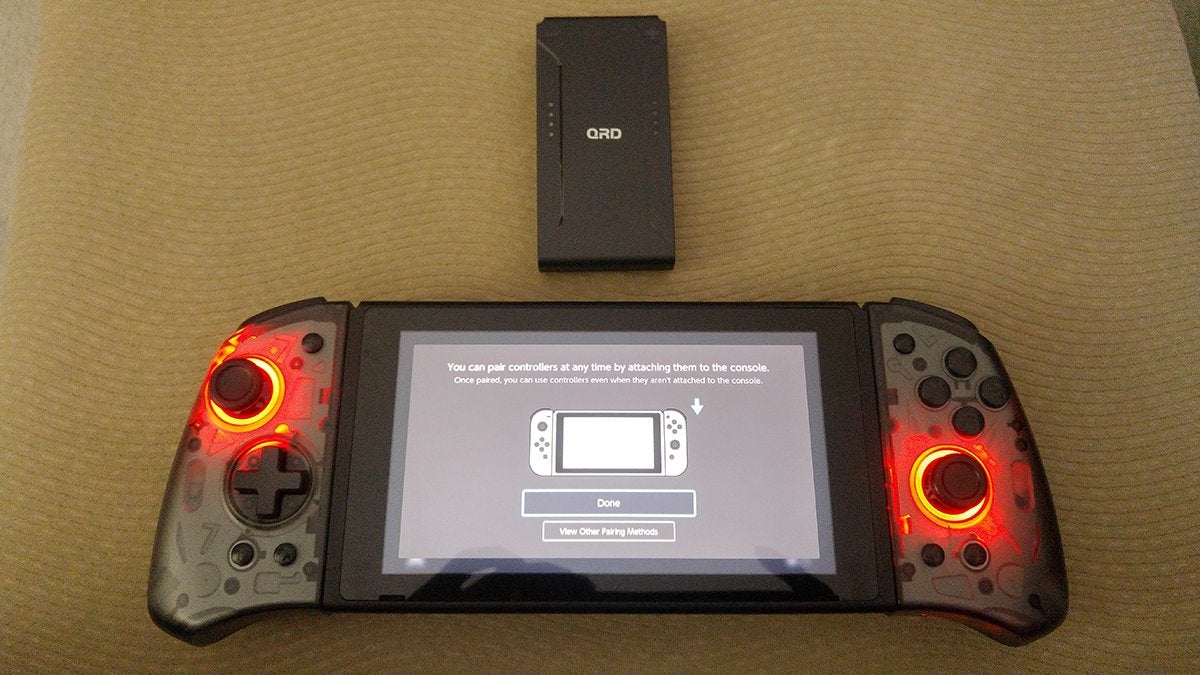
Comfortable for Adult Hands but May Be Too Big for Childrens’ Hands

One of the issues we have with the official Switch Joy-Cons is that they are so small (as are its buttons) that they can be difficult to hold and use. Even when placed in the Joy-Con Grip, pressing the tiny buttons feels awkward.
The Stellar T5 controller addresses this issue by having the backs of its Joy-Cons curved with built-in handle-like shapes. On top of that, the larger buttons make decisive inputs more reliable; you’re not likely to hit the wrong button or press multiple buttons at once. Furthermore, the texture on the handles and thumbsticks gives you a lot of grip without feeling rough.
On the topic of buttons, the Stellar T5 has its inputs in the same places as other Switch Controllers and Joy-Cons. What’s more, there are a few bonus buttons in strategic places—most of which are convenient to access when they’re needed.
Alternatively, although the Stellar T5 is ideally sized for adult hands, it may be difficult for younger children to use. To give you a frame of reference, it’s about 20% larger than official Joy-Cons slotted into a Joy-Con Grip.

Syncs Easily
Thankfully, there are no syncing or connectivity issues whatsoever! The Stellar T5 pairs to your Nintendo Switch with as much ease as any official controller. You can slot the Stellar T5 Joy-Cons into your Switch, press and hold the Home button for three seconds, or even connect the Joy-Cons to your Switch with USB-C cables. That’s right, each Stellar T5 Joy-Con has a USB-C port!

Beautifully Designed
The functionality of the Stellar T5 is high, but so is its aesthetics! The gray body with simple shapes is a subtle yet visually pleasing choice. However, the most gorgeous feature of this Nintendo Switch controller is its LEDs. With eight colors, two modes, and four brightness levels, you can customize the Stellar T5 to your exact preferences.
The Battery Life Is Pretty Short
With a battery life of only seven hours, you’ll need to charge the Stellar T5 about twice as often as official Nintendo Switch Controllers. The battery of the Stellar T5 holds 500 mAh (Milliampere hours). For comparison, an official Nintendo Switch Pro Controller has a battery that holds 1,300 mAh—more than twice that of the Stellar T5.
However, this can be offset by playing games while your Stellar T5 Joy-Cons are connected to your Switch’s USB ports via USB-C cables. You’ll need fairly long USB-C to USB-A cables for this to be viable. That said, this is definitely doable since USB-C cables are fairly cheap and easy to find in a variety of lengths.
The Bonus Features Are Nice to Have But Aren’t That Useful
Here are the bonus features of the Stellar T5 that are not purely cosmetic:
- USB-C ports
- Turbo buttons
- Macro buttons
- Macro input buttons
- Vibration setting buttons
We’ve already discussed the existence of the two USB-C ports—but, again, we love this feature. Sadly, most of the others aren’t quite as useful.
Turbo Buttons
The Turbo buttons are interesting; however, we don’t play any video games where such features enhance gameplay. Conveniently, the Turbo buttons don’t get in the way since they are placed in sensible areas, so you can ignore them easily if you don’t use them. Furthermore, the Turbo buttons work well.
Macro Buttons
Next are the Macro buttons (the large square ones)—which are more usable than Turbo buttons for our personal gaming needs. You can program each Macro button with the Macro input buttons (the small circular ones with “M”s), all of which are on the back of the Stellar T5’s Joy-Cons. We can confirm that the Macro and Macro input buttons work as intended. What’s more, since you can program them with a variety of different inputs, you can optimize your controller setup easily and intuitively.
While potentially useful, the placement of the Macro buttons is a bit annoying, as they are exactly where you rest most of your fingers. This will lead to you accidentally pressing them often. To avoid this issue, leave them unprogrammed. This is an easy workaround but defeats the purpose of including these buttons as a feature.

Vibration Setting Buttons
Lastly are the Vibration setting buttons, which do exactly what you expect: they increase or decrease the intensity of controller vibrations. By default, the Stellar T5’s vibration setting is at 30%, which feels perfect to us. However, if you want more or less vibration, you can alter this setting with a few button presses any time you want.
Efficiently Packaged
Our Stellar T5 was shipped to us in a modest yet appropriately sized box. Inside, there was a plastic insert and cover within which the controller could rest safely while in transport. There was no padding, but there doesn’t need to be any since the box is sturdy and has plastic parts to protect the controller. Soft foam rings were placed around each thumbstick to make sure they didn’t get bent.
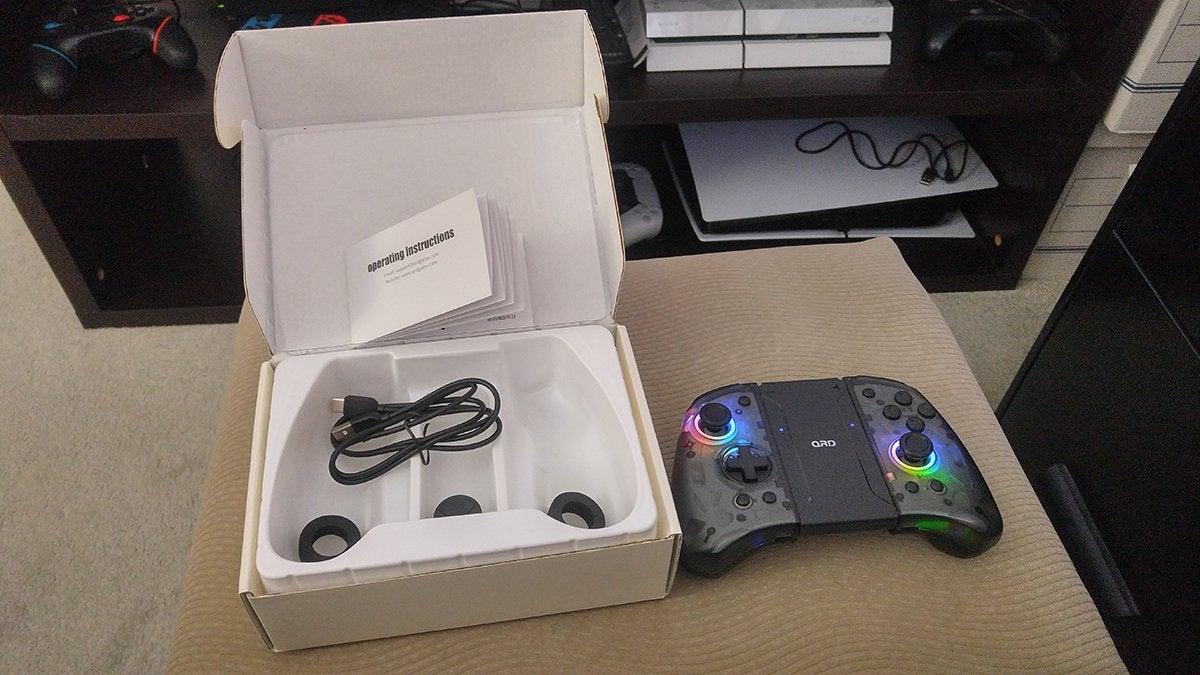
Besides the protective packaging, the Stellar T5 came with a three-and-a-half-foot USB-C to USB-A cable, a short operating instructions manual, and a cover for the D-Pad.
We plan to keep our box, as it’s a great place to store the Stellar T5 while not in use. However, we understand that many people won’t, which is why we’re happy about the minimalistic packaging—that’s less material to process in landfills and recycling plants. Environmentalism FTW!
The operating instructions tell you everything you need to know concisely. It’s also in multiple languages, so gamers all over the world can read up on the Stellar T5’s functions. This is a nice change from QRD’s Spark N5 Wireless Controller for PS4, which had an excessively detailed manual.
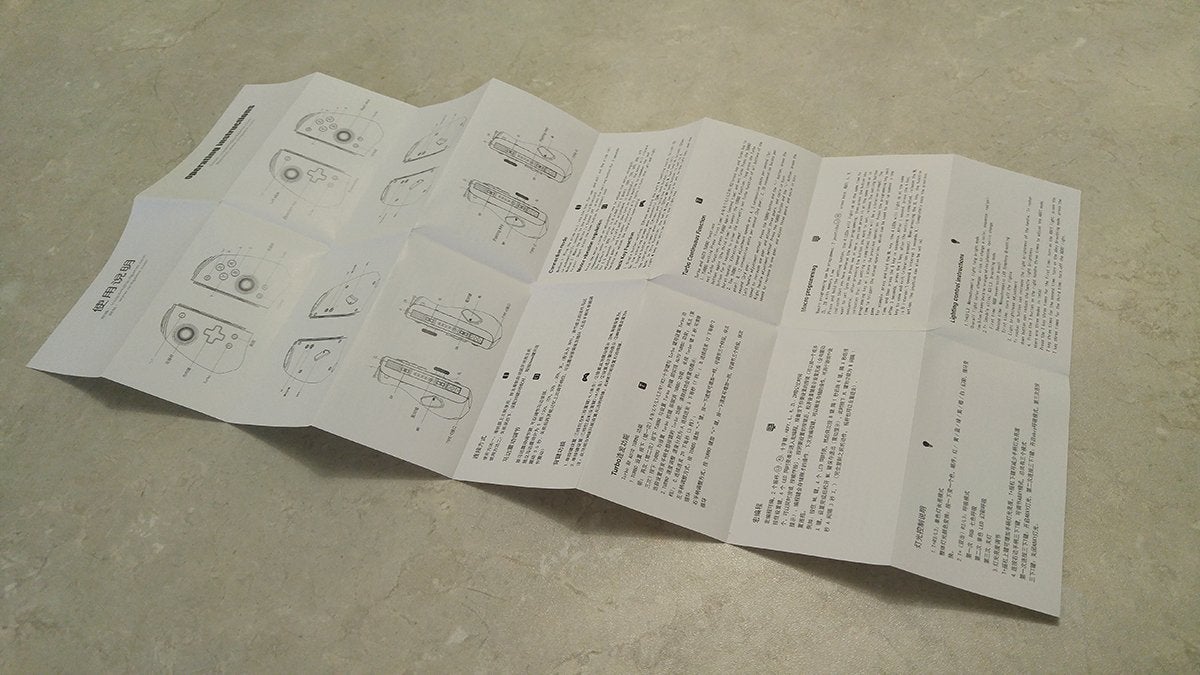
Material Is Decent and the Price Is Great
Although the plastic is solid to the touch, when the Stellar T5’s Joy-Cons are slotted into its grip, they wiggle slightly. This leads to a less-than-ideal amount of movement—even when you’re holding the controller still. This level of movement isn’t enough to impact gameplay but gives the impression that something within the Stellar T5 is loose.
However, there’s nothing loose inside the controller, it’s just the slots in the grip being a bit too large. The extra room causes the Joy-Cons to move around every so slightly.
As for the price: the Stellar T5 from QRD costs just under $60 USD. This is a full $10 cheaper than an official Nintendo Switch Pro Controller, which retails for $70. Then, compared to brand new official Joy-Cons and grip (which cost close to $90 together), you’ll save a lot of money if you go with the Stellar T5 instead.
The bottom line is that QRD’s Stellar T5 Wireless Controller for the Nintendo Switch is better than official controllers in most regards. The only area where the Stellar T5 can’t hold up is its battery life—half that of an official Nintendo Switch Pro Controller. Thankfully, this is offset by the integration of USB-C ports in each of the Stellar T5’s Joy-Cons for on-the-play charging. If you need a versatile and reliable Nintendo Switch controller, try out the Stellar T5!


