



Pros
- Performs as well as a standard PS4 controller—if not better
- Comfortable to hold for long periods
- Compatible with many devices, and connects to them properly
- Beautifully designed
- Transmits audio well
- Impressive battery life
- The macro features are interesting and work as intended
- Good packaging ensures the product is unlikely to get damaged when shipped
Cons
- The turbo function seems unnecessary
- The materials it's made of seem fairly light
- The L2 and R2 buttons are a bit too slim
- The macro buttons kind of get in the way
With many options available, it’s worth shopping around if you need a new controller for your PS4. While the official Dualshock 4 is a solid choice for a wireless controller, there are better—and cheaper—ones you can pick up. QRD’s Spark N5 Wireless Controller for PS4 is one of them.
Table Of Contents
Performs Better Than a Dualshock 4
When you’re considering a new controller for your PS4, you want to know if it’ll hold up to the default option. QRD’s Spark N5 Wireless Controller does just that and more.
The face buttons (Triangle, Circle, X, and Square) are thicker than on the Dualshock 4, allowing for slightly easier usage. On top of that, the icons are raised, which results in a pleasant texture as well as a better grip for when your hands get sweaty from an intense gaming session.
One thing the Spark N5 boasts is its “Hall Effect Sensor technology.” Initially, this seems like an attempt to generate buzzwords; however, this tech comes through with its claims: the responsiveness of this wireless controller is top-notch. The joysticks and triggers are as precise, responsive, and durable as can be.
Performance of the Bonus Features
The Spark N5’s additional features, the macro and turbo buttons, are a neat addition to a functional controller. For games that require you to perform combos (like fighting and action-adventure titles), being able to program a bonus button with a string of commands is handy.
The macro buttons (of which there are two) can help you gain an advantage. The turbo button can help you in similar regards as well by granting faster—or slower—trigger (L2 and R2) activation.
Feels Pretty Nice in Your Hands
Despite being primarily a PS4 controller, the Spark N5 resembles a DualSense controller (the default one for the PS5) much more than it does a Dualshock 4. This seems to be an attempt to design a product that looks more modern—which is totally valid in terms of design choices.
More importantly, this results in smooth curves that rest in your palms wonderfully. Your hands will wrap around the controller snuggly without any weird bumps or protrusions getting in the way…for the most part.
The Macro Buttons Could Do With Better Placement
While we like the inclusion of the macro buttons, they’re a bit in the way. They’re placed with the intention of letting you use them quickly and efficiently; however, if you don’t want to use them, they’ll cause one of two potential issues.
Firstly, if you rest your fingers around them, you may accidentally press the macro buttons. If they aren’t programmed, this doesn’t matter, but, if they are, you may unleash a string of inputs without meaning to do so. This leads to the next of the two possible issues.
If you place your fingers so that they are beside the macro buttons instead of around them, your middle and ring fingers will be a bit cramped.
We would have preferred it if the macro buttons were on the front of the controller: one above the face buttons and one above the D-pad. This would keep them within reach while allowing your fingers to grip the controller more naturally.
Lots of Compatibility
You can use the Spark N5 Wireless Controller with your PS3, PS4, and PS5. This alone gives it great usability and versatility. What’s more, by simply connecting it to your PC with its USB-C to USB-A charging cable, you can use it to play games on your computer as well. You don’t need to download any software either—it works with the cable connection alone.
Console Connectivity
We don’t own a PS3; however, we do own a PS4 and a PS5. We tested out the Spark N5 on both of the latter consoles and it works as intended. Interestingly, our consoles thought that the Spark N5 was a Dualshock 4 instead of giving us the typical warning that we were using an “unofficial” controller.
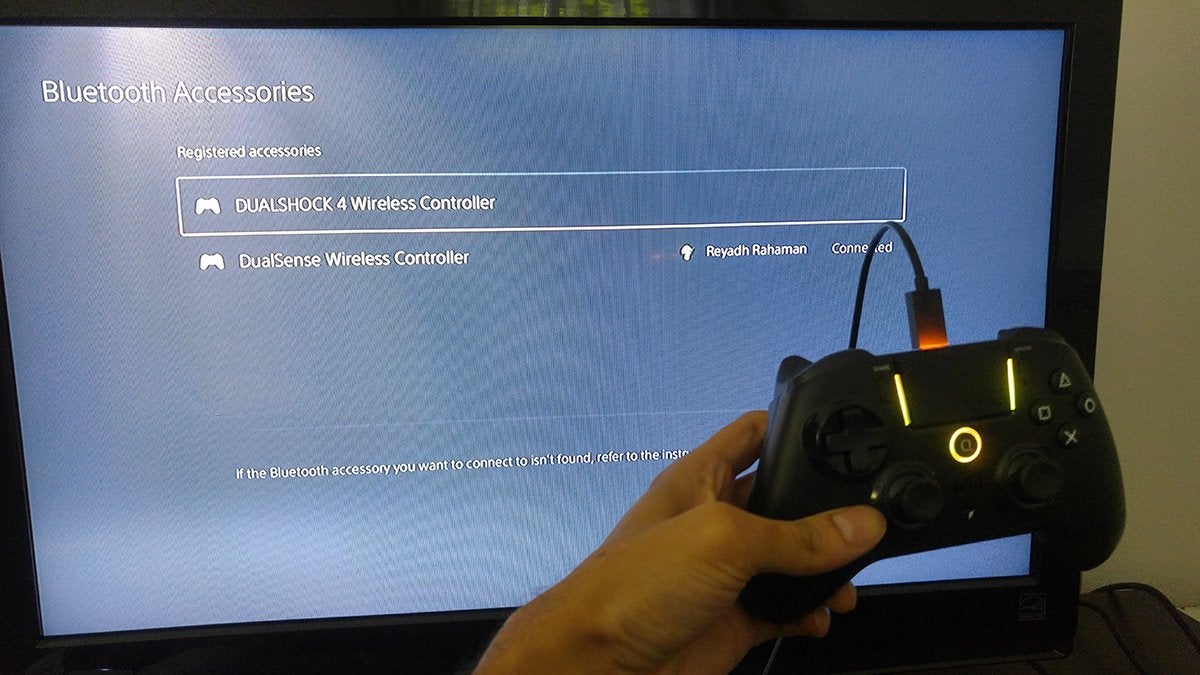
With that said, you pair the Spark N5 to your PS4 and PS5 as you would a default controller for the respective console. No surprises or jank—just easy connectivity.
PC Connectivity
We tested the Spark N5’s PC performance by playing a fast-paced top-down shooter called OTXO that we reviewed and it held up about as well as a mouse and keyboard.

However, it needs to be connected with a cable for PC functionality. As such, this turns a wireless controller into a wired one—which isn’t a big deal for PC gaming. When you use a mouse and keyboard, you need to be right in front of your PC’s monitor anyway.
On top of that, if you need more distance, since the Spark N5 uses a generic USB-C to USB-A cable, you can swap out the one it comes with for a longer one that you likely already have.
IOS and Android Compatibility
First off: why? We can’t fathom situations where someone playing mobile games would prefer using a controller over their actual smartphone screen. It seems like adding a step to a process that previously had none. This isn’t a problem, mind you, but it is what we consider an unnecessary feature.
Mobile games are designed for you to interact with the screen of the smartphone you’re using. This is already an intuitive feature; adding another thing to do before you can get to playing counters the nature of mobile gaming. Furthermore, no one is going to walk around with a full-sized controller to play Pokémon GO or similarly popular mobile titles.
Elegant Design Without Being Too Showy

A smooth, matte-finish black controller is classy. QRD made the right choice to stick to black—both due to the elegance and to reduce how dirty the controller will look after heavy use. Design-wise, the lights add all the accent colors you need. Although it’s actually eight instead of the advertised nine.
Color Confusion
The LED colors of the Spark N5 can be red, orange, yellow, green, blue, cyan, purple, white, and yellow. No, you did not misread, “yellow” is listed twice—just as it is in the “LED Color Adjustment” section of the manual. This is clearly a small typo…but one that we hope will be corrected, as it results in some technically false advertising.
We were terribly confused at first; however, this overlooked detail clarified that we weren’t in fact being hypnotized by the mesmerizing LEDs of this lovely-looking controller.
LED Adjustment
While on the topic of the LED Color Adjustment, you can set the LEDs to a single color or allow them to cycle through the rainbow. You can do so with the “Set” button on the back of the controller (between the macro buttons). Furthermore, the settings are saved even after you turn the controller off.
Alternatively, if you don’t want to caress a vibrant light show, you can hold down the Set button for three seconds to turn the LEDs off.
Buttons and Triggers
The buttons and joysticks all look (and feel) great. We do have one minor gripe: the triggers are a bit too angular. They aren’t uncomfortable, though, due to the slimness, your index fingers are resting and pressing against the edges. Albeit not the worst trigger designs, you won’t be able to grip them as satisfyingly as that of a Dualshock 4 or a DualSense controller.
“Sounds Good, Bro”

The small speaker on the front of the Spark N5 produces decent-quality sound. Moreover, earphones, headphones, and headsets that are plugged into the 3.5mm port on the bottom of the controller get solid sound quality as well. It’s the same level of audio as with a Dualshock 4 or DualSense controller.
There is no weird buzzing, humming, or anything else. Keep in mind that this also heavily depends on the earphones, headphones, or headset that you’re using. If your audio accessory is damaged or sub-par in terms of quality, this controller won’t help alleviate that.
Has a Long Battery Life
Out of the box, the Spark N5 we received from QRD for testing had a nearly full battery. After five hours of continuous usage, the battery symbol on our PS5 only went down by one bar (out of three). With that to gauge the battery’s lifespan, the Spark N5 can likely be used for approximately 15 hours straight without the need to recharge it.
For a point of comparison, a DualSense controller only has a battery life of 6 to 10 hours. However, we must mention that we were not using the macro or turbo buttons while testing the battery life, therefore the use of those additional features may cause the controller’s battery to die faster.
On a related note, we did have the LEDs on throughout all of our tests (we like the pretty lights). Therefore, if you turn them off, you can probably extend the battery life beyond 15 hours.
Interesting Features—but One Feels a Bit Pointless
To begin, the macro buttons are not pointless, but they do kind of get in the way—as we mentioned near the top of this review. However, there’s no denying their functionality! If you play games that need you to input a bunch of commands in a specific sequence, the two macro buttons will definitely help with that.
The macro buttons are labeled as N1 and N2 both on the controller and in the instruction manual.

When considering the turbo button, we feel differently. Pretty much every game we can think of that requires rapid button presses usually has a way of making such in-game tactics easier to accomplish than a turbo button. In games about firing weapons, even the single-fire options can only be fired so quickly, making a turbo button useless.
For example, when you’re firing a handgun-like weapon in a game such as Armored Core VI: Fires of Rubicon, the stats tied to the fire rate of that weapon determine how fast you can fire it. A turbo button isn’t going to help you unleash rounds faster.
What’s more, many games have features that let you toggle manual or automatic usage for weapons like assault rifles. Most importantly, we’ve never personally found a use for turbo buttons in over 20 years of gaming. Even if they work, they don’t help in most cases—and the cases where they do aren’t common.
Packaged Securely and Sensibly
The Spark N5 controller we got arrived in a sturdy little box. Within, there was a shape-conformed plastic holder for the controller and small foam rings around the joysticks. Below, see the image of when we first unboxed the Spark N5. We placed our DualSense controller next to it to compare the size and shape.

Due to the smart package design, if you buy a Spark N5 Wireless Controller for PS4, it’s likely to arrive unscathed.
What Comes With the Spark N5

In addition to the operating instructions, you’ll get a USB-C to USB-A charging cable and a clip-in rest for your controller. The charging cable is about two feet long—which is sufficient for most purposes.
The rest can be opened, secured to the back of the controller, and then folded to fit snuggly around the bottom of the Spark N5. However, it doesn’t do anything different than resting your controller on a table without the rest clipped in. Seems a bit like a waste of material—but maybe you can find a use for it that we didn’t.
The Operating Instructions
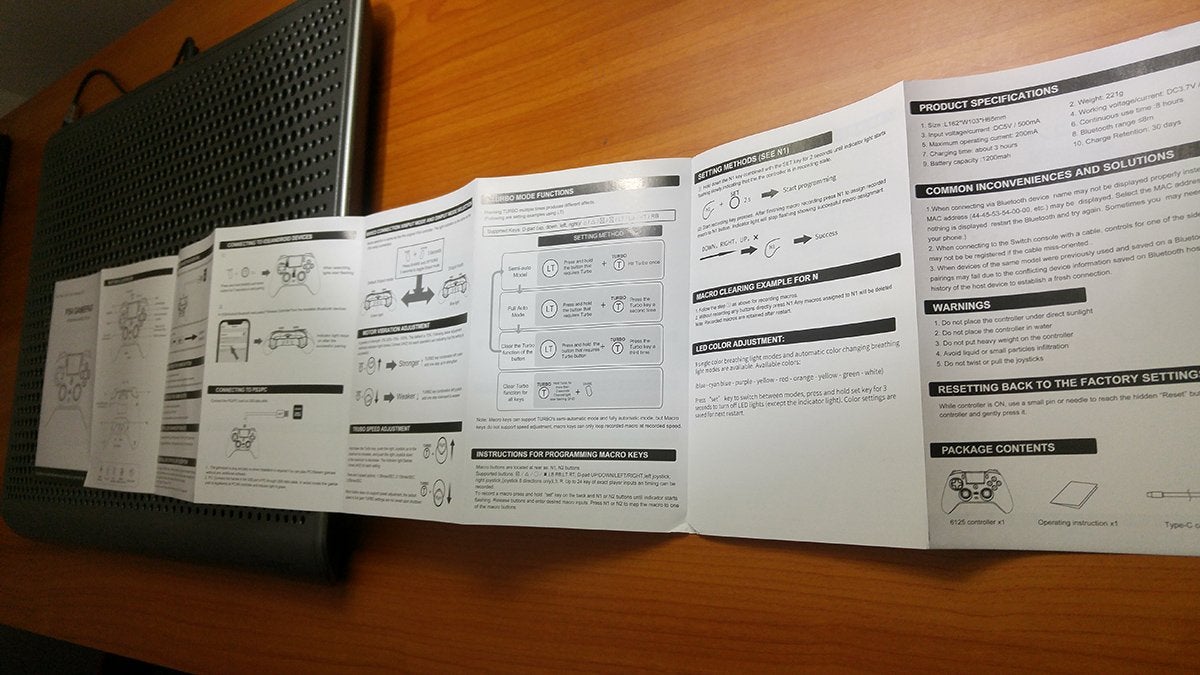
While this manual is detailed enough to take up over two feet when fully opened, there are a couple of things missing. To start, there’s no mention of the N2 macro button. We think that it would be a good idea to add a single sentence like “the N2 button functions the same as the N1 button” so that the manual at least acknowledges the button.
Most people would—through common sense and trial and error—realize that it’s used the same as the N1 macro button. However, when creating instructions, you need to make things foolproof. By this, we mean that even the least sensible user should be able to learn how to use every button from the instruction manual.
The only other qualm is one we’ve already stated in an earlier part of this review—yet we’ll do so again. The colors listed in the LED Color Adjustment section claim that there are nine colors despite there only being eight: yellow is listed twice. Furthermore, we did not notice two variations of yellow while the LED lights were cycling.
A Decent Quality Controller
When we weighed the Spark N5 Wireless Controller for PS4, it was a bit lighter than a Dualshock 4. It was also lighter than a DualSense controller. While this doesn’t exactly equate to lower quality, lighter plastics tend to break and crack more easily in many cases. With that said, the Spark N5 does not feel cheaply made. It has some heft to it!
The rubber on the joysticks feels very good. Good quality rubber is easy to acquire these days, so we’re glad to see that QRD made use of it.
Overall, the controller feels mostly well-built despite some small corners probably being cut to reduce manufacturing costs. However, don’t forget that the savings get passed onto you—the consumer—as the Spark N5 costs close to $10 (USD) less than a Dualshock 4.
If you want an alternative to the Dualshock 4, you can do far worse than picking up a Spark N5 from QRD. The Spark N5 is cheaper, performs as well (if not better) than a Dualshock 4, and has a long battery life. Considering that QRD’s only been making controllers for about two years, we think they’re doing a pretty good job so far!
Check out QRD’s website for more information about the Spark N5 controller and more of their interesting products. Lastly, if you want to try out the Spark N5 Wireless Controller for yourself, use our discount code when buying it from QRD’s website to get 10% off: WVGK10


