![]() Key Takeaway
Key Takeaway
A Beacon in Minecraft can be used to give yourself and other nearby players constant positive effects and as a landmark.
For the effects, there are six:
- Speed I
- Haste I
- Resistance I
- Jump Boost I
- Strength I
- Regeneration I
As for the light emitted from the Beacon, its light level is 15 and can be seen from either 256 blocks away (Java Edition) or 64 blocks away (Bedrock Edition).
After all the hard work it takes to get a Beacon in Minecraft, it can be frustrating when you discover using it isn’t intuitive. Before you can make use of your Beacon, you need to build an appropriate platform for it. Afterward, you’ll get a beautiful landmark and useful effects.
Table Of Contents
How to Get a Beacon in Minecraft
A Beacon in Minecraft is made from five Glass blocks, three Obsidian blocks, and one Nether Star. Making Glass blocks is relatively straightforward, as is acquiring Obsidian blocks. The tricky part is obtaining a Nether Star. The only way to get a Nether Star is to defeat the Wither, which is a hostile mob boss that you must summon. Upon being slain, Withers drop one Nether Star.
To assemble a Beacon after gathering the aforementioned resources, you’ll need to place the three Obsidian blocks on the bottom row of a Crafting Table. Next, place the Nether Star in the centermost slot. Then, fill the remaining five slots with Glass blocks. This crafting recipe gives you one Beacon.

How to Summon the Wither Boss
To summon the Wither boss, you must first create a T-shaped statue of either Soul Sand or Soul Soil. Place one block on the bottom and a row of three blocks on top. Afterward, you’ll need three Wither Skeleton Skulls to place on the top three blocks of Soul Sand or Soul Soil. Once you place the final Wither Skeleton Skull, the Wither spawns and begins attacking you immediately.
Soul Sand and Soul Soil must be mined in the Nether. Furthermore, Wither Skeleton Skulls are also only available in the Nether—there’s a 2.5% chance of them dropping from defeated Wither Skeletons. These dark and sinister mobs only spawn in Nether Fortresses.
How to Use a Beacon in Minecraft
Before you can use a Beacon in Minecraft, you must build a pyramid upon which to place it. This pyramid must be made of mineral blocks, such as Iron Blocks, Gold Blocks, Emerald Blocks, Diamond Blocks, or Netherite Blocks. One mineral block is made from nine ingots or gems of the respective mineral type. For example, to make one Iron Block, you need to cover a Crafting Table with nine Iron Ingots.

The pyramid can be anywhere between one to four layers tall. Here are the dimensions and the number of blocks needed for each layer:
- First Layer: 9 blocks arranged in a 3×3 square
- Second Layer: 25 blocks arranged in a 5×5 square
- Third Layer: 49 blocks arranged in a 7×7 square
- Fourth Layer: 81 blocks arranged in a 9×9 square
Tips for Building Your Beacon Pyramid
The type of material you choose has no impact on the type or quality of the effects you gain from the Beacon. All that matters for effect quality is how many layers you make for your Beacon pyramid. Additionally, you can also mix different types of mineral blocks when creating your pyramid. While it might not be aesthetically pleasing, pyramids made of a mix of mineral blocks are just as good as those made from a single type.
On top of putting it on a pyramid of mineral blocks, you also need to make sure that no opaque blocks are above your Beacon. A Beacon needs a direct path to the sky to work. Transparent blocks such as Stained Glass will not prevent a Beacon from activating. In fact, putting Stained Glass over your Beacon changes the color of the light beam it emits—though this is purely cosmetic.
The Effects of a Beacon
There are six effects that you can gain from activating a Beacon. Which effects you can activate depends on how many layers you’ve built for your pyramid. Here’s every Beacon effect and what layer you need to activate it:
- Speed I (increases movement speed): 1 layer
- Haste I (increases mining and attack speed): 1 layer
- Resistance I (decreases damage taken): 2 layers
- Jump Boost I (increases jump height): 2 layers
- Strength I (increases melee damage): 3 layers
- Regeneration I (slowly restores health): 4 layers
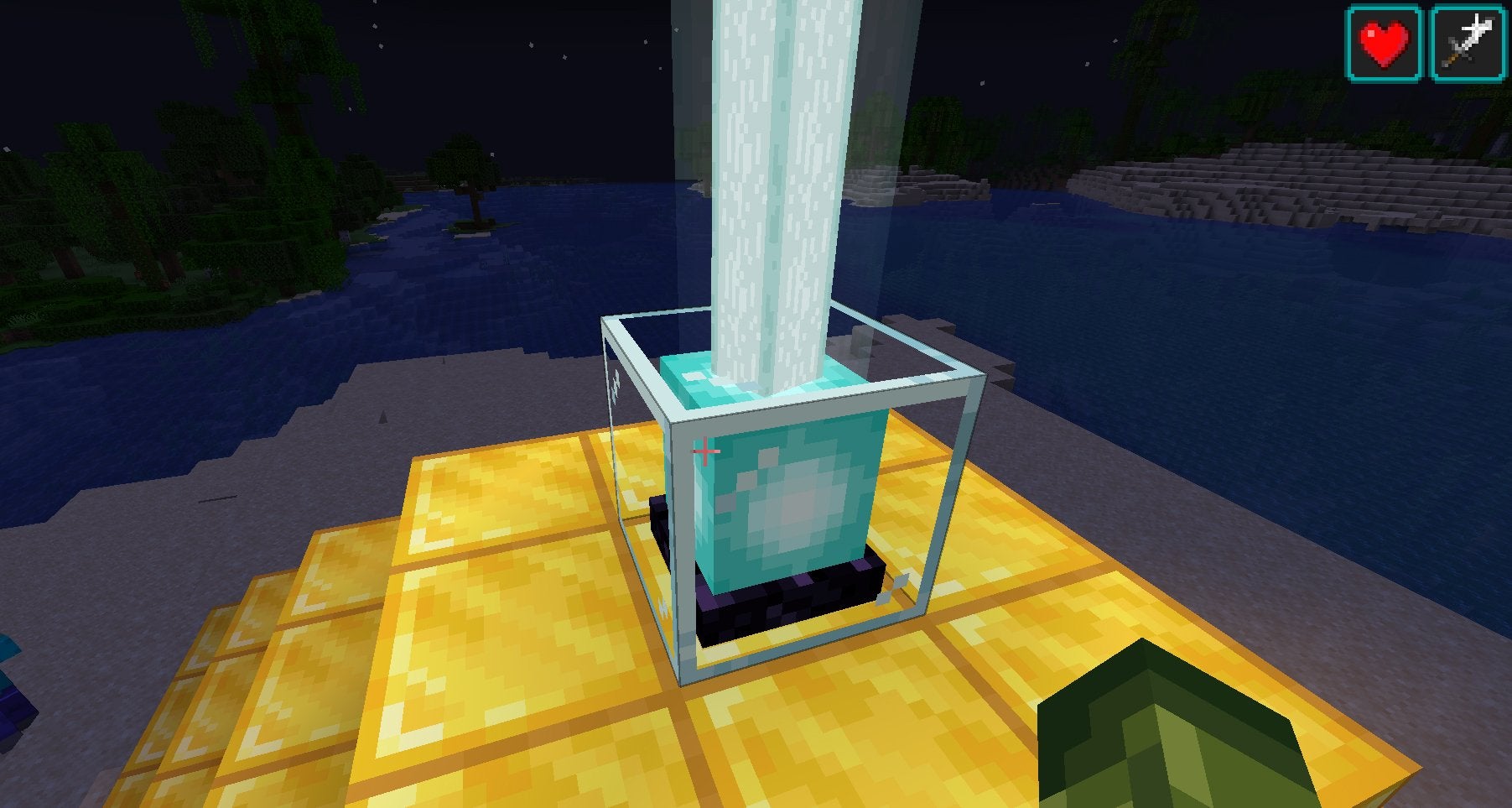
Unfortunately, you can only have a total of two effects active at once. What’s more, the range of these effects is connected directly to the size of your pyramid.
- 1 Layer Beacon pyramids have a range of 20 blocks
- 2 Layer Beacon pyramids have a range of 30 blocks
- 3 Layer Beacon pyramids have a range of 40 blocks
- 4 Layer Beacon pyramids have a range of 50 blocks
When you leave the range of the Beacon pyramid, the effects you’ve activated will linger for different durations based on pyramid size. However, if you’re within the Beacon pyramid’s range, the effects are constantly active.
- 1 Layer Beacon pyramid effects have a duration of 11 seconds
- 2 Layer Beacon pyramid effects have a duration of 13 seconds
- 3 Layer Beacon pyramid effects have a duration of 15 seconds
- 4 Layer Beacon pyramid effects have a duration of 17 seconds
Activating Beacon Effects With Minerals
There’s one last criterion you need to deal with to get your Beacon effects. To activate one effect, you must input one unit of any valuable mineral (Iron Ingot, Gold Ingot, Emerald, Diamond, or Netherite Ingot) into the interface of your Beacon. Then, to activate a second effect, you must do so again.

After you insert the resource, click the icon of the effect you want and then press the green checkmark to confirm your choice. Here’s what each icon means:
- Boot icon with speed lines: Speed I
- Golden pickaxe: Haste I
- Shield: Resistance I
- A blue arrow pointing upward: Jump Boost I
- An iron sword: Strength I
- A red heart: Regeneration I
The Light of Your Beacon
In addition to the effects it gives you, your Beacon also produces a brilliant column of light. In the Java Edition, this column of light is visible from 256 blocks away. However, in the Bedrock Edition, the light’s only visible from 64 blocks away. The light level of your Beacon’s beam is 15, which is the brightest possible luminance of a block in Minecraft.
As such, your Beacon can be a great landmark to help you find your way back home.
Whether you want your health constantly restored or simply enjoy looking at a monument to your own magnificence, setting up a Beacon on your Minecraft base is the way to go! While you’re visually enhancing your headquarters, we recommend that you experiment with Glazed Terracotta, as it’s arguably the most gorgeous decorative block type in the game.

