![]() Key Takeaway
Key Takeaway
Yes, Rocket League is a cross-platform online game. You only need to turn the setting on from the Gameplay tab in the Settings menu.
Tens of thousands of players hop online daily, coming from many different countries, to play with friends and strangers alike. You can game with others across different nations; however, can you play Rocket League with someone cross platform? Let’s find out.
Table Of Contents
Rocket League‘s Cross-Platform Feature
Rocket League players will be delighted to know that the game does support cross-platform. If you’re playing on a PlayStation 5 and you have a friend who plays on PC, you’ll be able to play matches together without a hitch as long as you’re friends on Epic or know each other’s Epic accounts.
As of this article’s publication date, Rocket League can be played on the following platforms:
- PlayStation 4
- PlayStation 5
- Xbox One
- Xbox Series X/S
- Nintendo Switch
- Windows
- macOS
- Linux
How to Turn on the Cross-Platform Feature
However, you do need to adjust the settings yourself as the feature is turned off by default. From the Main Menu, head to Settings, select the Gameplay tab, and you’ll find an option that says “Cross-Platform Play” with a box next to it. Tick this box to enable the cross-platform feature.
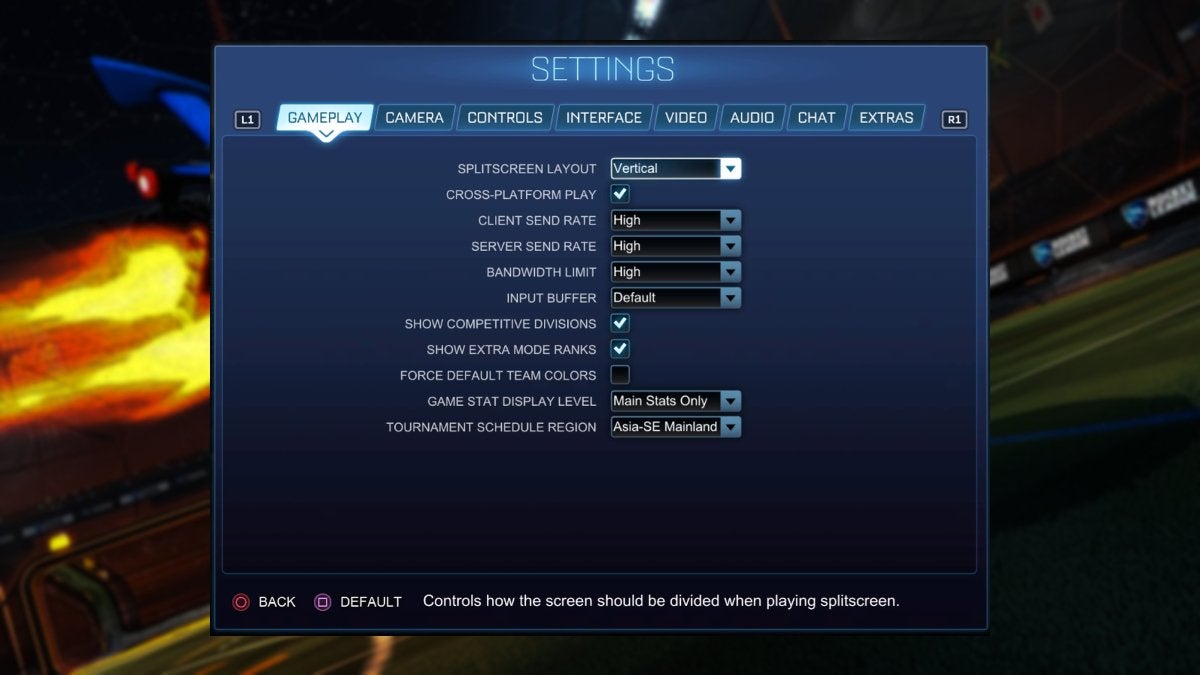
On top of being cross-platform compatible, Rocket League also offers cross-progression.
What Is Cross Progression?
If you generally play Rocket League on an Xbox console and you want to play it on your Nintendo Switch while keeping the items you’ve obtained, including the best cars you have in your inventory, you can absolutely do that.
The only thing you’ll need is your Epic account. Hop onto Rocket League‘s official website and use their Account Linking page. From here, you’ll be able to link your Epic account and your Rocket League account. You’ll have to select a primary platform first. Be sure to choose the platform you use the most.
While you can keep your items, some of them are none transferrable. This pertains to platform-exclusive items. For example, PS Plus exclusive items only appear on your PlayStation account. Super Mario DLC items only appear on your Nintendo Switch account.
Rocket League is best played with friends. Thankfully, the platform you and your friends play on doesn’t hinder your ability to play this game with them. Of course, that’s not the only way to play Rocket League with your friends.
The game also allows you to play split-screen, so you and a pal can enjoy it locally. That being said, the game offers multiple multiplayer avenues. Take advantage of these and climb through the ranks to become a better player in Rocket League!


