You can use your Link’s Awakening amiibos (and more) for dungeon arranging rewards. Doing so is quite easy, so, if you love Dampé’s chamber puzzles, be sure to scan your amiibos when you talk to him!
Table Of Contents
How to Use Your Amiibos to Get Rewards

First, you’ll need to talk to Dampé in his shack. When you do, select the “amiibo” option. This will bring up another three options.

At this point, you’ll be able to choose “Receive dungeon” to get a ready-made dungeon to explore or “Get special chamber” to unlock new Chamber Stones. Alternatively, you can also select “Back” if you’d rather do amiibo stuff later.
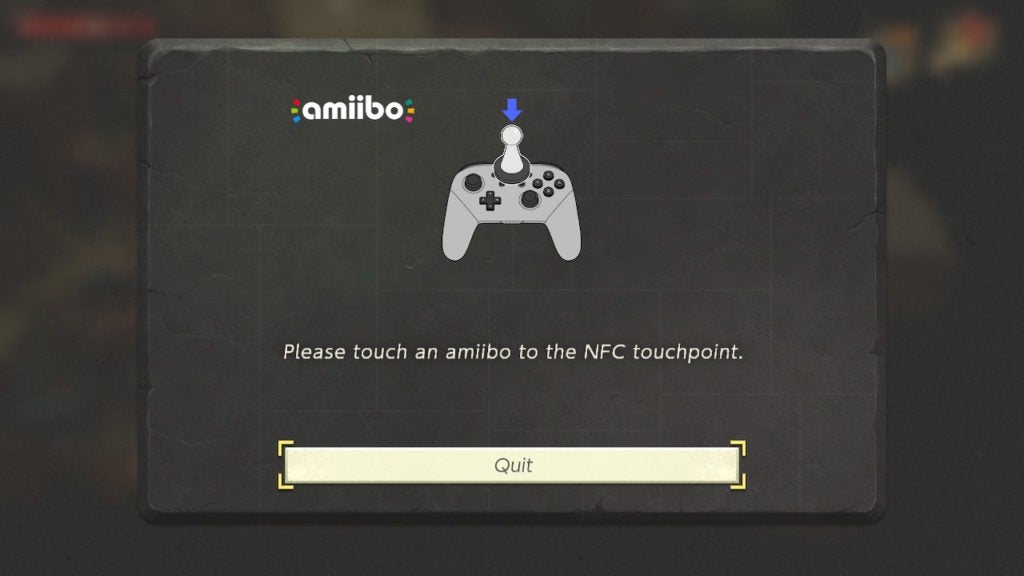
Regardless if you choose “Receive dungeon” or “Get special chamber,” you’ll be brought to similar screens. Here, your Nintendo Switch will give you the prompt to scan your amiibo figures.
Depending on the version of your switch and the type of controller you’re using, the NFC touchpoint will be a bit different. However, the image on-screen will indicate where you need to scan your amiibo to get your rewards. For example, in the image above, the Nintendo Switch is showing where you place amiibo figures when using a Switch Pro Controller (or similar).
What Amiibos You Can Use With Link’s Awakening
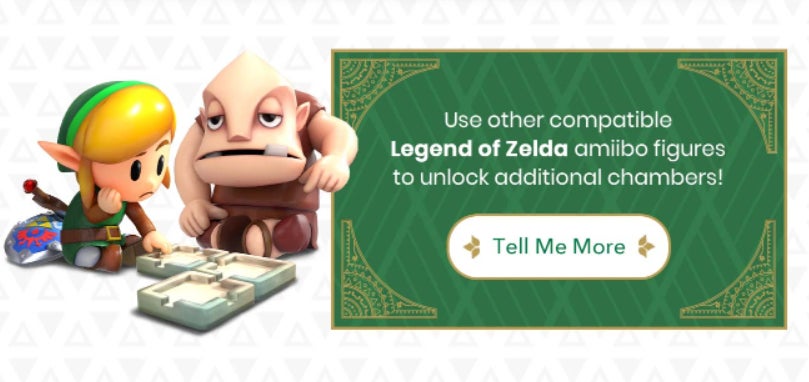
Overall, there are 22 amiibo figures that you can scan to get rewards in Link’s Awakening. However, as mentioned before, all rewards will pertain to dungeon arranging at Dampé’s shack. In addition to amiibos specifically from Link’s Awakening, you can use many other Legend of Zelda amiibo figures to get dungeon arranging rewards.
Here’s every amiibo figure you can use to get rewards in Link’s Awakening:
- Link (Link’s Awakening)
- Link (Super Smash Bros)
- Toon Link (Super Smash Bros)
- Young Link (Super Smash Bros)
- Zelda (Super Smash Bros)
- Toon Link (Wind Waker)
- Zelda (Wind Waker)
- Link (Original The Legend of Zelda)
- Link (Ocarina of Time)
- Wolf Link
- Link (Majora’s Mask)
- Link (Skyward Sword)
- Ganondorf
- Link (Archer)
- Link (Rider)
- Zelda (Breath of the Wild)
- Guardian
- Bokoblin
- Mipha
- Daruk
- Revali
- Urbosa
The Rewards for Scanning Amiibos in Link’s Awakening
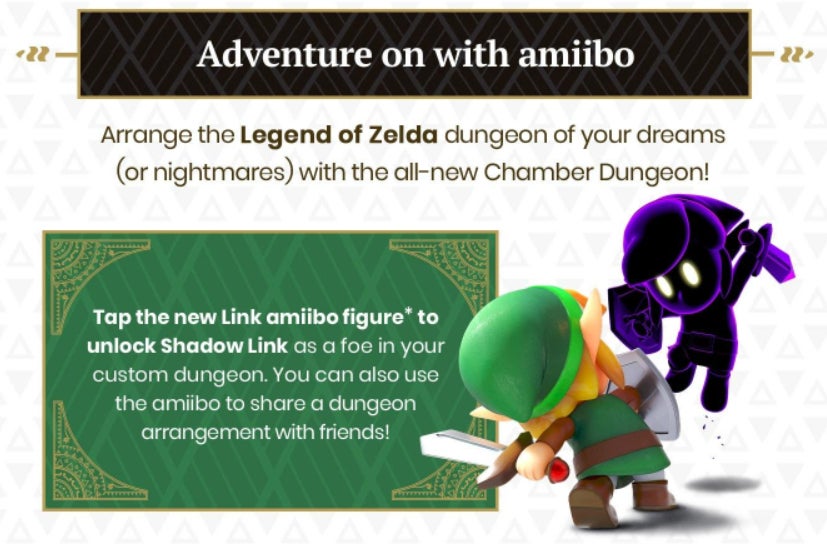
Although you can scan 22 different amiibos, you’ll only get general rewards from scanning the first 5 unique ones. These rewards are Chamber Stones that unlock specific kinds of rooms that you can put into your next self-made dungeon. These are the 5 special chambers you’ll get:
- Armos Knight’s Chamber
- Ball and Chain Trooper’s Chamber
- Moblin Chief’s Chamber
- Great Fairy’s Chamber
- Winged Item Chamber
What each chamber holds is fairly clear due to their names. The first 3 will give you chambers that hold the special enemy in the chamber’s name. The Great Fairy’s Chamber will unlock a room with a Great Fairy, who will fully heal you. Lastly, the Winged Item Chamber will create a room full of flying items that you’ll need to jump to obtain.
How to Unlock Shadow Link in Your Dungeons
However, there is one special reward that you can only get by scanning the Link (Link’s Awakening) amiibo figure! When you scan that particular amiibo, you’ll unlock Shadow Link. Shadow Link is a dark version of Link who will follow you around your self-made dungeons.
You’ll have to complete said dungeon with this shadow clone following and attacking you! Furthermore, this will add a new level of difficulty to your dungeon-arranging pursuits, which can make things fresher and more interesting.
How to Share Your Dungeons With Friends
While Link’s Awakening on the Nintendo Switch has no online gameplay, you can store dungeons in your amiibos. You can store 1 dungeon in each amiibo. Then, to share the dungeon, you’ll have to scan the amiibo with your saved dungeon on the Nintendo Switch with Link’s Awakening you want to transfer it to. As such, you’ll pretty much need to use your amiibos as USBs or similar transfer devices.


