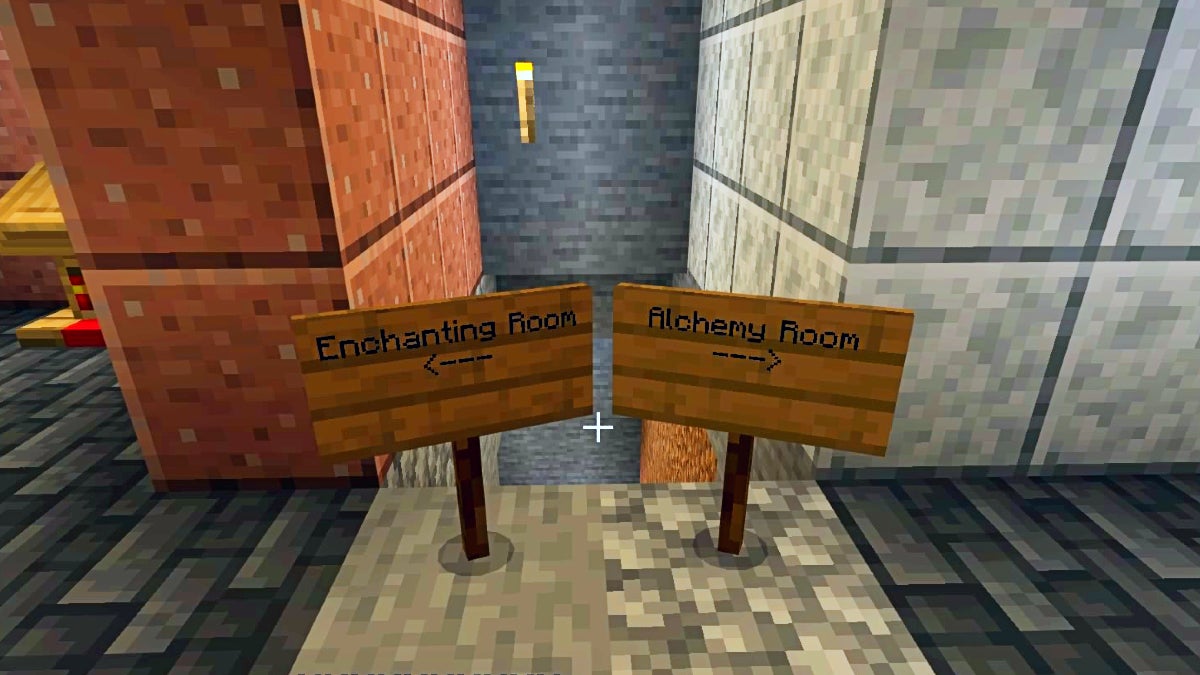You won’t need much to make a Sign in Minecraft, as it’s crafted from basic resources. All you need can be gained from felling a single tree. Besides showing text, Signs can be useful in a bunch of ways.
Table Of Contents
What You Need to Make a Sign

To craft a Sign, you’ll need 6 matching Wood Planks and 1 Stick. On a Crafting Table, fill the top and middle rows with the Wood Planks. Afterward, place the Stick on the bottom-middle slot. This crafting recipe will give you 3 Signs, which is a pretty generous resource-to-goods ratio. The reason that the Wood Planks need to match is that there are different types of Signs you can make depending on the type of wood you use.
How to Get Wood Planks and Sticks
Wood Planks can easily be made from converting Wood Logs. Place Wood Logs in a single stack on any kind of crafting grid and they will be turned into Wood Planks. For every 1 Wood Log converted this way, you’ll get 4 Wood Planks.
Sticks can be made from Wood Planks almost as easily. In any kind of crafting grid, place at least 1 Wood Plank on top of another Wood Plank to make Sticks. For every 2 Wood Planks used this way, you’ll get 4 Sticks. Since Sticks are used for making many important items, it can handy to craft a bunch of them.
Every Type of Sign You Can Make
- Acacia Sign (orange)
- Birch Sign (yellow)
- Crimson Sign (red)
- Dark Oak Sign (very dark brown with light-colored text)
- Jungle Sign (brown)
- Oak Sign (light brown)
- Spruce Sign (dark brown)
- Warped Sign (green)
How To Get Signs Without Making Them
You can potentially find Signs in naturally-generated structures and locations. The most notable places are in the basement of an Igloo, which sometimes has an Oak Sign, and in Taiga biome Village houses, as they have chairs made from Spruce Signs.
There is also a small chance for you to find Signs as Chest loot in Taiga biome Villages. In the Bedrock Edition of Minecraft, there is a 10.7% chance for you to find an Oak Sign in such a Chest. However, in the Java Edition, you will instead have a 9.7% chance to find a Spruce Sign.
What You Need to Know About Placing Signs
As mentioned before, you can place a Sign on the ground or on a wall—albeit only if the ground or wall is made of solid blocks. When you place a Sign on the ground, a stick will appear to support the board part of the Sign. However, when a Sign is placed on a wall, it will not have this stick. You can use this difference to suit your design preferences.
Interestingly, you can place Signs on top of other Signs. This will result in the attached Sign either being oddly connected to the other Sign or looking like it’s floating in the air. You can attach 2 signs in many different directions for a ton of aesthetic potential.
What You Can Use Signs For
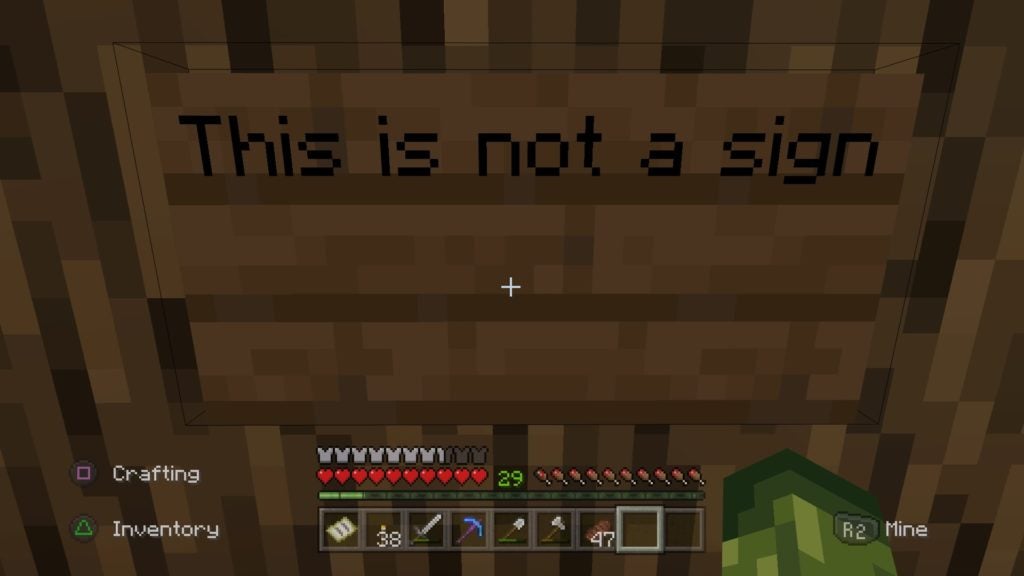
The primary reason you’d want to use a Sign is to display a message through text. After placing a Sign on the ground or on a wall, you can interact with it to type out a message. There are 4 lines that you can fill with words, and each line has space for 18 characters. As such, you can fit up to 72 characters onto a standard Sign in Minecraft.
If you want to add some flair to your Sign’s design, you can use a Glow Ink Sac on it to make the text glow. If it turns out that you don’t like this look, you can remove the glowing effect by using a regular Ink Sac on the Sign.
Using Signs for Building
Signs occupy a unique niche where they can make contact with certain items but are intangible to mobs. This means that you can attach items to Signs while potentially still being able to pass through them. With this in mind, you can use Signs to hold up Paintings and similar decorative blocks for a whole new level of design options. This can be useful for making your base look more awesome as well as for maybe even making a secret door.
Using Signs With Lava and Water
Both lava and water flow around Signs without breaking or burning them. It’s never explained why or how wooden Signs are immune to lava, which makes it even more interesting that the burning visual effect still appears when the two are in contact. However, this makes Signs great for creating a moat of burning fluid around your lair and more.
Since you can use Signs to direct the flow of any flowing liquid, they can also be used for farming irrigation as well. You’ll be able to form networks and small canals of water to upgrade your agricultural setup in a variety of ways.