![]() Key Takeaway
Key Takeaway
The best way to find a Deep Dark biome is to begin your search from one of the newer mountain biomes. Explore mountain biomes that have a low Erosion Value and that are not close to any oceans and rivers. While exploring underground, search around Y level -51.
As the name of this Minecraft biome implies, to find the Deep Dark, you’ll need to head deep underground. However, there’s a better way to locate these sinister caverns than blindly mining at low elevations.
Table Of Contents
Deep Dark Biomes Never Generate Underwater
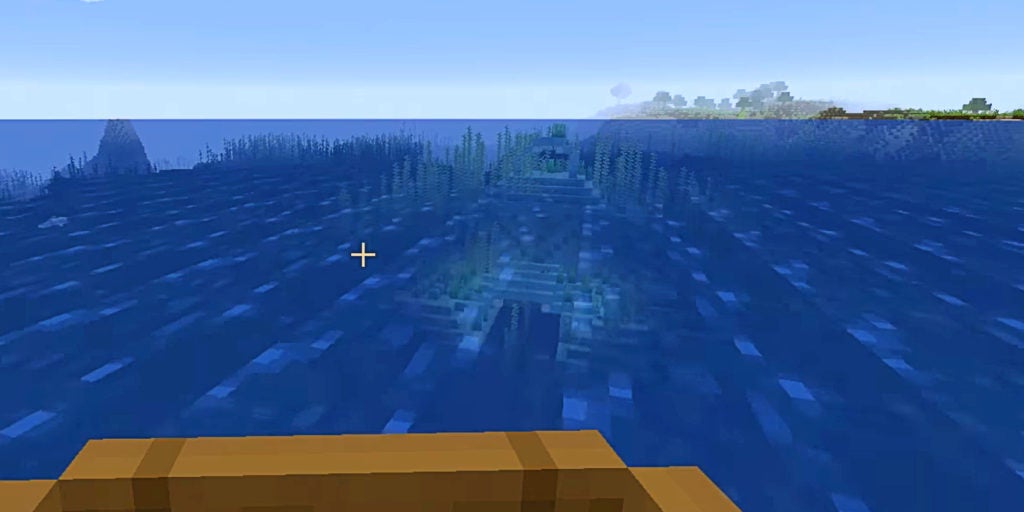
Put simply, the presence of an Ocean biome of any kind will interrupt the generation of a Deep Dark biome. The seafloor can be much deeper than the lowest points of many other biomes. To avoid spawning conflicts, the game just keeps these two types of biomes separate.
If this wasn’t the case, there would be a chance for Deep Dark biomes to get flooded with a nearly infinite amount of water—which would make exploring them much more difficult. Thankfully, the developers foresaw such an issue and made sure that no Ocean will get in the way of your spelunking pursuits.
Furthermore, it seems like Deep Dark biomes want to be underneath as many solid blocks as possible. Since water blocks aren’t solid, Deep Dark biomes don’t want to spawn under them.
Look for Places With Low Erosion Values
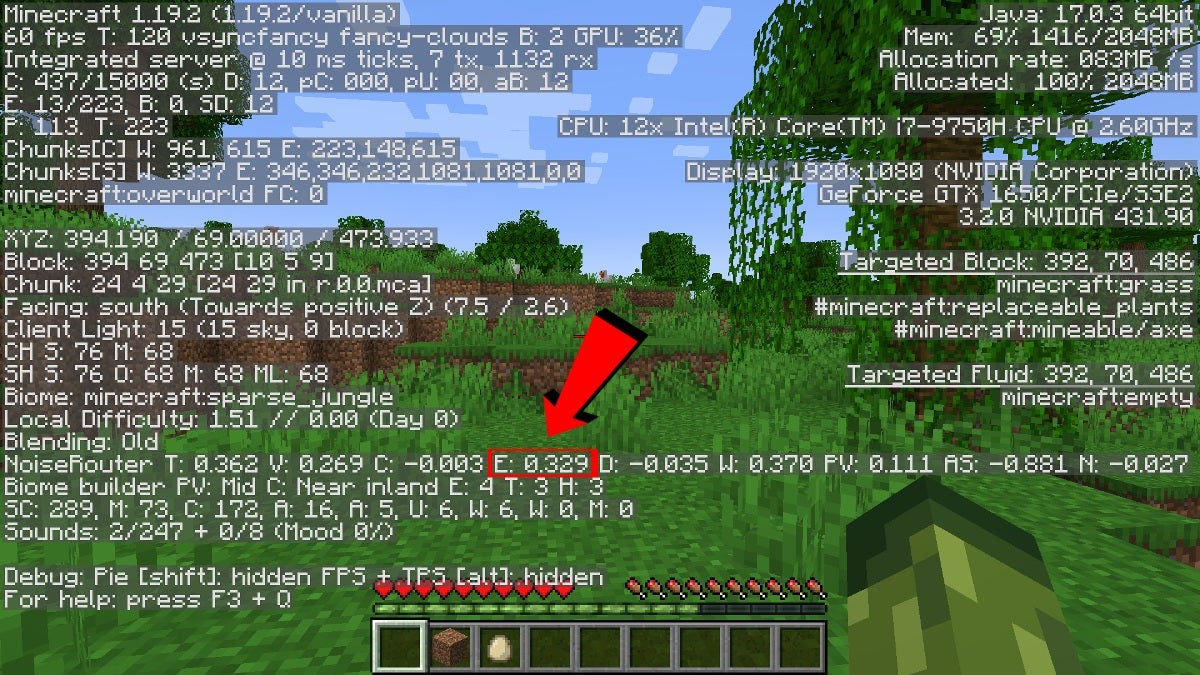
Deep Dark biomes are mostly likely to generate in areas with low Erosion Values. To check the Erosion Value of a location, press F3 to bring up the data screen. In the line dedicated to the NoiseRouter, the Erosion Value is the number next to the “E”.
The lower the Erosion Value, the more likely you are to find a Deep Dark biome. Specifically, Deep Dark biomes likely won’t generate in places with a higher Erosion Value than zero. The more into the negative numbers you go, the better.
What Is an Erosion Value?
The Erosion Value pertains to the Erosion and Sediment mechanics. When a liquid (like rain, flowing water, or flowing lava) touches a block, it will partially erode said block. Every block has a different rate of erosion. When a part of a block erodes, any flowing liquid will carry away the Sediment that has come off the block. The Sediment, moved by flowing liquid, will get deposited where the flowing liquid stops flowing.
When a block has been fully eroded, it will despawn. When a deposit site completely fills up with Sediment, a block will spawn there. The type of Sediment (Sand, Stone, etc.) determines what block will spawn when an area is full of Sediment. As such, this mechanic can slowly change the terrain over long periods of time.
There is no visual indication of Erosion. While you can see blocks spawn and despawn from this mechanic, there is no way to visually identify how much a block has eroded. The same is true for Sediment deposits, as they do not tangibly appear until a block made of Sediment spawns.
This mechanic is similar to how erosion works in the real world and is clearly based on this natural process.
Check Under Newer Mountain Biomes for Deep Dark Biomes
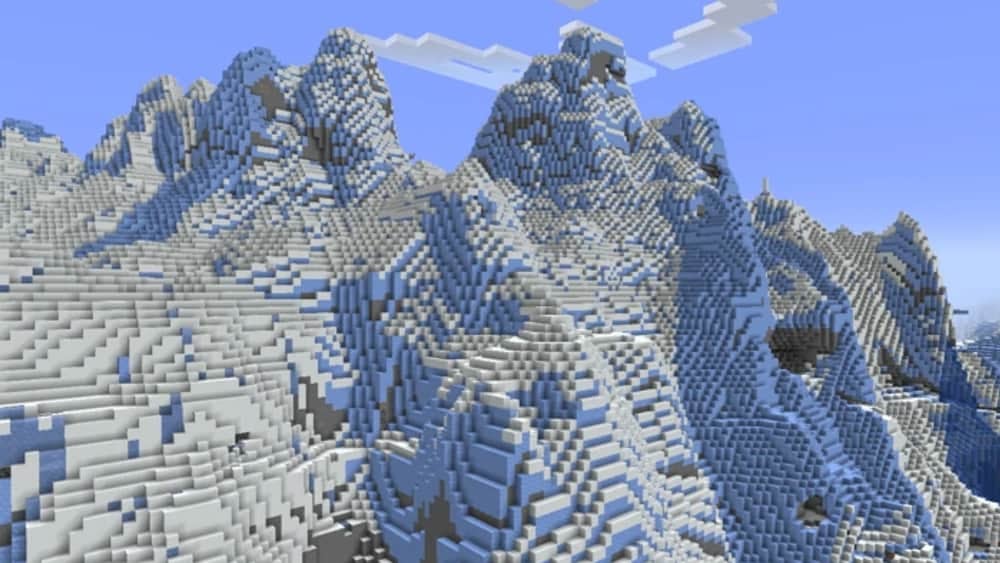
Mountains are arguably the best starting point if you’re looking to find a Deep Dark biome. However, not all mountains have a chance to generate a Deep Dark biome beneath them.
Here’s a list of which mountain biomes can generate above a Deep Dark biome:
- Grove
- Snowy Slopes
- Frozen Peaks
- Jagged Peaks
- Stony Peaks
Going back to the point about Deep Dark biomes wanting to be under as many solid blocks as possible: mountains are a great source of solid blocks. The sheer number of opaque cubes of matter makes them great for Deep Dark biome generation.
While Deep Dark biomes generating under mountains are fairly likely, Deep Dark biomes can also appear in places that are not underneath mountains—albeit far less often.
How to Find Ancient Cities
Ancient Cities, which only spawn in Deep Dark biomes, are more likely to appear in the Deep Dark sections underneath mountains as well. As such, the above-listed mountain biomes would be a great place to begin searching for an Ancient City.
Most often, Ancient Cities spawn with their floor layer at Y level -51. So, as you’re looking for this structure in the Deep Dark, be sure to check your Y-level elevation for an easier time.
However, it should be mentioned that Ancient Cities are quite rare. Therefore, you’ll need a bit of luck to find them even if you know all about how they spawn. Be sure to pack plenty of Torches as you explore, as this archaeological pursuit may take you a while.


