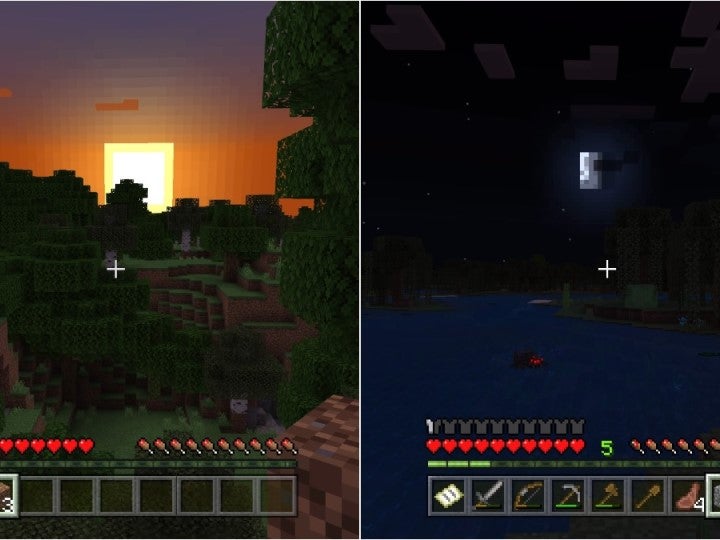Knowing how long the days and nights are in Minecraft will be useful for many things. This knowledge will help you plan your journeys and optimize your gameplay as well as much more.
Table Of Contents
The Length of the Day Cycle

Instead of there being simply two times–day and night–there are four: daytime, sunset, nighttime, and sunrise. The total time of a full day cycle is 20 minutes. The majority of this cycle is made up of the daytime and nighttime sections.
| Time of Cycle | Length in Real-world Minutes |
|---|---|
| Daytime | 10 |
| Sunset | 1 |
| Nighttime | 8 |
| Sunrise | 1 |
About Daytime
This portion of the cycle takes up the most time and is when you can be the most productive. Monsters do not spawn in daylight and many kinds will burn if they make contact with it. The sun will light up areas that its rays directly hit, which will raise a block’s light level to 15. This is the maximum light level, which has a lot of useful traits:
- Sunlight causes vegetation to grow (Saplings, Grass blocks, various kinds of vegetables, etc.)
- The light from the sun will set certain monsters on fire (mostly undead enemies like Skeletons and Zombies)
- Makes Spiders neutral towards you
- Will force Endermen to stop attacking you and to teleport away
About Sunset
During this section of the cycle, the light level will gradually decrease from 15 to around 4, which will allow mobs to spawn. You can begin sleeping during Sunset if you use a Bed, but only if there are no monsters nearby.
About Nighttime
This span of darkness will last almost as long as daytime, so be prepared for lots of monsters to spawn if you choose not to sleep. You should try to skip nighttime when you can unless you are mining underground and the light level doesn’t matter.
About Sunrise
This section is the opposite of sunset and does the reverse of its counterpart. The light level gradually gets raised back up to 15 after about a minute.
Detailed Breakdown of Daylight Cycle Mechanics

There are many specific mechanics that unfold throughout the daylight cycle down to the second. Both you, Villagers, and more operate based on the game’s natural rhythm, whether you know it or not.
What Happens Between 6 AM to 12 PM (Noon)
- 6:00 am – Players and Villagers wake up and get out of bed
- 6:10 am – The moon dips below the horizon
- 7:00 am – This is the time the cycle is set to when you use the “/time set day” command
- 8:00 am – Villagers begin working their respective jobs
- 12:00 pm – This is the time the cycle is set to when you use the “/time set noon” command
What Happens Between 12 PM (Noon) to 6 PM
- 3:00 pm – Villagers stop working
- 5:50 pm – The moon rises over the horizon
- 6:00 pm – Sunset begins and Villagers go to sleep
What Happens Between 6 PM to 12 AM (Midnight)
- 6:02 pm – The light level begins to decrease
- 6:30 pm – You can use a bed at this point
- 6:31 pm – Bees head into their hives to sleep
- 6:32 pm – Undead mobs stop burning as the light level gets too low
- 6:58 pm – Monsters begin to spawn
- 7:00 pm – This is the time the cycle is set when you use the “/time set night” command
- 7:40 pm – The light level reaches 4
- 7:42 pm – The sun fully disappears below the horizon
- 12:00 am – This is the time the cycle is set when you use the “/time set midnight” command
What Happens Between 12 AM (Midnight) to 6 AM
- 4:18 am – The sun fully appears above the horizon
- 4:19 am – The light level begins to increase
- 5:00 am – This is the time the cycle is set when you use the “/time set sunrise” command
- 5:02 am – Monsters stop spawning
- 5:24 am – You can no longer use a bed
- 5:25 am – Bees leave their nest and begin working
- 5:26 am – Undead monsters begin to burn
- 5:57 am – The light level reaches 15
All Time Commands and What They Do

You can set the time of day, and well as the phase of the moon, by using specific commands in the chat window, but only if you have commands enabled.
Commands For Setting the Time
- /time set 0 – Sets the time to 12:00 am
- /time set day – Sets the time to 7:00 am
- /time set 12000 – Sets the time to 6:00 pm
- /time set sunrise – Sets the time to 6:00 am
- /time set noon – Sets the time to 12:00 pm
Commands For Setting the Phase of the Moon
- /time set 14000 – Sets the moon’s phase to a full moon
- /time set 38000 – Sets the moon’s phase to a waning gibbous moon
- /time set 62000 – Sets the moon’s phase to a third-quarter moon
- /time set 86000 – Sets the moon’s phase to a waning crescent moon
- /time set 110000 – Sets the moon’s phase to a new moon
- /time set 134000 – Sets the moon’s phase to a waxing crescent
- /time set 158000 – Sets the moon’s phase to a first-quarter moon
- /time set 182000 – Sets the moon’s phase to a waxing gibbous moon